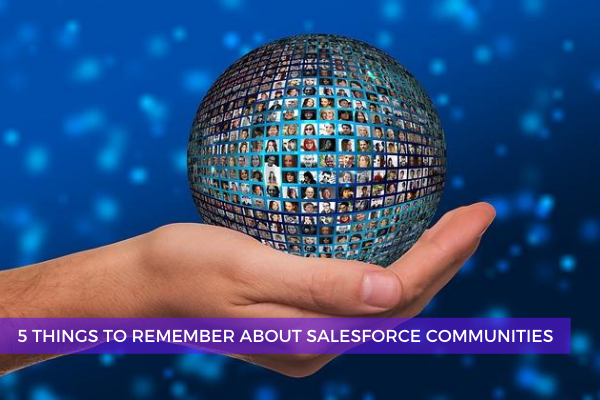
28
Feb5 Things To Remember About Salesforce Communities Prior To Implementation
Communities are branded spaces used to connect with your employees, partners, or customers. They can be used to drive more sales and deliver world-class service to your customers by creating a place where they can get the needed answers, manage social content, engagement, and workflow all in one place. It really helps to be aware of certain tips and tricks before setting up your community and customizing it. Here are a few of them which are always on our checklist:
► 1. The Community Template You Use Matters
Salesforce Community Cloud comes with several different templates. These templates "let you build responsive communities for delivering rich, branded spaces for your customers and partners." However, it's important to note that each template provides unique functionality and components. It is better to use the template that gives you the necessary functionality and later modify the look with HTML components and CSS than vice versa. That's why it is crucial first to ask yourself Which Community Template Should I Use? and check the information provided on the corresponding Salesforce help webpage in order to understand which features are available in each template.
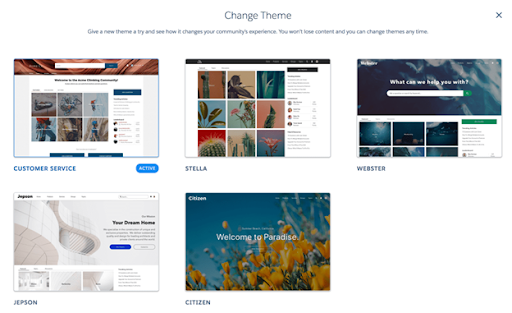
►2. You should know that your Salesforce.org can have up to 100 communities
Active, inactive, and preview communities, including Lightning Platform sites, count against this limit. Thus, you can create multiple communities in the same org, and each community can differ from the others and be independent at the same time.
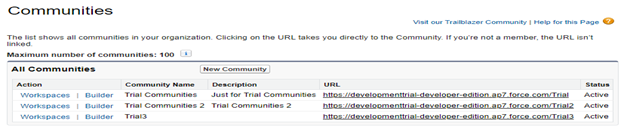
►3. Don't forget to set up Profiles for External users
Since profiles give users access to tabs in your community, make sure that you choose a profile that has the appropriate tabs exposed. Provide all required details. In order to edit the existing profiles, it is necessary to clone them.
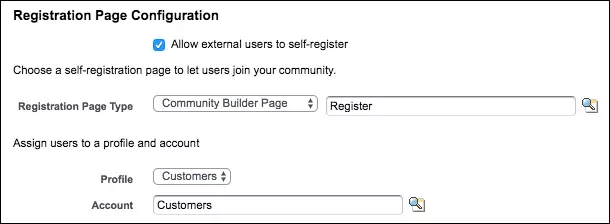
►4. Set Up Self-Registration for Your Community
If you want to save yourself a lot of time, enable self-registration to allow unlicensed guest users to join your community. When your users self-register, you can choose to save them as contacts under a business account or create a person account for each self-registering user.
►5. Understand How Data Security and the Sharing Model Works
Update org-wide settings for objects, sharing rules, roles, and permissions that affect community users as well. Don't forget to check the Who Can See What in Communities help page provided by the Salesforce website. Remember that some aspects become a little bit tricky with communities. For example, record ownership - if a Community User creates a Case from an authenticated Customer Community, the default owner of the Case is the Community User. The Organization-wide Default Setting for Cases should be private in this situation in order to prevent your customers from accessing other people's Cases. Next, in order for the Case to be addressed to it needs to be routed to a Queue or Service Cloud User. Here you can apply Salesforce's Case Assignment Rules. However, as soon as the Case is assigned to a Queue or Service Cloud User, the Community Cloud User no longer has visibility to it, which is not acceptable as the customers should be able to view the cases they submitted. Now External Sharing Settings and Sharing Sets come into play. First, you would have to enable the external sharing model, set external sharing settings for cases to private, and then you can open up access via Sharing Sets. You can do this by setting visibility based upon the Contact lookup field on the Case (make sure that the Contact gets filled in on the Case - set the value for Case.ContactId when the Case is submitted in the Community, i.e. Case.ContactId = $User.ContactId).
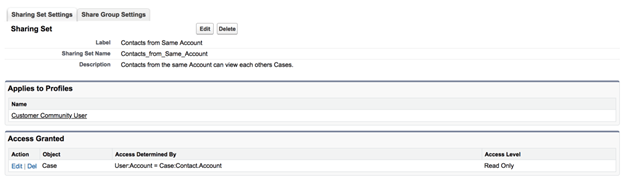
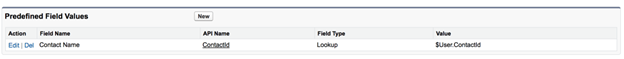
Comments (1)
Salesforce implementation
Jan 27, 2023Great job milomassimo for best blog things to remember about salesforce communities prior to implementation. Thank you for best article.