
5
SepSalesforce CPQ: Price Editable?
Learn how to restrict price field edits in Salesforce CPQ for specific profiles with Price Rules and Javascript Plugins.
Read More
17
MaySalesforce CPQ: Dependent Picklists and the Quote Line Editor
Make the quote line editor user-friendly by controlling picklist values based on the product added to the cart in Salesforce CPQ. Learn more in our blog.
Read More
16
MarSalesforce CPQ: Subscription Terms
Discover the importance of setting up Subscription Terms correctly in Salesforce CPQ for both products and quotes in the growing subscription economy.
Read More
16
FebSalesforce CPQ: Conditional Quote Subtotals
Make quote subtotals like Regular Total and Discount Total appear conditionally in Salesforce CPQ, showing only when discounts are applied.
Read More
26
JanSalesforce CPQ: Adding Quote Subtotals
Learn how to add granular subtotals like list, net, regular, and discount totals to your CPQ quote documents in our latest blog post.
Read More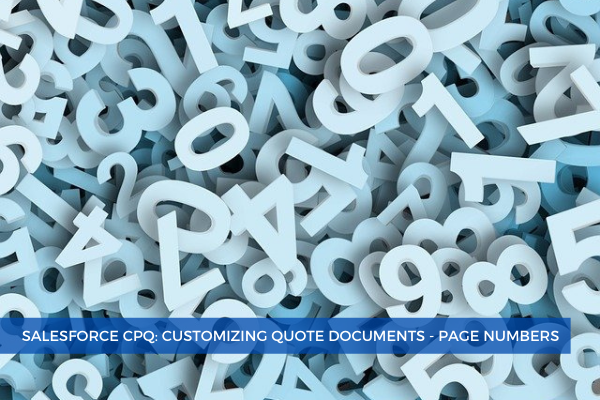
19
JanSalesforce CPQ: Customizing Quote Documents - Page Numbers
Customize your CPQ Quote Documents with professional touches like styled page numbers and the right paper size to match your company's needs.
Read More
29
DecSalesforce CPQ: Quote Line Editor
Explore the Quote Line Editor Interface in Salesforce CPQ. Learn about its buttons, actions, and how to customize field sets on the Edit Lines page.
Read More
22
DecSalesforce CPQ: Overview of Key Quote Fields
Find out what initial information you should enter in the key fields when creating a quote and how to make the quote creation process as easy as possible.
Read More
14
AugSalesforce CPQ: Quote Templates - Creating Quote Terms Sections
Learn with us how to create quote terms sections for your quote templates in Salesforce CPQ
Read More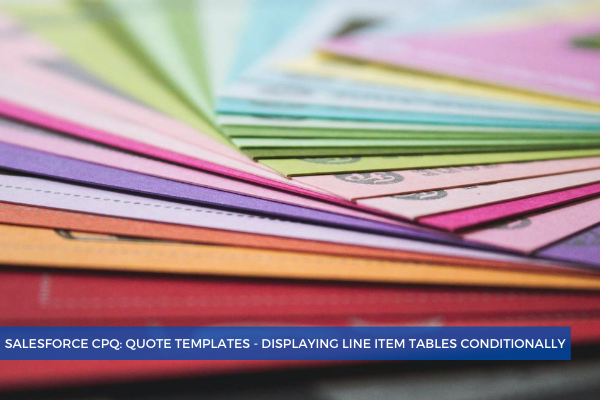
7
AugSalesforce CPQ: Quote Templates - Displaying Line Item Tables Conditionally
Find out with us how to combine line items on the quote template into a single table or group them into separate tables based on different criteria such as Product Family.
Read More
31
JulSalesforce CPQ: Quote Template - Controlling Cover Page Visibility
Learn with us how to enable sales reps to choose whether or not to include the cover page in the output quote document in Salesforce CPQ.
Read More
12
JunSalesforce CPQ: Quote Templates - Grouping Line Items
Learn how to organize in Salesforce CPQ the quote lines that share field values into groups and make sure that the document looks neat and is easy to read.
Read More
5
JunSalesforce CPQ: Quote Templates - Filtering MDQ Products
Learn how to generate proposals in Salesforce CPQ with MDQ products hidden in the standard Line Items table by applying specific filters.
Read More
29
MaySalesforce CPQ: Quote Templates - Creating MDQ Table
Learn to display segmented Multi-Dimensional Quoting line items in their own table on a quote in Salesforce CPQ. Follow our simple steps to implement this.
Read More
22
MaySalesforce CPQ: Quote Templates - Adding Company Logo
Personalize your Salesforce CPQ quote templates by adding your company logo in minutes. Follow our simple steps in this blog post.
Read More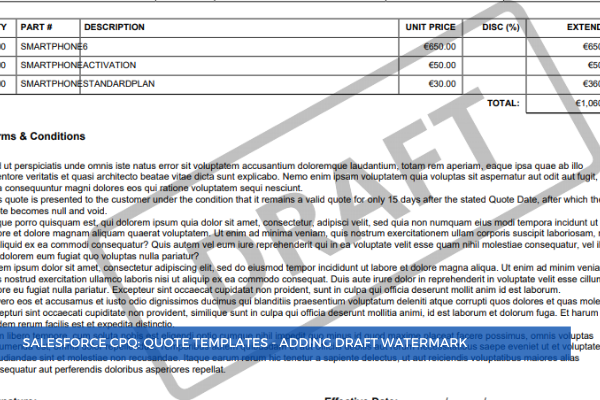
15
MaySalesforce CPQ: Quote Templates - Adding Draft Watermark
Find out how to add in Salesforce CPQ the draft watermark to the quote documents so that they won't be confused with the completed version.
Read More
8
MaySalesforce CPQ: Quote Templates - Adding Additional Documents
Embed standardized content like certifications or corporate overviews in your Salesforce CPQ quote PDFs. Learn the steps in our blog post.
Read More
1
MaySalesforce CPQ: Quote Templates - Assembling a Custom Document
Learn how to assemble custom documents in Salesforce CPQ by replacing the structure of the standard proposal with customizable content. Read our blog for steps.
Read More
24
AprSalesforce CPQ: Quote Templates - Conditional Pricing Columns
Discover how to use a custom checkbox in Salesforce CPQ to toggle default pricing fields on and off when sending quotes. Read our blog for more details.
Read More
17
AprSalesforce CPQ: Quote Templates - Conditional Discount Columns
Learn how to hide the Discount Column on quotes in Salesforce CPQ when there are no values. Follow our blog post for setup instructions.
Read More
10
AprSalesforce CPQ: Quote Templates - Adjusting Line Columns
Fix text bleeding between columns on quotes in Salesforce CPQ easily. Discover the simple solution in our latest blog post.
Read More
3
AprSalesforce CPQ: Creating Quote Templates
Create accurate, professional-looking proposals with Salesforce CPQ's built-in quote templates. Learn how to generate custom templates effortlessly.
Read More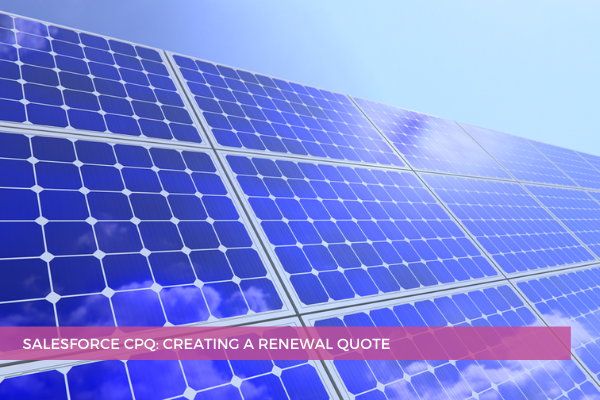
27
MarSalesforce CPQ: Creating a Renewal Quote
Discover how Salesforce CPQ generates Renewal Quotes in the blink of an eye. Just like any other quote, it can be sent out, updated and changed as needed!
Read More
20
JunSalesforce CPQ: Improving The Usability Of The Quote Line Editor
The quote line editor allows you to view all your quote lines...
Read More