
16
MarThe subscription service economy is on the rise nowadays, and more and more companies transform into service providers. This, of course, comes with challenges, and before setting up subscription products, it's necessary to decide what unit of time you will use to quote and sell these products or services. It's best practice to make this decision before implementing CPQ and not to change it afterward.
There are two settings used to set this up. Both can be found in the CPQ package settings. Navigate to Setup > Installed Packages > Salesforce CPQ > Configure > Subscriptions and Renewals tab:
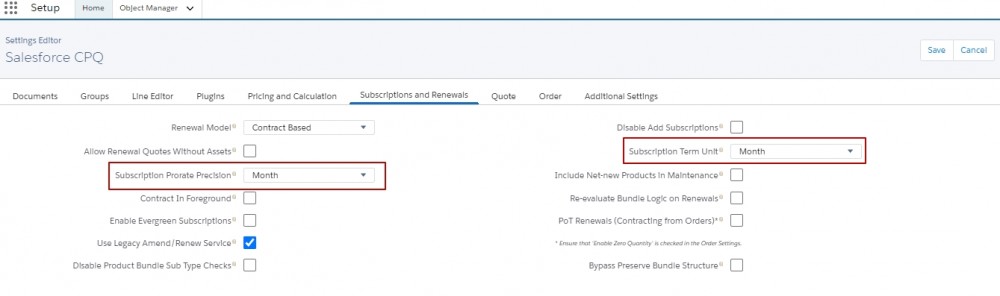
1. Subscription Prorate Precision. This specifies how the subscription pricing will be prorated. Based on this setting, a prorate multiplier, which is a decimal field, is calculated. The available options are Day, Calendar Monthly + Daily, Day with Calendar Month Weighted, Month, Monthly + Daily.
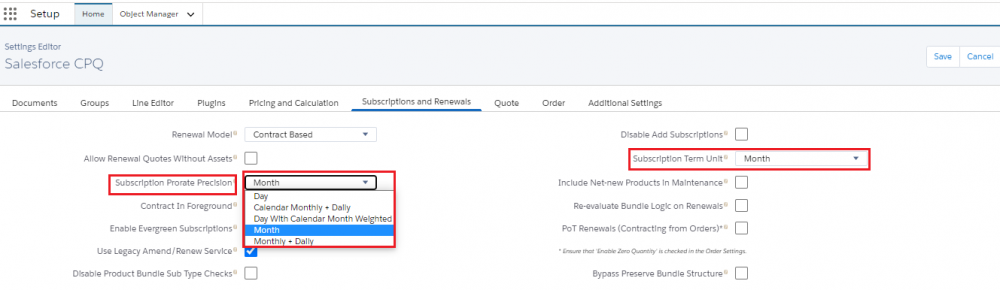
2. Subscription Term Unit. This package setting controls how the subscription term fields on the product and on the quote are interpreted when the user enters a number: in months or in days.
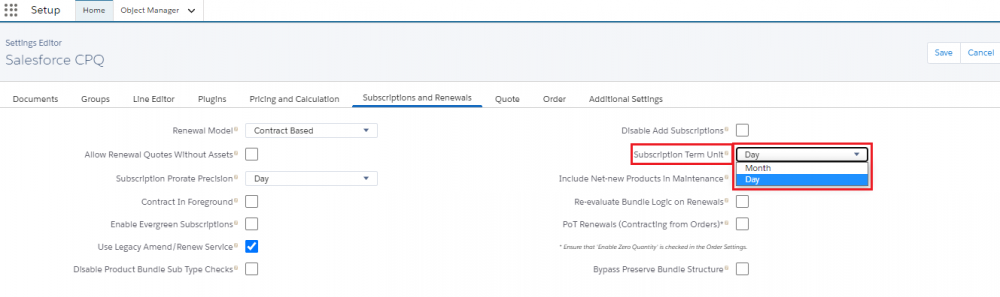
It's important to distinguish between the Subscription Term defined on the product and the Subscription Term defined on the quote because these two are interacting. The Subscription Term on the product helps clarify how the pricing that's coming from the price book entry is interpreted when it gets onto the quote. The Subscription Term on the quote is going to be the deal term, and it helps drive the proration for the products.
Let us look at an example. If the Subscription Term Unit is set to Month and the Subscription Term on the product is 1, this means that we are dealing with a monthly price. Behind the scenes, CPQ calculates a prorate multiplier, and on a 3-month quote, given that the price is monthly, it is going to be multiplied by 3. If the Subscription Term on the product is 12 months, this tells the system that we are dealing with an annual price. So when you add such a product onto a 3-month quote, it is going to be prorated with 0.25 because the product's price is an annual price. So the proration is going to multiply the price of the product by 0.25.
It goes without saying that these two fields need to be set correctly to make sure that the proration works as expected. However, if you leave the Subscription Term field blank on a subscription product, CPQ will consider that you had entered 12.
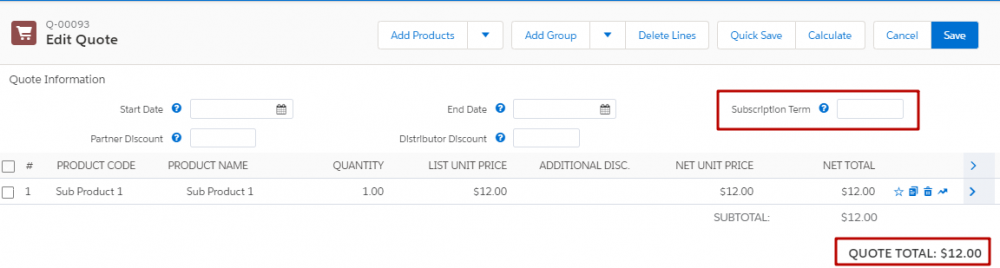
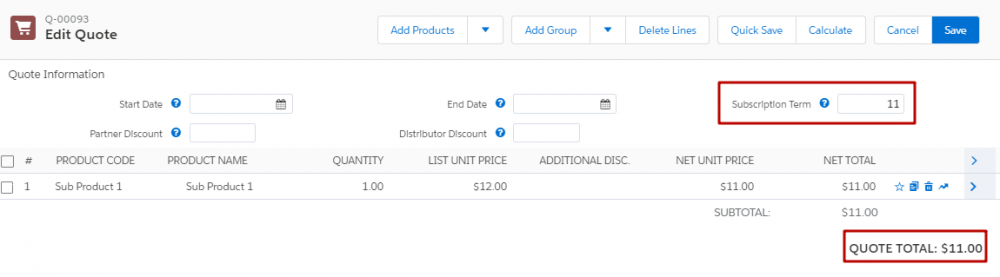
Let's take another example. Suppose we have a subscription product with the Subscription Pricing set to Fixed Price, the Pricing Method set to List, a Subscription Term of 12 and a price book entry of USD75. The CPQ package settings for the Subscription Prorate Precision and the Subscription Term Unit are set to month. The Start Date of the quote is January 5, 2021 and the End Date is September 7, 2022. We need to find out the expected Prorated List Unit Price for the quote line. First, we should divide the length of the Subscription Term on the quote in whole months by the product's Subscription Term. The Subscription Prorate Precision is set to month, so partial months will be considered as full months. Thus 01/05/2021 through 09/07/2022 totals 21 full months.
The prorate multiplier is going to be 21 (subscription term in months) / 12 (product's subscription term) = 1.75
Hence the prorated list price is USD75 * 1.75 = USD131.25
Also, keep in mind that the Subscription Term Unit is a global setting, meaning that you can't have products that use months as a unit combined with products that use days as a unit.
Note that the Prorate Multiplier on non-subscription products is set to 1 by default. Also, the Prorate Multiplier on the subscription for Percent of Total products is always 1.
Comments (0)