
24
DecIn Salesforce CPQ (Configure, Price, Quote), Renewal Opportunities are typically created when the Renewal Forecast checkbox is checked on a contract. By default, the owner of the Renewal Opportunity is the user who checks this box—whether manually or via automation. However, many businesses prefer to designate a specific user, such as a Renewals Manager, as the default owner for these opportunities.
This can be achieved using the SBQQ__RenewalOwner__c field on the Contract object. This field is a lookup to a Salesforce user. By populating it with the ID of the necessary user on the contract, you ensure that Salesforce assigns the Renewal Opportunity to this user when it is created, regardless of who checks the Renewal Forecast checkbox. This provides a simple and effective way to manage ownership.
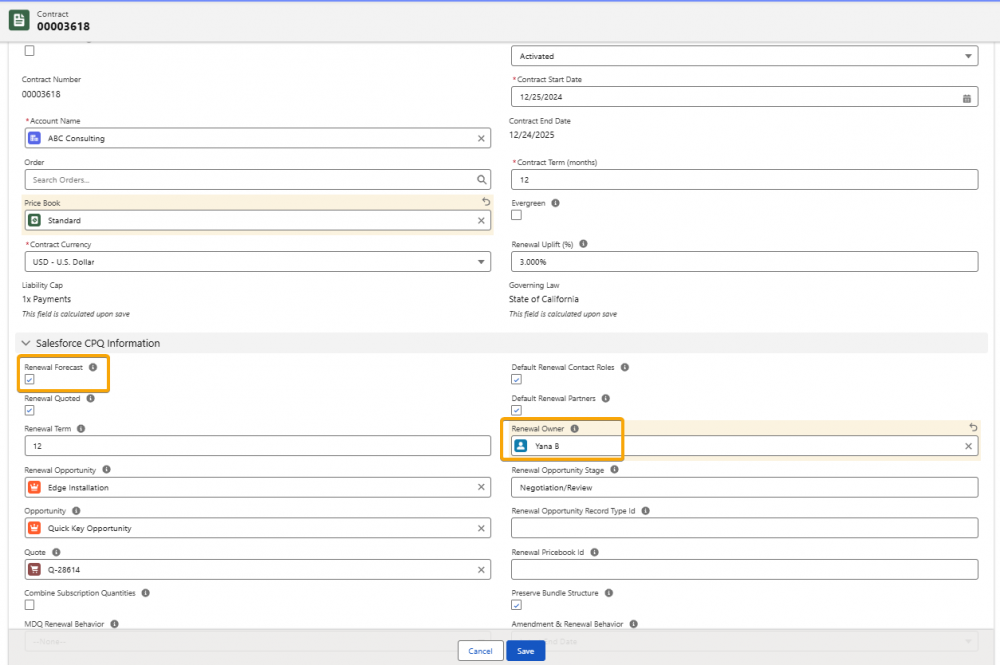
In a similar way, you can control ownership of Amendment Opportunities. The SBQQ__AmendmentOwner__c field, also a user lookup on the Contract object, allows you to designate a specific user as the owner of amendment opportunities. When an amendment is created, the system assigns ownership to the user specified in this field, ensuring consistent ownership every time.
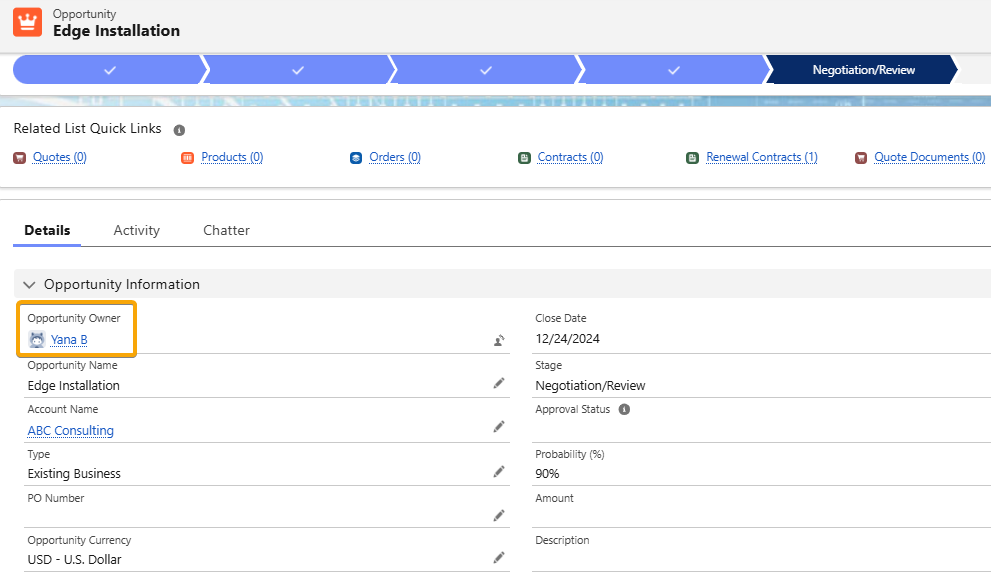
By configuring these fields, you can simplify opportunity management processes, ensure ownership consistency, and eliminate the need to manually reassign ownership after opportunities are created. These small adjustments can enhance clarity in your Salesforce environment and ensure your sales processes run smoothly.
Comments (0)