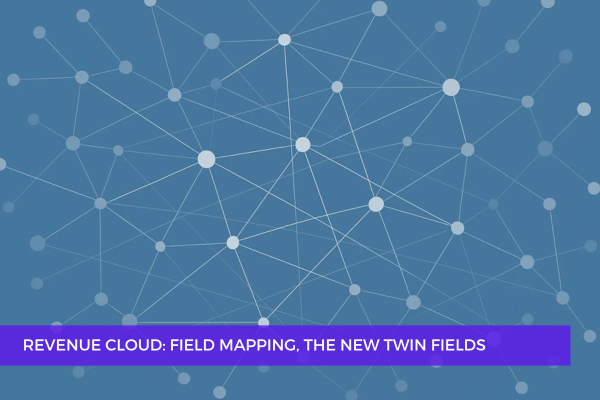
3
JulRevenue Cloud: Field Mapping, the New Twin Fields
In Salesforce CPQ, "twin fields" helped copy values between certain objects like Quote Lines and downstream records like Orders or Subscriptions. It worked well, as long as field API names matched exactly. And it had its limitations.
Revenue Cloud Advanced (RCA) replaces this with a more flexible and transparent method: Field Mapping, configured through Context Definitions, configured entirely through point-and-click.
Let’s walk through a simple example: mapping Deal Summary from a Quote to an Order.
How to Map Bill To Contact in RCA
1. Create the Custom Fields
Add DealSummary__c to both the Quote and Order objects using Object Manager.
2. Edit the Sales Transaction Context
Go to Setup → Context Definitions, and open your active Sales Transaction context definition from the Custom Definition Tab.
3. Add an Attribute
-
Click Edit (It will open a new window with Context Definition process).
-
Click Next, Next.
-
In the Edit Attributes Stage, click Add Attributes.
-
Name it DealSummary.
-
Set the Data Type to String.
-
Mark it as Input and Output.
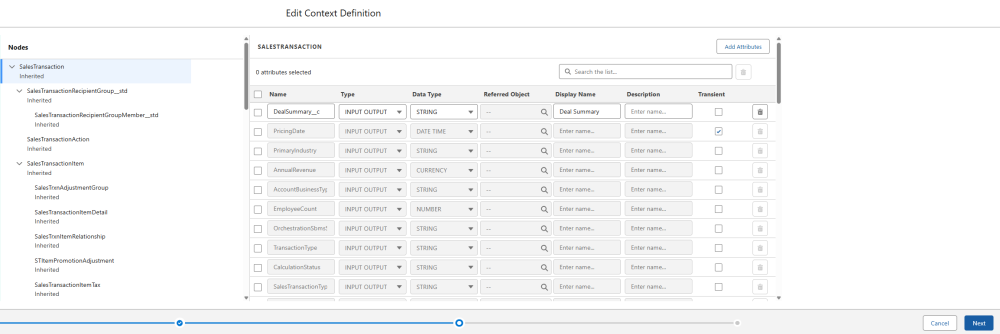
4. Add a Tag
Under the Tags tab, create a tag with the same name: DealSummary.
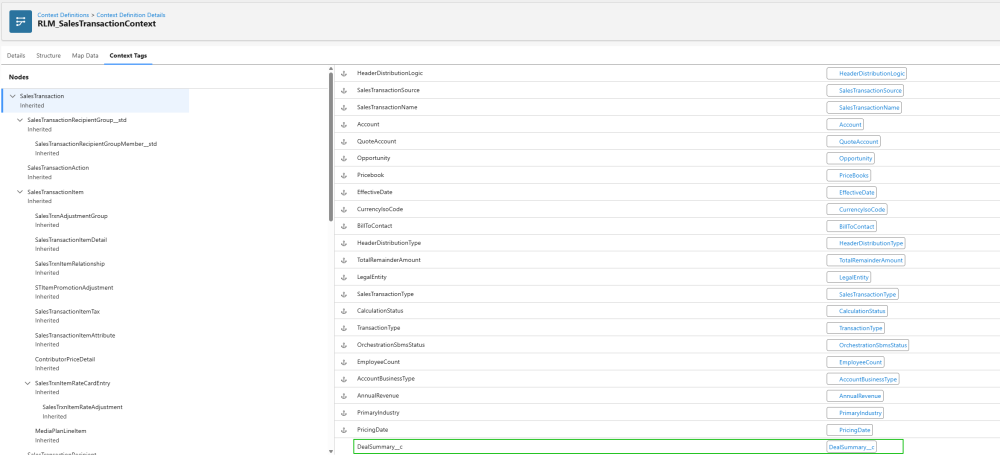
5. Map the Data
Go to the Map Data tab:
-
Find the QuoteEntitiesMapping and click Edit Sobject Mapping from the dropdown menu, and click Map from the Popup window.

-
Under Quote Entities Mapping, find the DealSummary__c field in the unmapped section and map it to DealSummary__c on the Quote
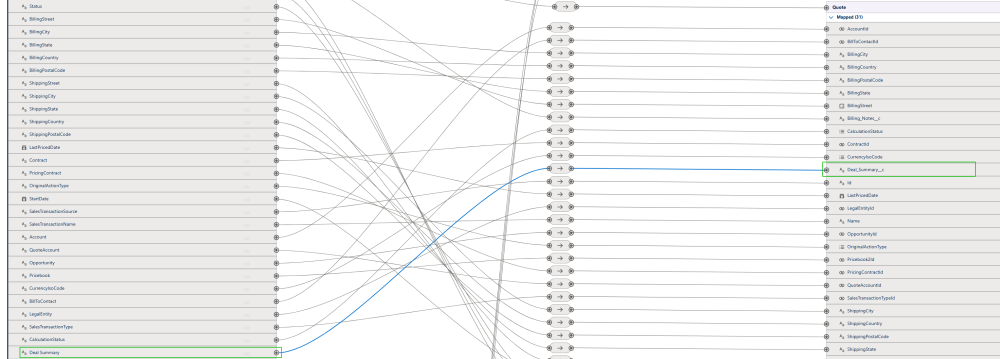
-
Under Order Entities Mapping, map the same attribute to DealSummary__c on the Order.
6. Activate Your Context
Ensure the context is set as the default and activate it.
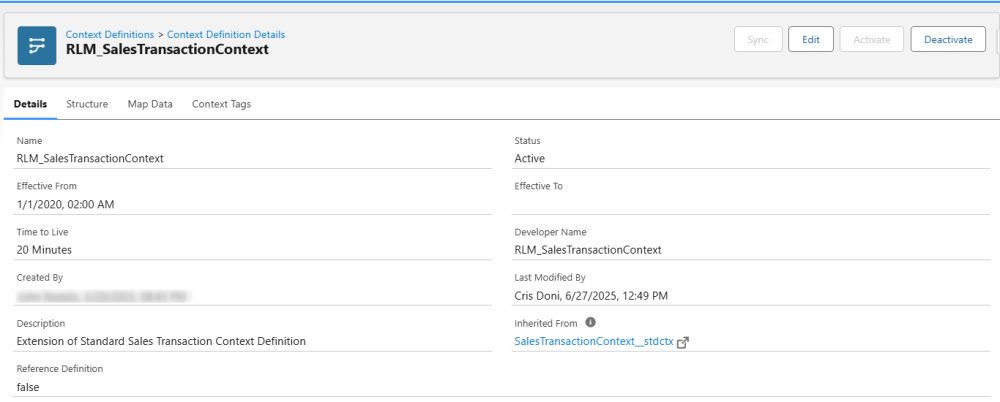
Ready to Go
Now, when you create an Order from a Quote, RCA will carry over the Deal Summary — all without relying on naming conventions or custom automation.
This is the new era of field mapping in Salesforce Revenue Cloud: clean, configurable, and built to scale.
Comments (0)