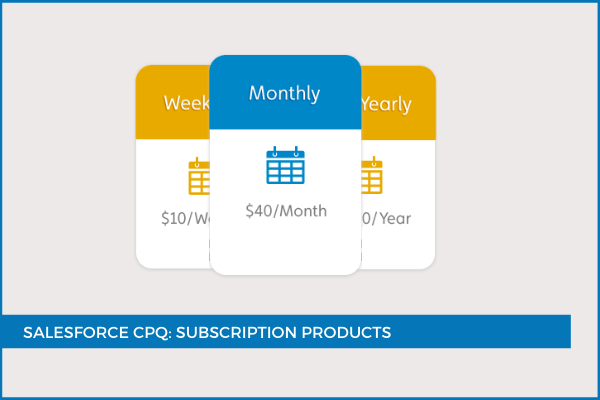
9
OctSubscriptions are now being offered by more and more companies on a weekly, monthly, quaterly or yearly basis. They are products or services that run for a set period, such as a year-long support service:
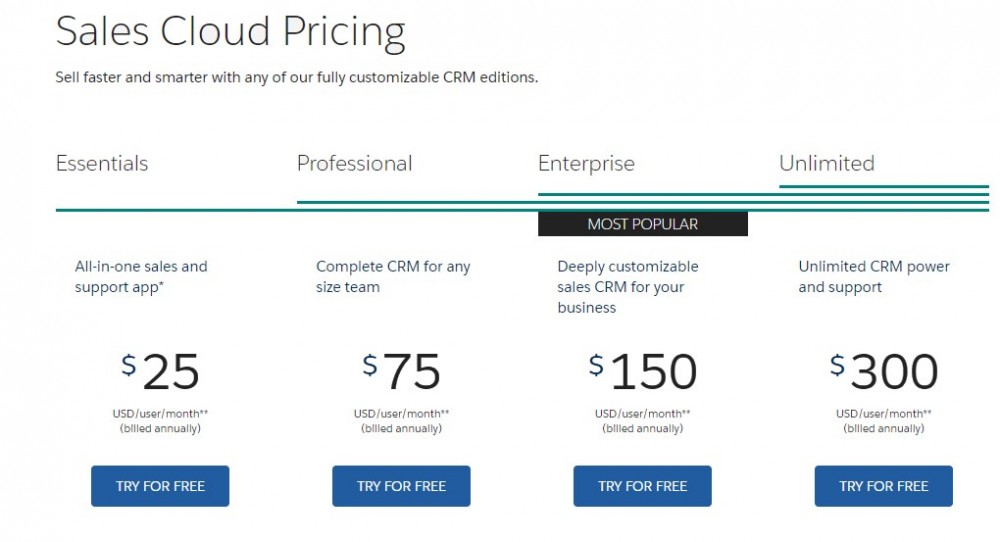
Subscription Products in Salesforce CPQ
With Salesforce CPQ it's possible to automate pricing, prorate and co-terminate contracts and renewals for subscription products. There are three essential fields for setting up Subscription Products in Salesforce CPQ.
| Product Field | Data Type | Description |
| Subscription Pricing | Picklist | The product would not be considered as a Subscription without this field being set to either Fixed Price or Percent of Total. |
| Subscription Term | Number | This is the period of time associated with the purchase, so you can set it to 12 months if it is an Annual Subscription. |
| Subscription Type | Picklist | This field determines whether the product is Renewable or One-Time. Renewable Subscriptions transfer to Renewal Quotes. One-Time Subscriptions will not. |
Package Settings for Subscription Products
Navigate to Setup > Installed Packages > Salesforce CPQ > Configure > Subscriptions and Renewals. Select Month as the value for Subscription Term Unit and Subscription Prorate Precision fields and click Save.
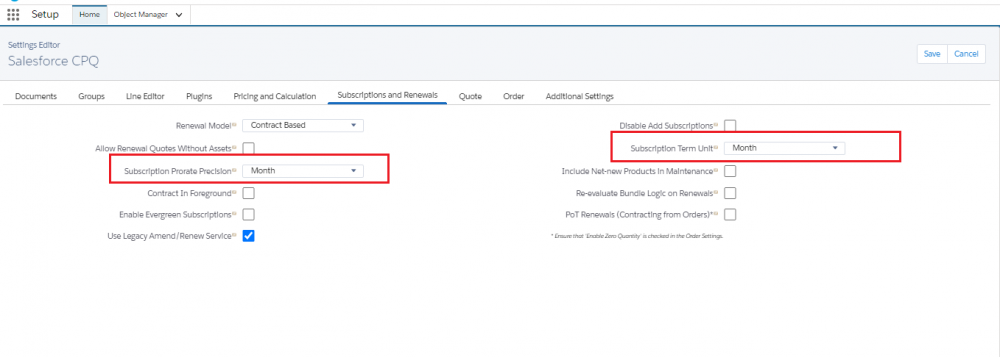
To create Subscription Products, navigate to Products Tab and click New, set Active checkbox to True. After the basic fields have been filled in, it is time to set Subscription Pricing, Subscription Type, and Subscription Term for the Product.
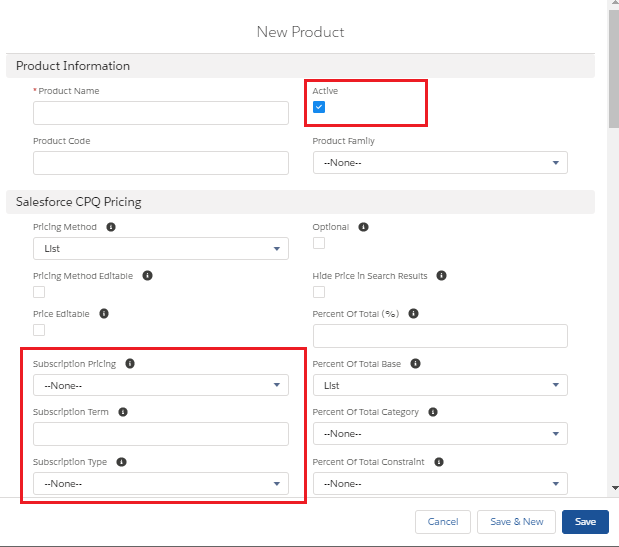
Once you click the Save button, you will be redirected to the Product Detail Page. Keep in mind that during contract creation, Subscription Products convert to Subscription records.
Comments (0)