
10
AprIf you've been wondering how to fix the fact that the text from some columns bleeds right into other columns and wrapping doesn't help, you should know that in these cases, there is simply no place to wrap because it's too long. What we can do is to make the column wider and make sure that the text is aligned to the right so that the column accommodates more characters. However, you should keep in mind that while we make a column wider, we should narrow another one because they all add up and form 100%.
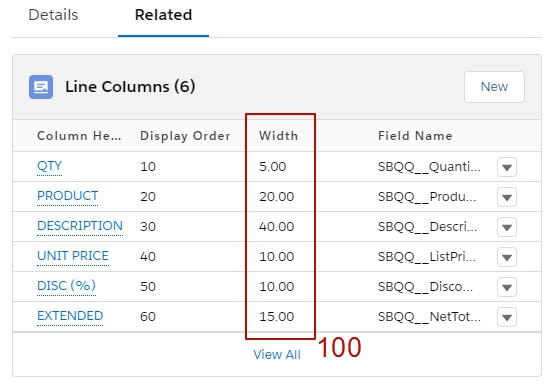
To make things more interesting, let's try and change the text alignment of a column, its label, and the data it displays to make it more customer-friendly and avoid the industrial language.
First, let's update the fields for the Product column to show the name of the product instead of the code.
Go to the Quote Templates tab and access the necessary quote. Click the Related tab and, in the dropdown menu for the Product column, click Edit, change the Column Heading field to Product Name, for the Field Name enter SBQQ__ProductName__c instead of the existing value, and set Alignment to Right to align the column label and values to the right.
Next, update the field values for the Product column to use more horizontal space. Set Width to 25. Click Save.

Secondly, update the Description column to make it use less horizontal space and set its Width to 35. (Better said, deduce what you've added to the Product column because if it goes beyond 100 percent, the columns are going to go off the side of the page.)

Finally, you can preview the quote to make sure it all fits beautifully on the page instead of running off the side.
This is how, with a few tricks, you can change the alignment of the text in a column on a quote in Salesforce CPQ, adjust the column width to accommodate longer text and change the label of a column, and the data it displays.
Comments (0)