
23
JanIn the realm of Salesforce CPQ, understanding the nuances of its features is crucial for maximizing efficiency. One such feature is the Source Field, part of the CPQ package found on the Quote, Quote Line, and Quote Line Group objects. Its behavior, especially during the cloning process, presents an aspect worth noting.
Let's examine this field on the Quote Line object. Labeled `SBQQ__Source__c`, the Source Field is a Lookup field to the Quote Line, important for identifying the origin of a cloned quote line item. This field is useful in scenarios like tracking multi-year deals, where recognizing a quote line's origin is essential.
When cloning Quote Line Groups or individual Quote Lines there is a quirk to keep in mind: it does not always populate. The reason lies in how Salesforce CPQ operates. Quote Line records in the Quote Line Editor don't save to the database and don't have record IDs until 'Quick Save' or 'Save' is clicked. They exist only in memory on the Quote Line Editor screen. Thus, without clicking 'Quick Save' prior to cloning a Quote Line Group, the Source field remains unstamped in the cloned Quote Lines.
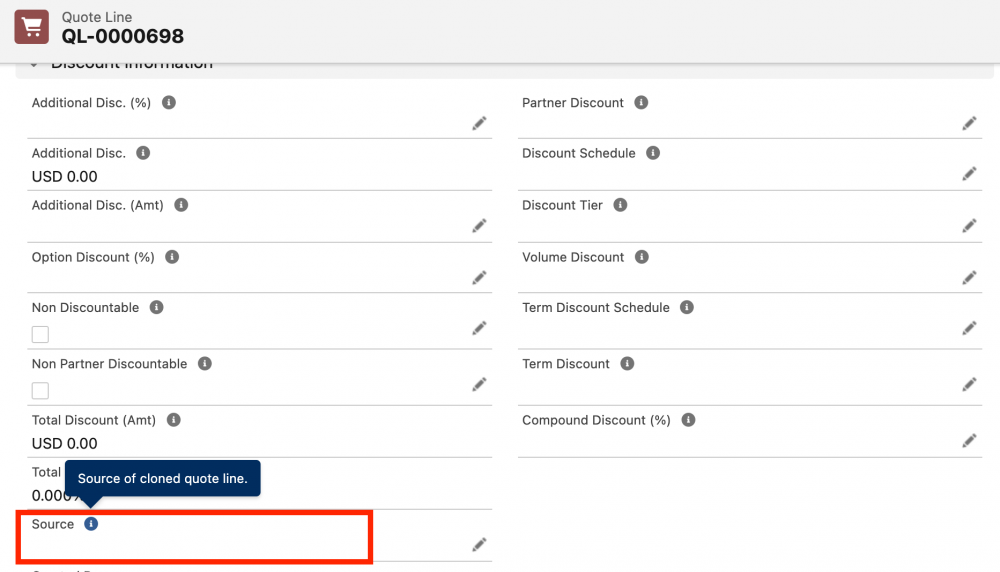
To ensure the Source Field populates when cloning, a step must be followed: clicking 'Quick Save' before cloning. This action triggers a DML operation, saving the records and allowing the Source Field to populate accurately on the target records. Missing this step can lead to data inaccuracies and confusion in analysis.
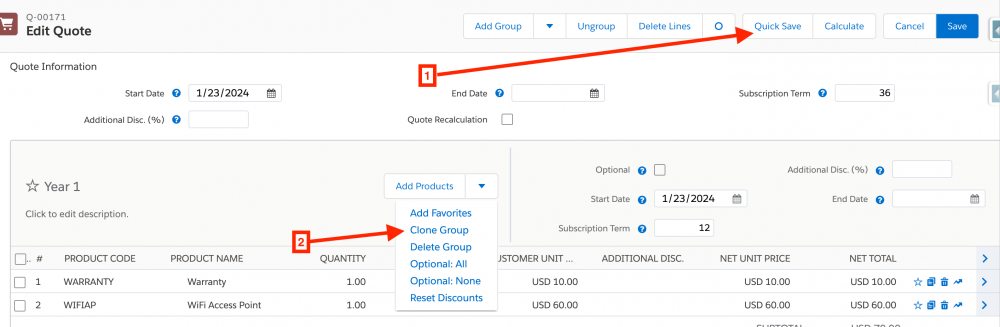
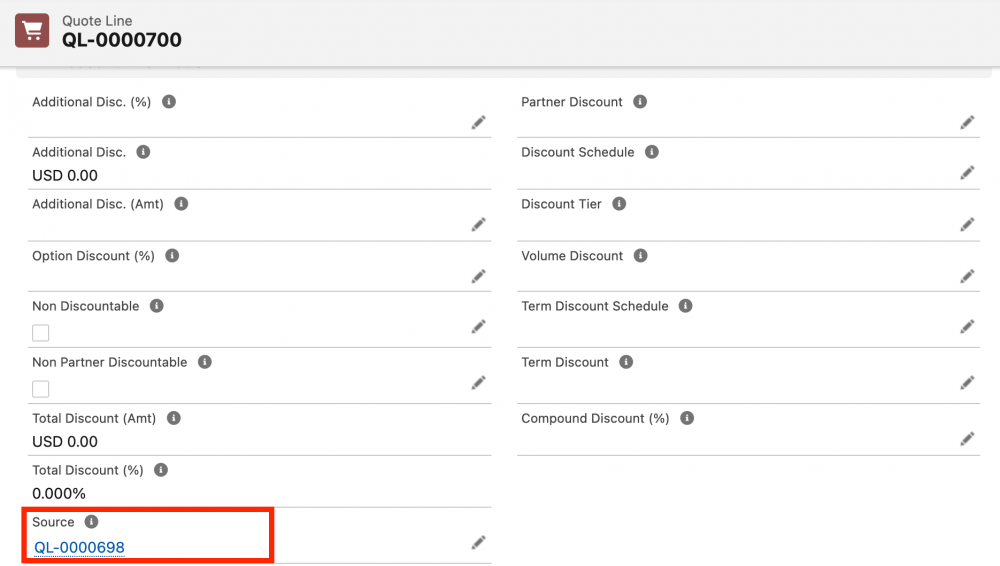
Grasping the specificities of Salesforce CPQ, such as the Source Field's cloning behavior, is key to leveraging its full potential. By ensuring meticulous steps like 'Quick Save' are not overlooked, you safeguard the accuracy and reliability of your CPQ data, streamlining your operational workflows.
Comments (0)