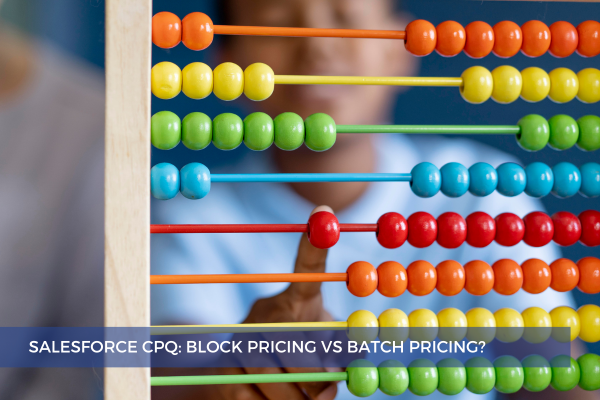
21
NovAt a glance, Block Pricing and Batch Pricing might seem somewhat similar, given their focus on quantity-driven pricing. Yet, dig a little deeper, and the distinctions become clear. In this post, we'll delve into and compare these two pricing methods.
Block pricing is a method used when selling products in packs or specific quantities. With this method, products have set prices for different quantity ranges, known as "block prices". The idea is that you can offer lower per-unit prices for larger quantities, encouraging customers to buy more. For instance, a pack of 1-50 units might cost $50, but a larger pack of 51-100 units is priced at $95.
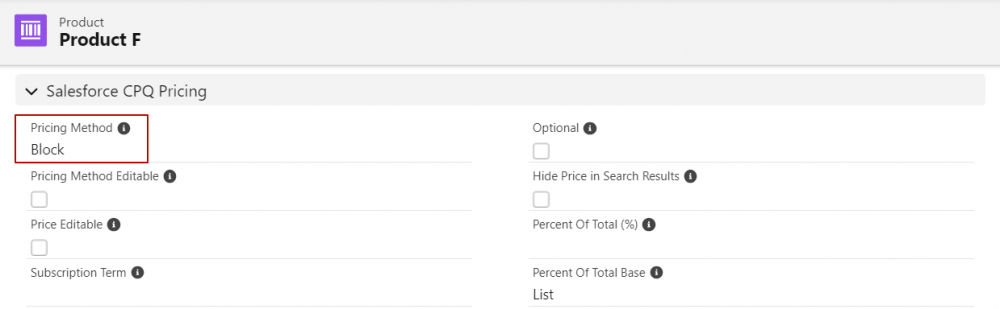

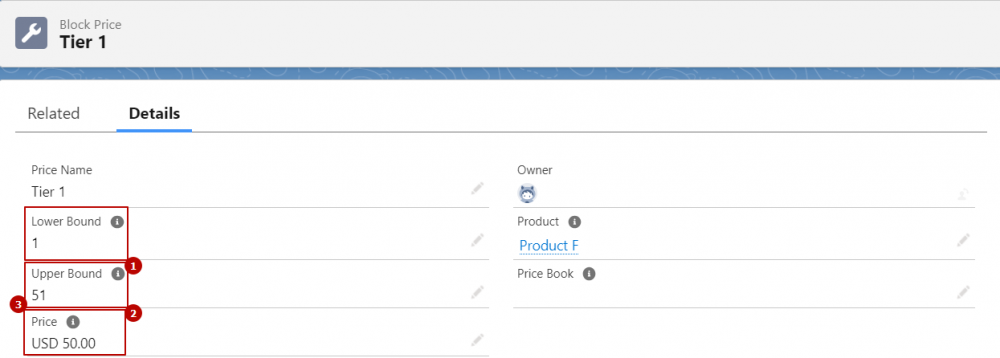
It's important to understand how block-priced products are added to the quote. Initially, on the Product Selection page, they display the standard price. However, once added to the quote, Salesforce CPQ assesses their quantities and applies the correct block price for that line item. On block-priced quote lines, quantity serves solely to determine the appropriate block price tier for the line item.
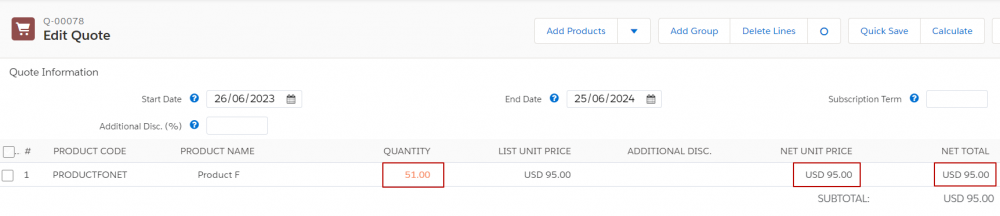
Regardless of this quantity, Salesforce CPQ always sets effective quantity for block-priced quote lines to 1. This value of one is then used for all subsequent pricing calculations on that line. Also, when the quote syncs with an opportunity, the related opportunity product has a quantity of 1.
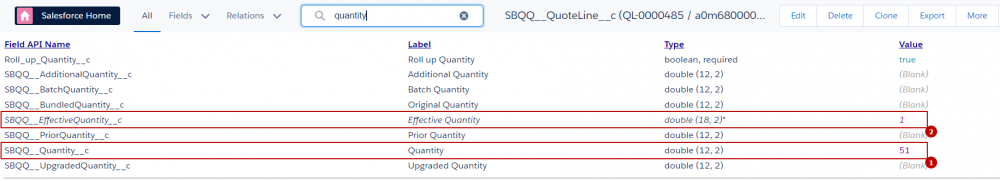
Batch Pricing is another pricing approach that leverages quantity ranges. This method is exclusively designed for component and accessory product options. If you try to apply batch pricing to related product options, standalone products, or bundle parents, Salesforce CPQ won't recognize them as batch-priced products.
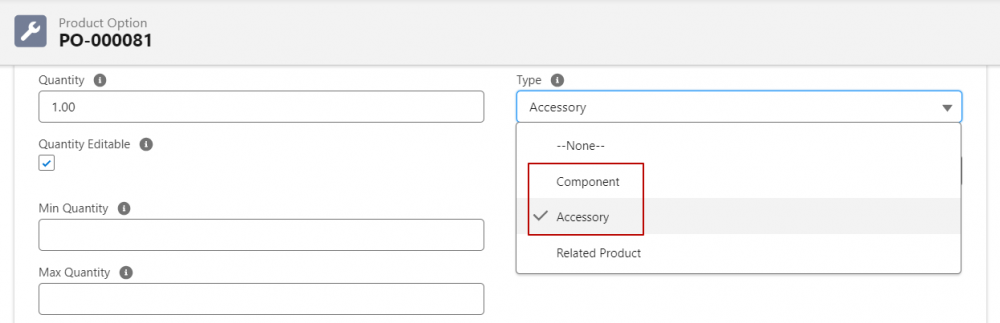
To use batch pricing, ensure your product is either a component product option or an accessory. Then, simply set a value in the Batch Quantity field on the Product record. Remember, you can update this value at any time.
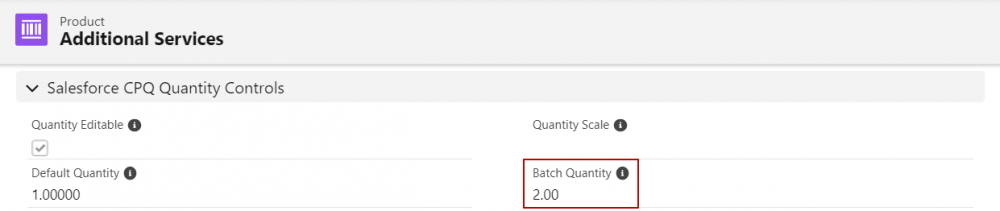
When configuring a batch-priced product option, you can define its quantity in the Configurator. However, you also have the flexibility to modify its quantity in the Quote Line Editor.
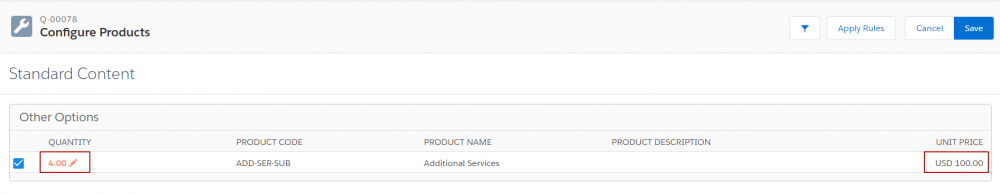
What's happening next:
Calculation of the Quote Line Quantity: Salesforce CPQ will divide the entered quantity (4) by the batch quantity (2). This gives us a resulting quote line quantity of 2.
Determining the Net Total: Using our example, since each product option is $100 and the quote line quantity is 2, the Net Total becomes $200.
Handling Fractional Results: If dividing the product option's quantity by its batch quantity gives a fractional result, Salesforce CPQ will round it up to the nearest integer for the quote line's quantity. For instance, if the result was 2.5, it would be rounded up to 3.
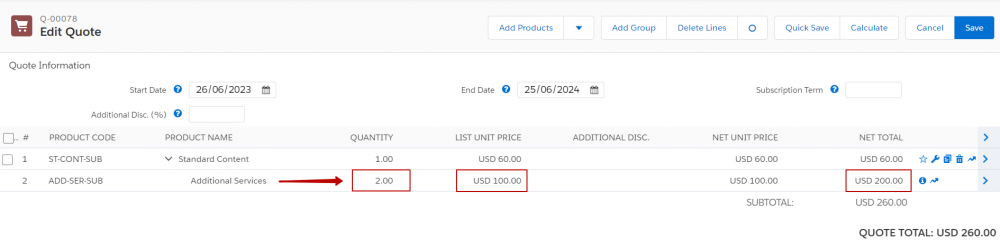
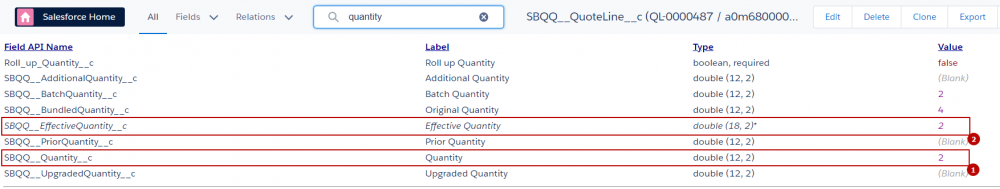
As you can see, while both methods center on quantity-based pricing strategies, they each have distinct applications and mechanics. Grasping the details of each approach ensures that businesses can optimize their pricing strategies, catering to different product offerings and customer needs.
Comments (0)