
26
JanThe new Salesforce Winter '23 release is firing some sweet improvements and new BETA features for a variety of useful functionalities. Let's explore these updates for the Winter '23 release together.
Custom Address Field
Custom address fields can now be created for a better user experience and clearer address information.
In order to activate this, go to Setup > User Interface – then check the box “Use custom address fields.'' Note that once enabled, custom address fields cannot be deactivated.
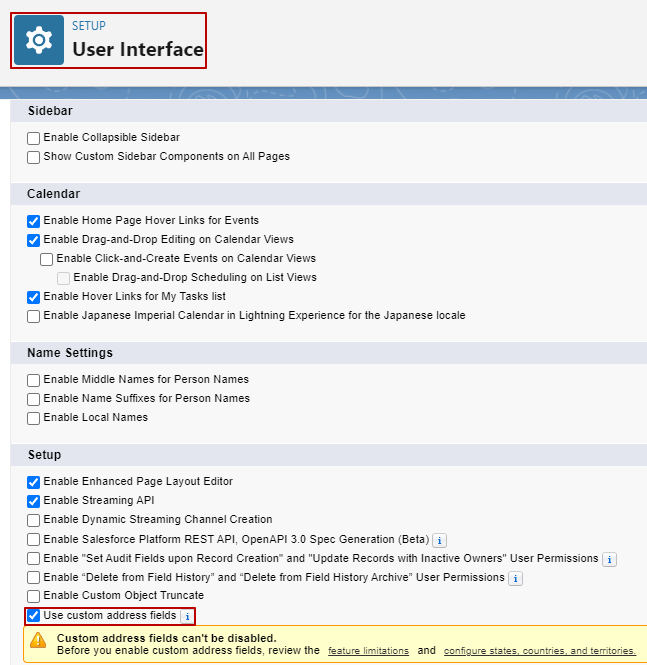
Flow and Automation updates
You can now use the cut and paste function to quickly rearrange elements in your flow, instead of having to copy and paste them, and then delete the original element and update the API name of the pasted element. This allows you to change the order of flow elements faster.
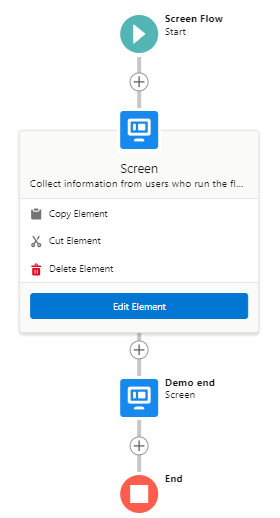
Faster Browser Performance
With this update, Salesforce CPQ runs faster in supported web browsers by employing a new web technology that completes the implementation of the Summer '21 release.
Depending on your customizations, some differences in the user interface are expected for the following pages:
Quote Line Editor
Configure Products Page
Product Selection Page
Permission Sets and Profiles
Now when you create or edit a field on an object, you can set field-level security on permission sets instead of profiles. This update reduces the manual steps needed to give select users permission to change a field.
To enable Field-Level Security for Permission Sets during Field Creation, navigate to User Management Settings:
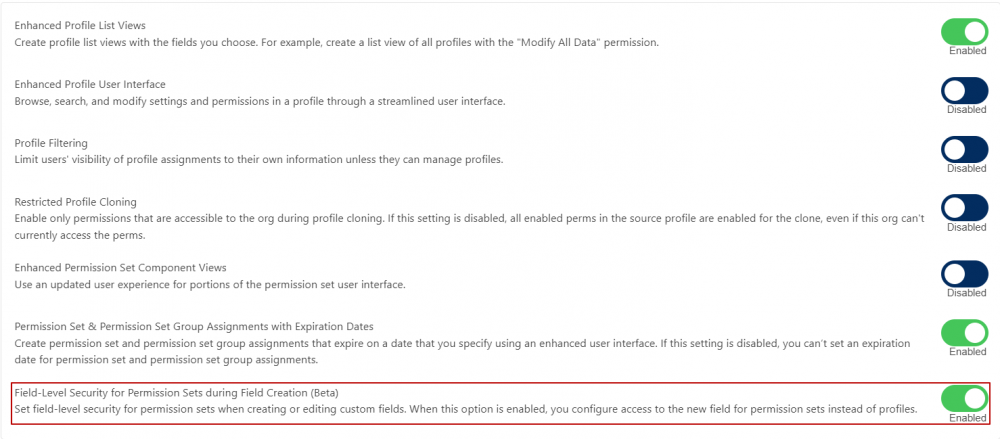
After activating this option, we can see the difference during field creation:
Before:
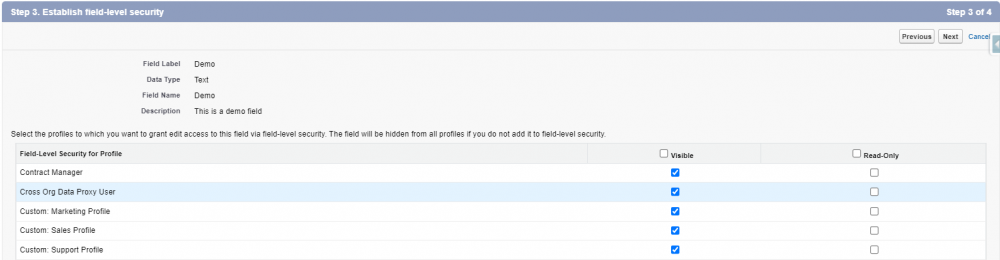
After:
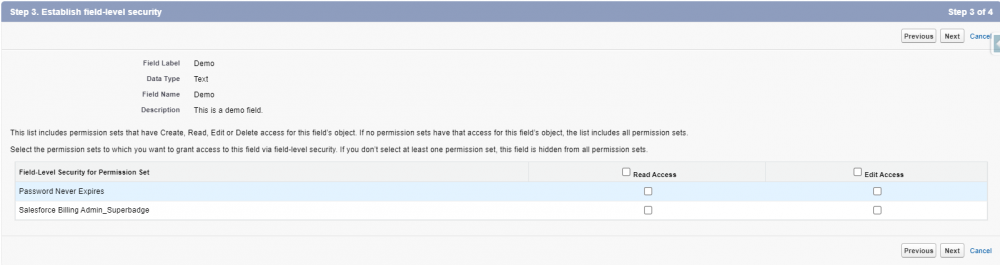
More complex Nested Bundles
We have been granted the ability to configure up to three levels of nested child products.
Two levels of a nested bundle.
One level nested option.
For more updates, please check this link.
Comments (0)