
11
SepSalesforce Winter '21 Release has made substantial improvements that will delight both customers and users. Here are the features we would like to emphasize:
1. Einstein Lead & Opportunity Scoring
These advanced Einstein features are now available for the entire Salesforce community. Until now, it used to be a paid product. In Salesforce Winter '21 Release, you can remove certain records from the Einstein Opportunity Scoring model, as well as disregard any custom opportunity fields from the scoring model.
Additionally, Einstein Lead Scoring used to require 1000 new leads and 120 lead conversions to start scoring your leads, but now you can turn it on immediately. Use Einstein Lead Scoring even if you don't have sufficient personal data.
And, with new connection and configuration choices, get more out of Einstein Activity Capture.
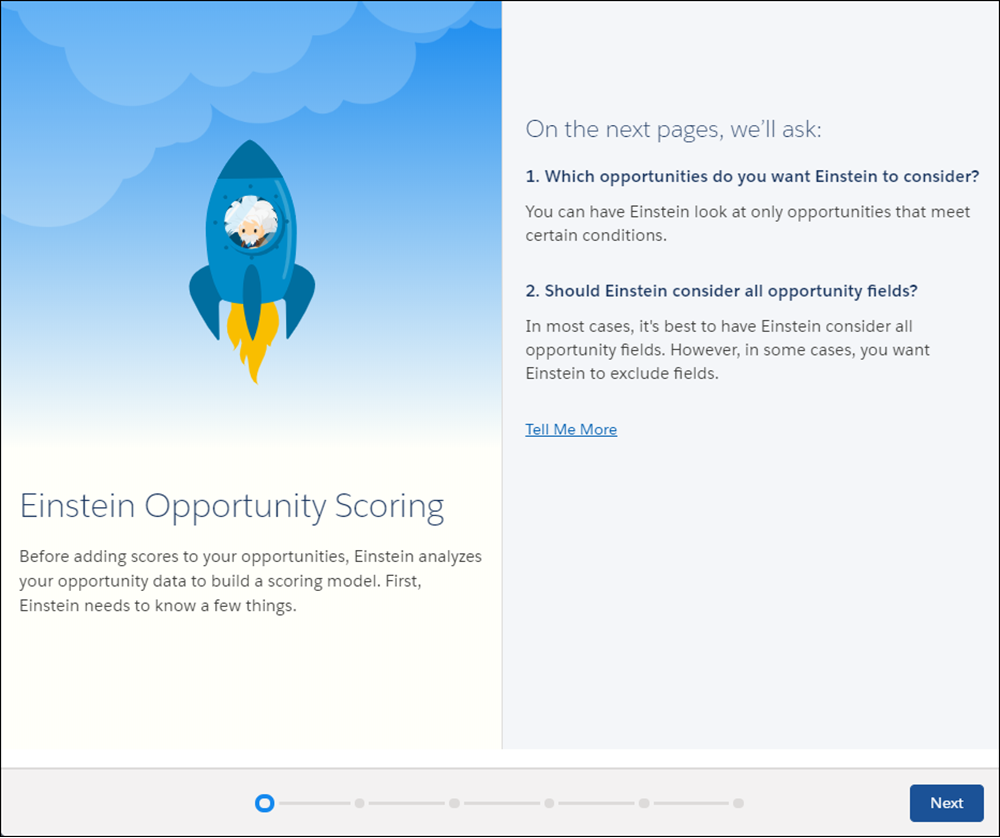
2. Auto Add Fields to Custom Report Types
In this release, Salesforce has finally allowed us to add new custom fields report types automatically. All you need to do is Enable it in the Reports and Dashboards Settings, and you are done.
Now with Auto add new custom fields to custom report type layouts, when you generate a report from the custom report type, all the custom fields are there to add to your report. Signing in to Salesforce is not always easy just to display a report. With this release, you can get report results with the.csv or.xlsx format sent to your inbox without having to sign in to Salesforce.
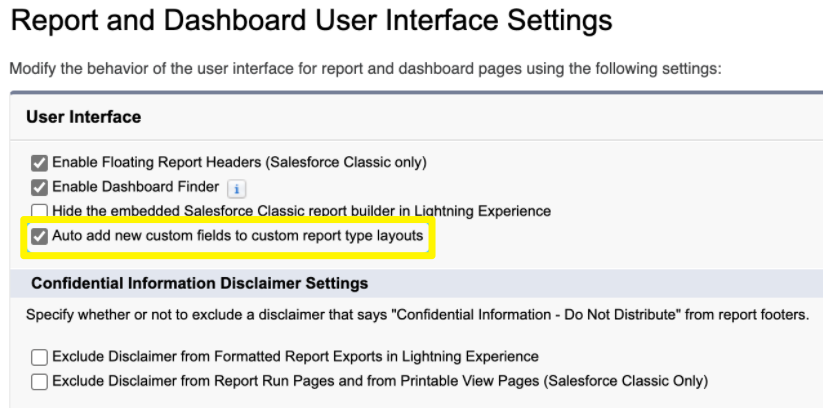
3. Manage Deleted Fields in Lightning Experience
You could only handle a deleted field and its data in previous releases by moving to Salesforce Classic. This update now extends to Lightning Experiences in Professional, Enterprise, Performance, and Unlimited editions.
Initially, deleted custom fields are removed softly, and their data will be retained until they have been completely deleted or after 15 days.
Click Delete on a field name, then press Deleted Fields at the top of the Custom Fields & Relationships page to view a list of soft-deleted fields.
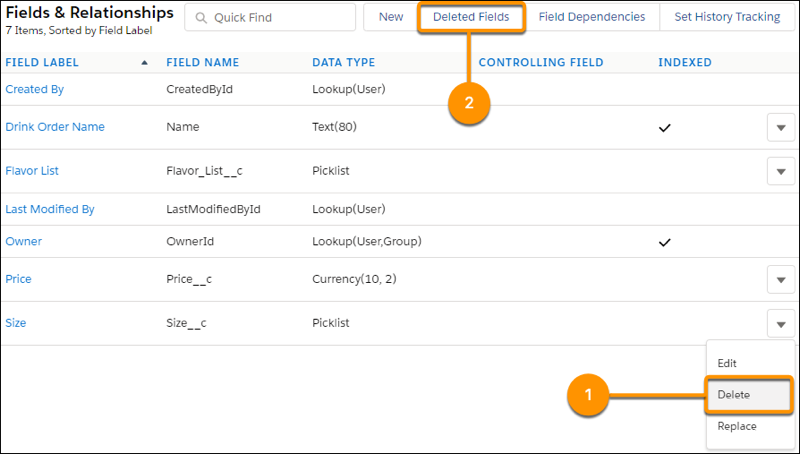
The fields may then be undeleted or completely removed. If you want to permanently remove a field, you will be asked to confirm it.
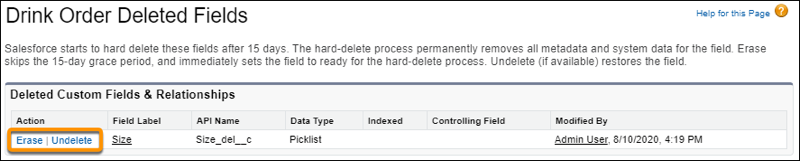
4. Autolayout Flows
No more playing around with alignment, Flow Builder now offers a canvas option called Autolayout that links elements automatically with each other and handles layout. This simplifies the user experience making the design of flows more reliable.
When you create a new flow, you are prompted by selecting the toggle either to choose a Freeform flow or an Autolayout flow to build. If the new design has been chosen, you cannot go back to your own designed environment.
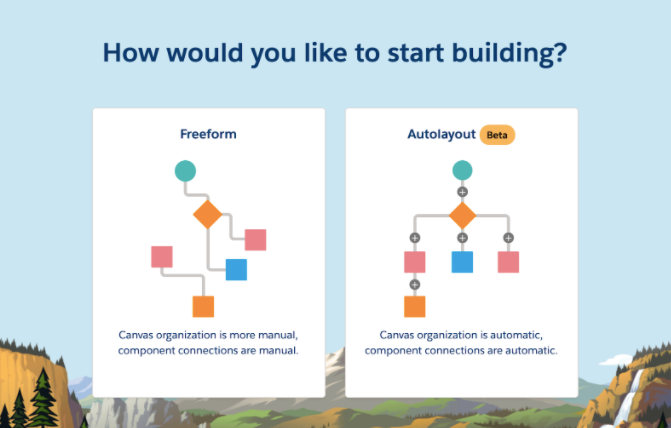
The Flow begins at the top and adds elements along the line by clicking on the + icon, as opposed to dragging them in from the left column.
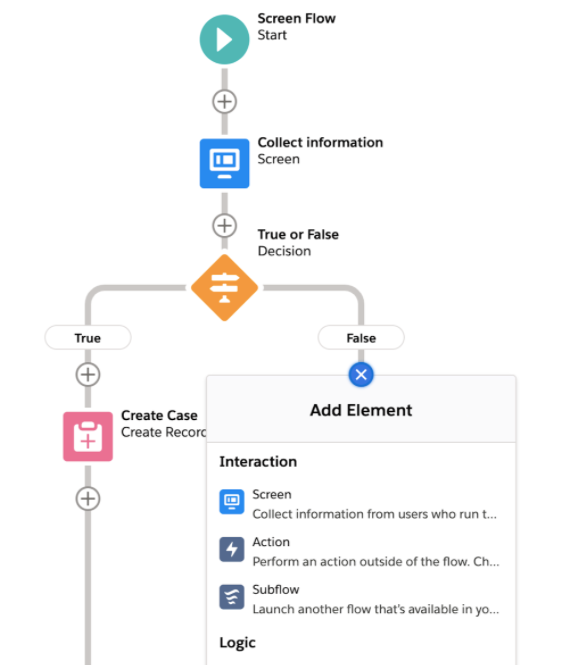
5. Trigger Deletions
Now the key element comes in- A record is deleted. With this option, we can Create, Update, Delete records element to add functionality. Before deleting Flow, we can also use custom action. Previously the only option was the trigger in case of the delete event.
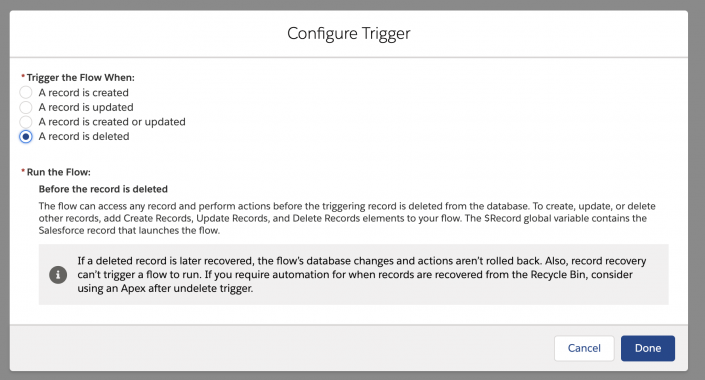
6. Restricted Profile Cloning
You won't have to worry about any surprises with this feature activated when features are activated for your org after you've created custom profiles (i.e, anyone gets access without your knowledge when it's enabled for the whole community. This feature can be enabled in User Management Settings.
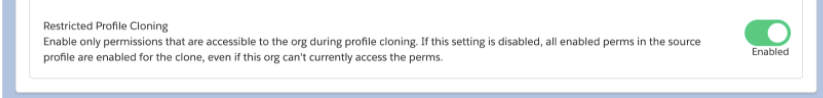
7.Update Opportunity Stages on the Forecasts Page in Lightning Experience
Forecast users can now change stages in the list of opportunities without having to leave the forecasts page. Inline editing was previously available for other fields but not for Stage. This change applies to Lightning Experience in Professional, Performance, and Developer editions and Enterprise and Unlimited editions with the Sales Cloud.
To edit the Stage of an Opportunity, users can click on the Pencil Icon.
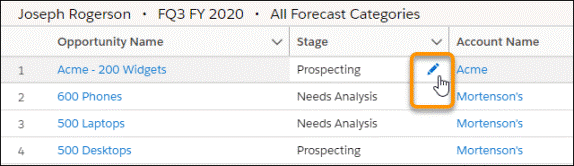
8. Send List Emails at the Ideal Time
Salesforce Winter '21 Release has strengthened the email experience for Sales customers, allowing them to add their calendar availability to the emails, making it easier for them to arrange meetings with outside participants. This functionality also allows automatic calendar formation and blocking of meetings once the client selects a timeslot in the email sent to him/her.
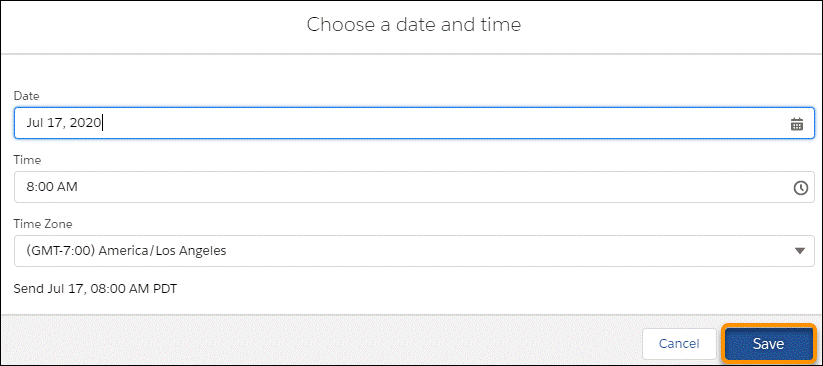
9. Find Changed Deals at a Glance
Highlights of the deal change of opportunities will help the sales team prioritize work by showing recent amounts and close dates. Knowing which deals have been changed helps sales managers with their weekly coaching sessions.
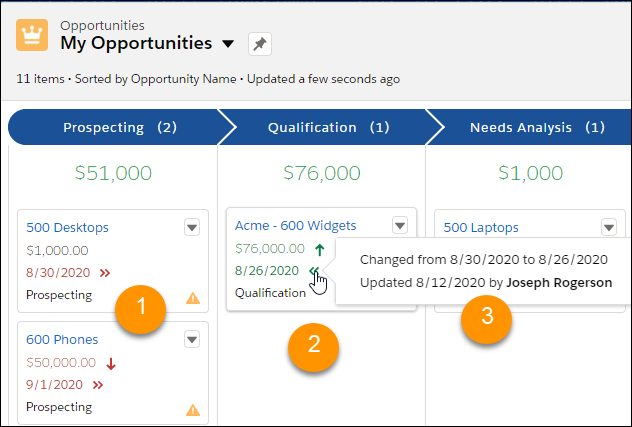
Text colors and arrows show quantities and closing dates that have changed over the last 7 days in the Opportunities List view and Kanban view. Red text and arrows show sums that were forced out, declining, and closing dates (1). Green text and arrows show quantities that were pulled up and closing dates in (2). Switch over an arrow to see what had changed, who changed it, and why (3).
And users can hover over an arrow to get more information.

10. Interactively Create Engaging Email Templates
In Email Template Builder, create email templates faster and easier with visual tools. Users can drag elements instead of adding HTML code to build effective email templates. With a few taps, they can compose email templates to place design elements right where they want them to.
This change applies to Lightning Experience in Professional, Enterprise, Performance, Unlimited, and Developer editions, and all editions of Pardot in the Pardot Lightning app.
This functionality is not available in either Pardot Classic or Pardot's standalone version.

Users with the correct permission can see the Edit button in Builder after building a Lightning email.
To open an Email Template Builder, press Edit in Builder.
 Salesforce Winter '21 brings a lot of new features and functionalities to the platform, to discover them see the Salesforce Winter '21 Release Notes website.
Salesforce Winter '21 brings a lot of new features and functionalities to the platform, to discover them see the Salesforce Winter '21 Release Notes website.
Comments (0)