
22
AugManaging a product catalog efficiently is vital for businesses that need to keep their product information organized and accessible. As part of Salesforce Revenue Lifecycle Management (RLM), Product Catalog Management helps catalog administrators and product designers maintain and manage product portfolios effectively. This post will guide you through the essential steps to set up Salesforce Product Catalog Management within the RLM framework, ensuring that your team has the tools needed to keep product information up-to-date and tailored to your business needs.
Setting Up Product Catalog Management in RLM
Setting up Product Catalog Management within Revenue Lifecycle Management (RLM) involves several key steps, ensuring that all stakeholders have the tools they need to manage products effectively. Here’s a high-level overview:
1. Determine Personas, Assign Permission Set Licenses, and Assign User Permissions
Start by identifying the key personas within your organization—such as catalog administrators and product designers—who will interact with the Product Catalog Management tool as part of the broader RLM strategy.
Permission Set Licenses: Assign the appropriate Permission Set Licenses to these personas to grant them access to the features they need.
User Permissions: Configure User Permissions to define the specific tasks users can perform and the features they can access. This ensures that each persona has the right level of access to manage the product catalog effectively.
2. Adjust the Product Page Layout
Customizing the product page layout is an important step in Product Catalog Management within the RLM context. By including the necessary fields and related lists, you ensure that important product information is accessible to the users who need it.
3. Configure Product Specifications
In Product Catalog Management, you have the option to define a Product Specification Type that captures industry-specific details for your products. This specification type is associated with a Product Specification Record Type, which links the specification type to Record Types defined on the Product object. Additionally, the Product Specification Record Type can determine whether the product specification is sold commercially or not. While optional, setting up Product Specification Types and Record Types ensures that your products reflect the unique terminology and characteristics of your industry.
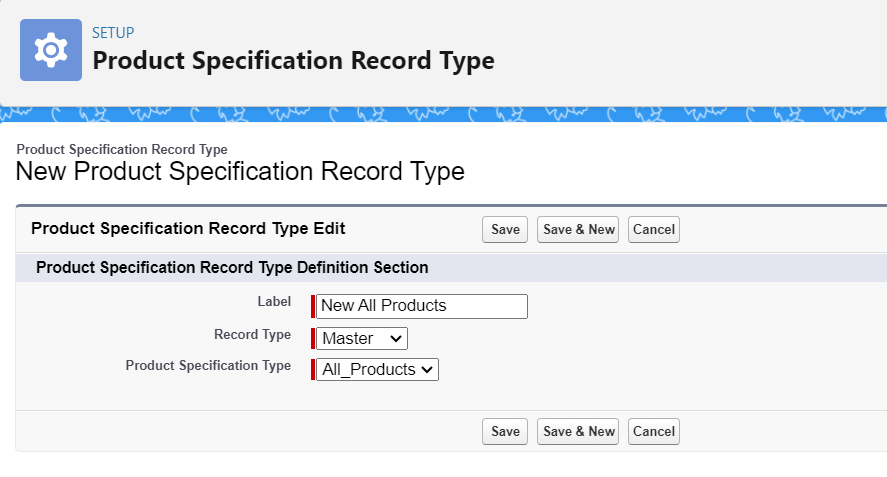
4. Set Up Data Translation in Product Catalog Management
For businesses operating in multiple regions, setting up data translation is essential. This feature allows you to translate product and category data into various languages, ensuring that international users can access product information in their native language.
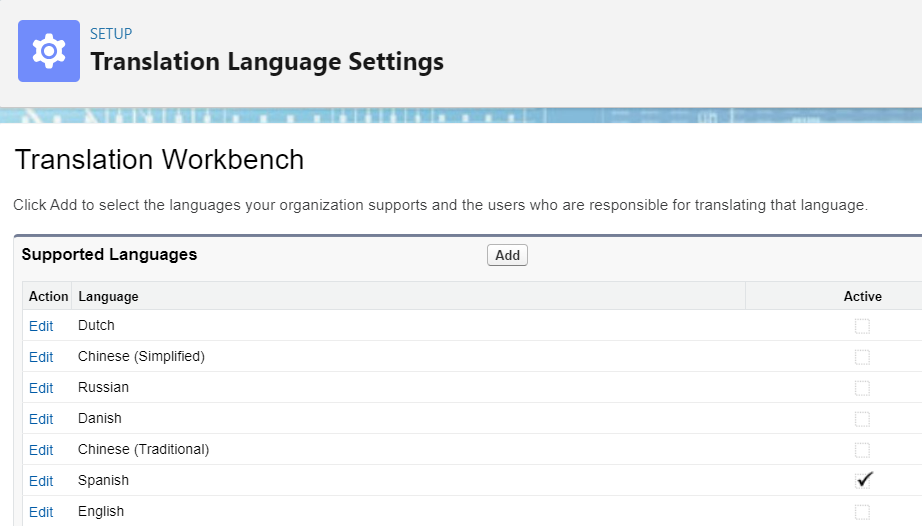
Product Catalog Management Home Page
The Product Catalog Management Home Page is your central hub within RLM for managing Catalogs, Products, Attributes, and Rules. It provides a streamlined interface designed to enhance workflow efficiency, enabling catalog administrators and product designers to focus on their core tasks without unnecessary complexity.

Setting up Product Catalog Management as part of Revenue Lifecycle Management (RLM) will help streamline your product management processes. By carefully assigning Permission Set Licenses, configuring User Permissions, adjusting the product page layout, and defining product specifications and data translations, your organization can manage its product catalog with greater efficiency and precision. Milo Massimo’s team of Salesforce experts is ready to assist with the implementation, ensuring your product catalog management is tailored to your business needs.

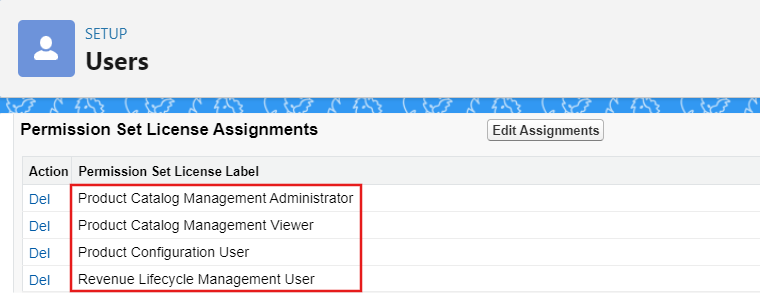
Comments (0)