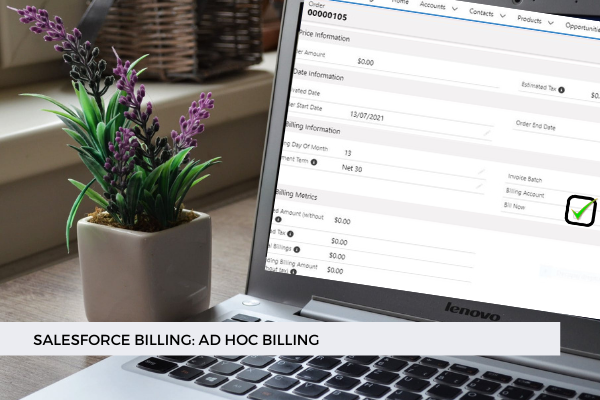
28
JulThe quickest way of generating an invoice for a single order when the invoice is required immediately is by using the Bill Now checkbox. Thus you don't have to wait for the Invoice Scheduler. This checkbox can be found on the Order record.
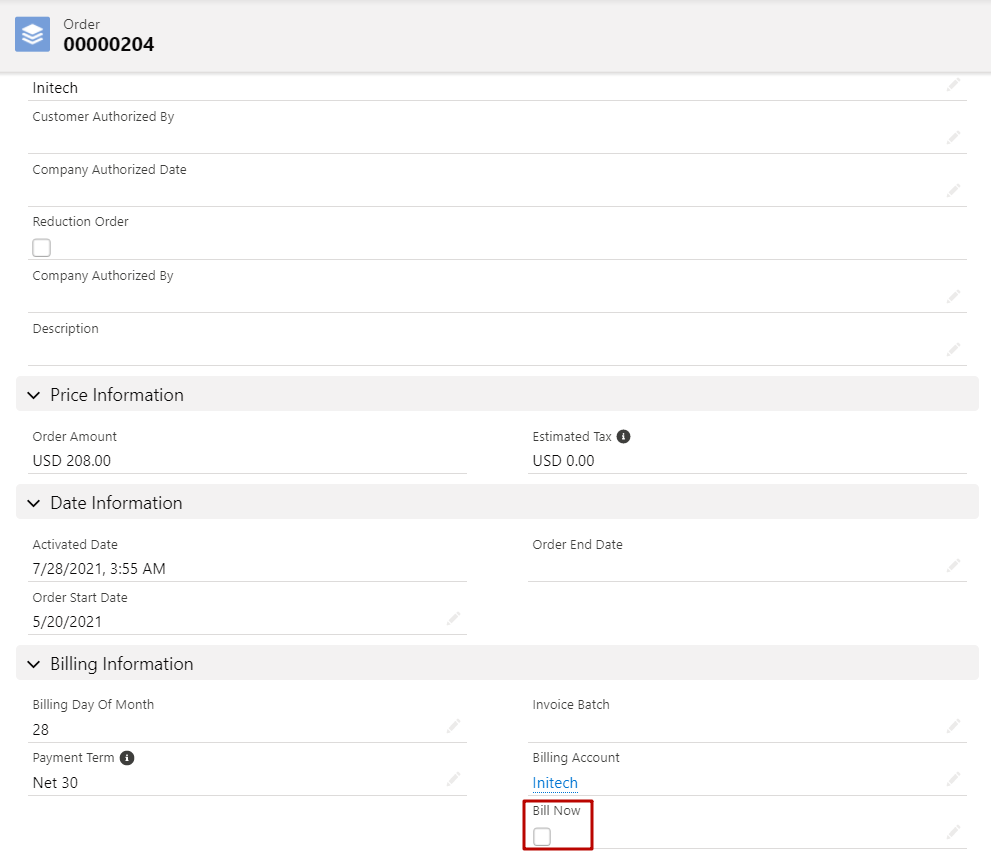
However, this method has one limitation besides the order product qualifiers for invoicing. The Bill Now checkbox is specific to a single order, and it will only generate invoices and invoice lines based on the order products on that particular order. So if there is an account with multiple orders and the customer wants a consolidated invoice this may not work for them.
Also, it is not recommended to create custom triggers, process builders or lightning flows to invoke the Bill Now process. This is a manual way of generating invoices.
The Bill Now automation sets the invoice Target Date to the earliest Next Billing Date found among the qualifying order products. So, suppose we have an order with order products that qualify for invoicing. Two order products on it have the Next Billing Date set to August 1, and two other order products have the Next Billing Date set to August 10. In this case, the Target Date is automatically going to be set to August 1 because this is the earliest Next Billing Date among the qualifying order products. What happens next? Next Billing Date on the order products is compared to the Target Date on the invoice and if the Next Billing Date is on or before the Target Date then the order product is picked up for invoice generation.
This way, if we check the Bill Now checkbox, an invoice will be generated with two invoice lines for the order products which have the Next Billing Date set to August 1. Note that the Bill Now checkbox is automatically cleared after saving, so that it can be used again to generate additional invoices for the remaining Order Products. If we check the checkbox a second time, then the remaining Order Products with the Next Billing Date of August 10 will be picked up for invoice line generation.
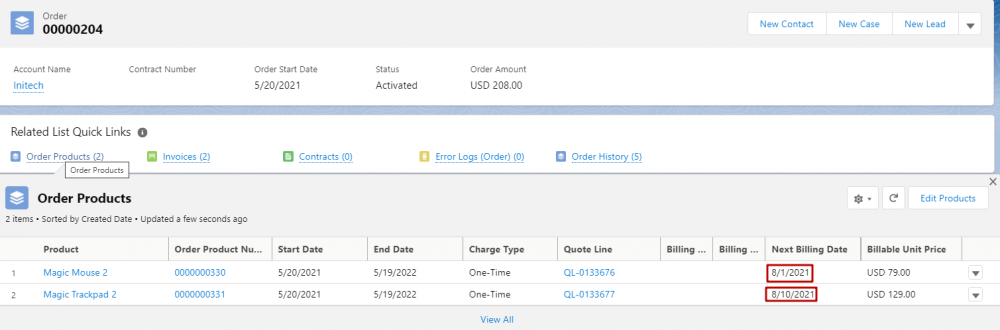
As for the Invoice Date, it is set to the day when you check Bill Now. Remember that Invoice Date is used to calculate the Due Date based on the Payment Term.
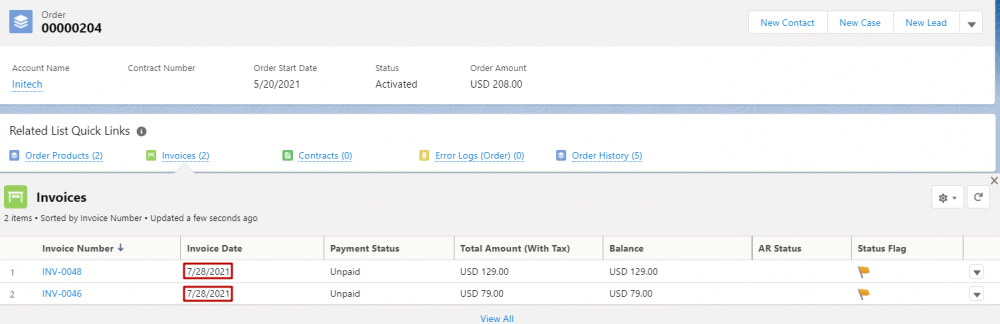
Alternatively, overriding Next Billing Date can be used for earlier invoicing of the order products and if the customer wants to pay for multiple years of their subscription ufpront, then the Bill Through Date Override field can be leveraged for this purpose.
Comments (0)