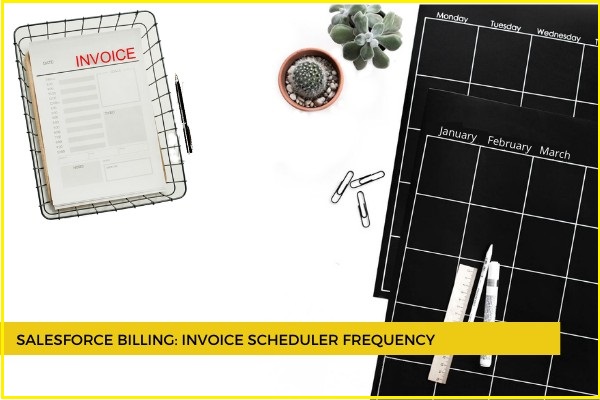
1
SepThe Invoice Scheduler is an object, part of Salesforce Billing. We can set different "frequencies" on the invoice scheduler record.
First, we would start by specifying the Type (frequency). This describes how often the scheduler will try to generate invoices:
Daily
Weekly
Monthly
Once
Then, we can choose a Start Date Time. This determines when the scheduler will take effect. Keep in mind that the Start Date Time must be set to a future date and time, even if it is a minute or two minutes from your current time. If it's set in the past, the scheduler will never run.
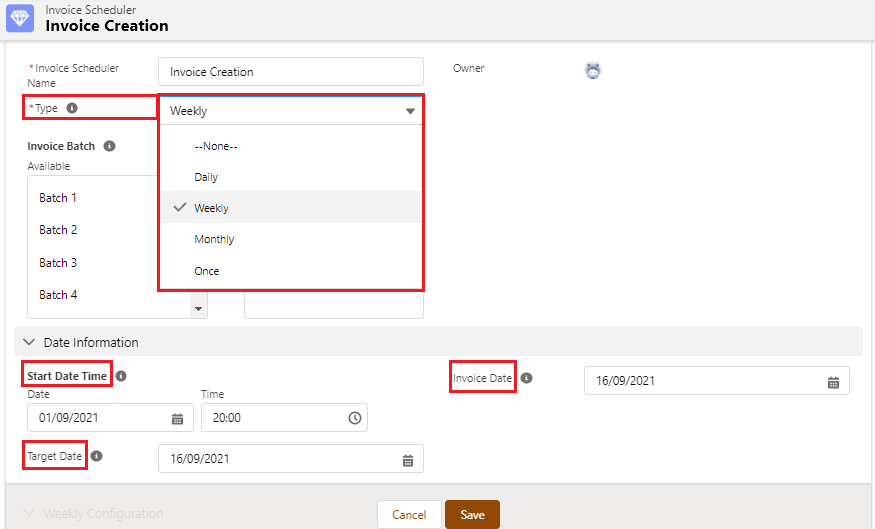 Next, One-Time, Weekly, or Monthly Configurations must be set up in order to define how the scheduler will determine the Invoice Date and Target Date on the generated invoice. Note that there is no configuration for the Daily Invoice Schedulers because you don't need to set up any additional details to determine these dates since the scheduler will simply generate invoices every day, and the Invoice Date and Target Date will be set up to the day the invoice run takes place.
Next, One-Time, Weekly, or Monthly Configurations must be set up in order to define how the scheduler will determine the Invoice Date and Target Date on the generated invoice. Note that there is no configuration for the Daily Invoice Schedulers because you don't need to set up any additional details to determine these dates since the scheduler will simply generate invoices every day, and the Invoice Date and Target Date will be set up to the day the invoice run takes place.
One-Time Configuration needs to be set up when the selected Type is "Once" in order to determine the specific dates that you want to set as an Invoice Date and Target Date.
For the Weekly Configuration, you must define the Invoice Day of Week and the Target Day of Week. These fields are picklists with values from 1 to 7, where 1 is Sunday. Suppose you have a weekly invoice scheduler where the Invoice Day of Week is 2 (Monday) and Target Day of Week is Saturday (7). This means that it'll be picking up eligible order products, from before the Saturday date, and then the Due Date is going to be calculated based off of the Invoice Date, i.e. the Monday date.
For the Month Configuration, it is necessary to set Invoice Day of Month and Target Day of Month. Remember that if you choose the 31st day of the month as your Invoice Day or Target Date, for any month where there are only 30 days or fewer, it will select the final day of the month to set those dates.
Comments (0)