
24
AugMost businesses want to generate invoices regularly instead of creating them manually with the help of the Bill Now checkbox. To establish an invoicing routine, invoice schedulers are to be used.
The invoice scheduler allows to define parameters for:
when the Invoices should be generated by specifying the Invoice Date and the Target Date
how often invoices are generated
if the invoices should be posted automatically or whether they should be generated as drafts.
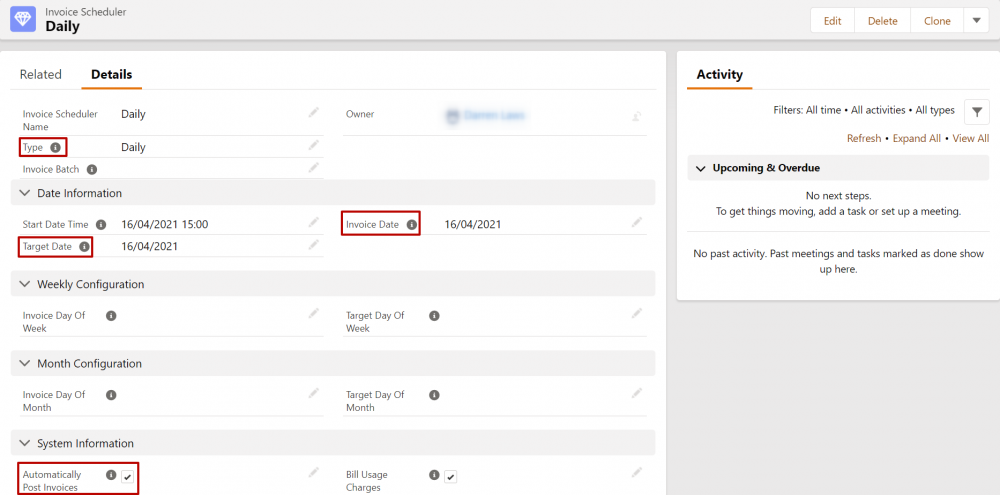
When an Invoice Scheduler runs, an Invoice Run record is created. The Invoice Run has a lookup to the Invoice Scheduler it came from. The Invoice Run record specifies the Status of the invoice generation process. It also has an Apex Job Id field, which can be useful for troubleshooting invoice generation issues.
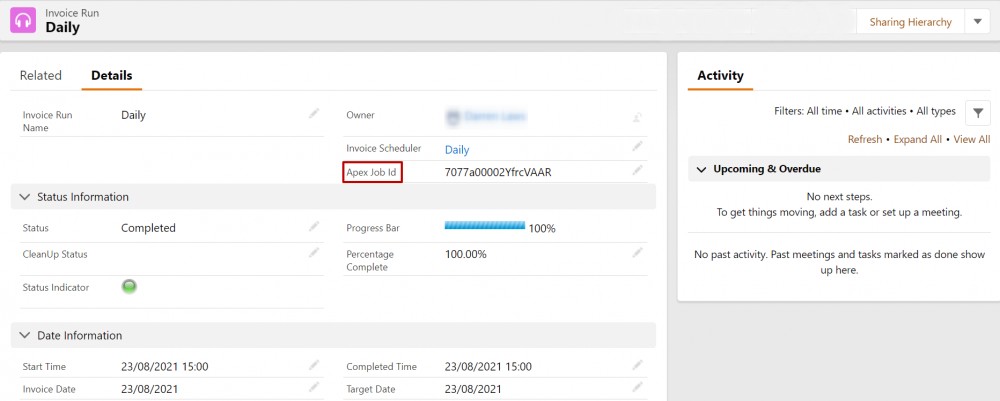 Any invoice produced from an Invoice Scheduler will be related to the originating Invoice Run record, which is basically the "job" generating the invoices.
Any invoice produced from an Invoice Scheduler will be related to the originating Invoice Run record, which is basically the "job" generating the invoices.
What is the difference between Invoice Date and Target Date on the Invoice Scheduler?
Invoice Date is used to tells when the invoice is going to be generated. And it also determines the Due Date on the invoice which is the Invoice Date + Payment Terms.
The Target Date is compared to the Next Billing Date on the order product and acts as a filter to determine which Order Product gets picked.
Note that Invoice Scheduler is going to try to consolidate invoices on a given account automatically. Also, invoices may only account for a single Payment Terms. This is because the Payment Term affects the Due Date, and on a given invoice, you can only have one Due Date. If there is a need to split order products into separate invoices based on specific criteria, additional configuration is required. Remember that order products must qualify to be picked up for invoice generation, so make sure that order products are ready for invoicing.
Comments (0)