
1
JunWhen a sales rep finalizes a quote and then orders it within Salesforce CPQ, Salesforce Billing receives the information and, based on the order record and order product records, proceeds with invoicing, payment, and revenue recognition.
In a broad sense, an invoice is a document that contains a list of products and (or) services alongside the total amount the customer must pay for them, just like a bill at a restaurant.
In Salesforce Billing, invoices are records that hold this information. Invoices and invoice lines are generated based on the order and order products. The invoice has a lookup to the originating order, and the invoice lines have lookups to the originating order products. Invoice lines also have lookups to the product record, and the invoice has a lookup to the account record. This is typically the account related to the quote from which the order related to the invoice was created, but there are exceptions when invoices are issued to a different billing account.
It's important to note here that not every order product is going to be included in a given invoice. We can determine which order products are included in invoices by leveraging the built-in controls of Salesforce Billing.
At a quick glance, invoices reveal the following important information:
- Balance - how much the customer has to pay. This is the sum of all balances on the invoice's invoice lines.
- Due Date - this is the date by which customers must pay their invoice.
- Payment Status - can be Paid, Unpaid, or Partially Paid.
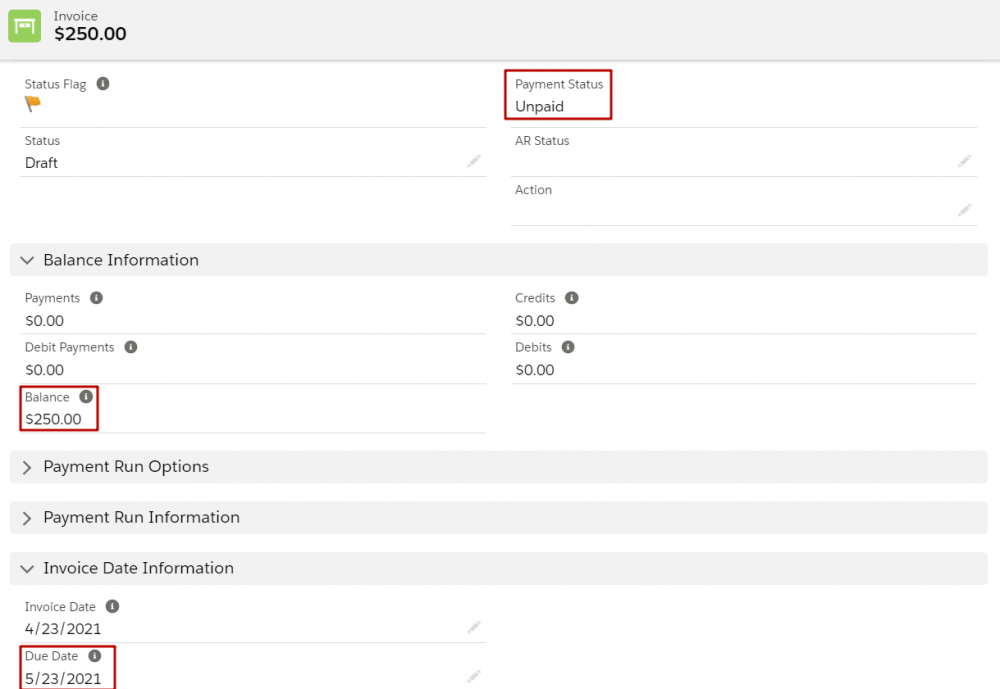
The invoice lines are displayed in the Related List and show the products for which we are asking the customer to pay. These records contain the following details:
- Product - a lookup field to the original product.
- Quantity - the quantity being invoiced.
- Start Date - the first day of the billing period.
- Balance - how much the customer owes us for this product.
- Payments - shows how much the customer has paid so far.
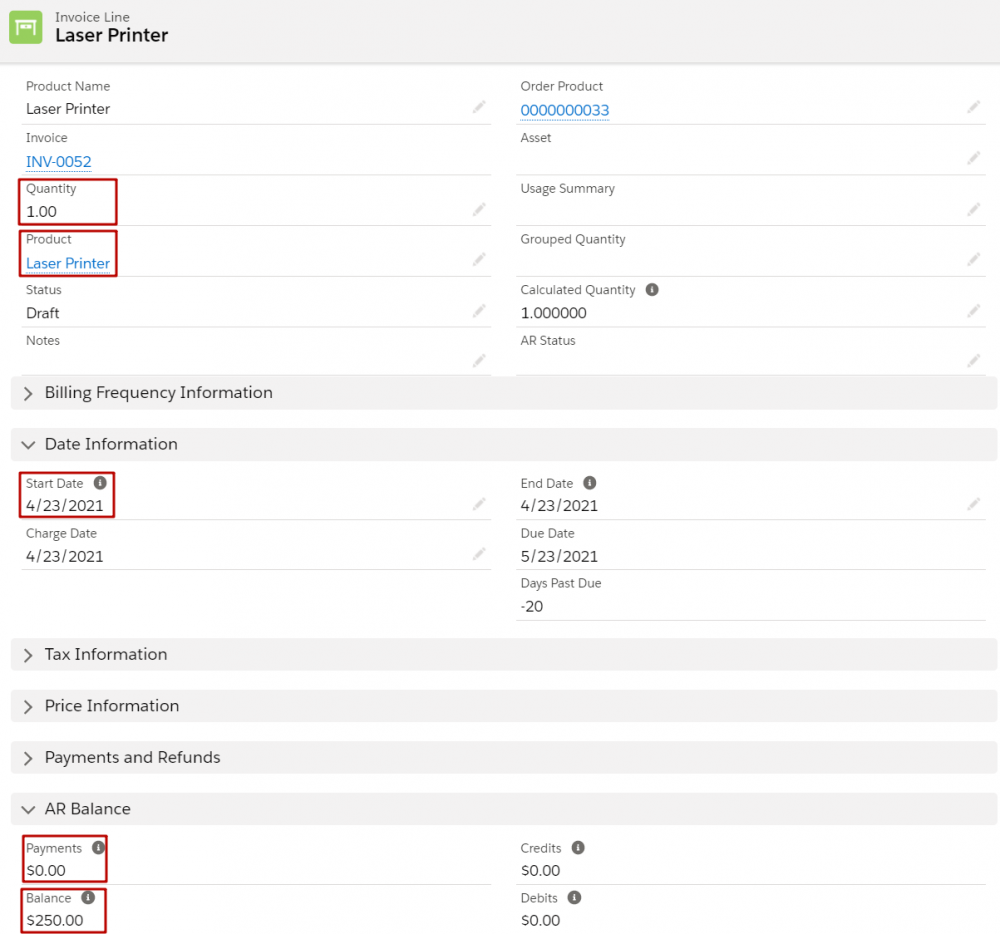
Keep in mind that if you need a customer-facing document, third-party tools must be leveraged because invoices exist solely in the Salesforce org as record data.
Comments (0)