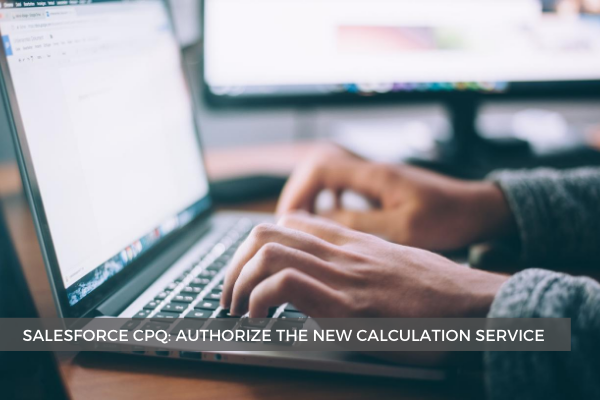
25
OctSalesforce CPQ: Authorize The New Calculation Service
If you want to have advanced features available for different pricing options, you should enable the calculation service introduced in Winter '16. New pricing and calculation features are no longer developed for the Legacy Calculator (it runs calculations in Apex). They are only available on the Advanced Calculator which "runs in Javascript and calls out to Heroku to run calculations of Quote Line data".
It's worth noting that it is a Best Practice with Field Updates from Workflow Rules and Process Builders on Quote Lines, or Quote level fields in the "Calculate Fields" Field Set to migrate the logic to the all-mighty Price Rules. This way, they can be sequenced to run without any problems or difficulties with the Advanced Calculator.
In order to authorize the new calculation service, click the Setup icon, go to Apps, then to Packaging > Installed Packages, click Configure for Salesforce CPQ, click the Pricing and Calculation tab, uncheck Use Legacy Calculator, then Save. Click Authorize new calculation service and again click Allow. After doing that, the page refreshes and the Pricing and Calculation tab doesn't have the Authorize link anymore.

Please note that while installing or upgrading Salesforce CPQ you might get the error 'line 77, column 1: Calculation authorization has expired and requires action by an administrator.' In this case, you need to reauthorize the new calculation service.
Go to Settings and under "Personal Information" click Advanced User Details. Find the "OAuth connected Apps" related list and click Revoke for Steelbrick CPQ.
Next, go to Setup, Installed Packages, Configure Salesforce CPQ. Click Pricing and Calculation and click Authorize new calculation service. This should do the trick!
Comments (0)