
6
JunThe Block Pricing Field allows you to adjust the price based on various factors like quantity or, as we will discuss today, another custom field on the Quote Line.
For example, suppose we have a One-Time product like a Maintenance Fee. We'd like to offer different pricing tiers based on the number of licenses purchased. With Block Pricing Field, we can achieve this in a breeze. Let's see how.
Setting up Block Pricing Fields
Before we move ahead, confirm that you have a relevant number field on the quote line, such as License Count, which will be used for tier evaluation.
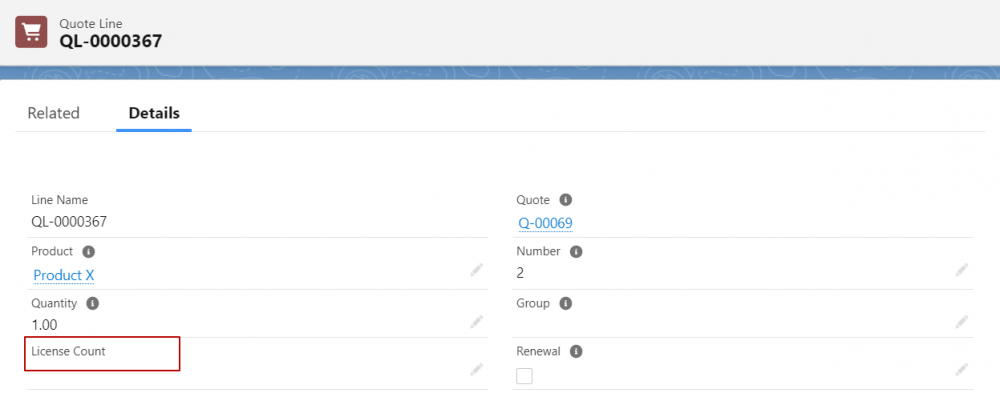
Next, navigate to the Maintenance Fee Product record. On this record, we will set the Block Pricing Field to the API name of our License Count field.
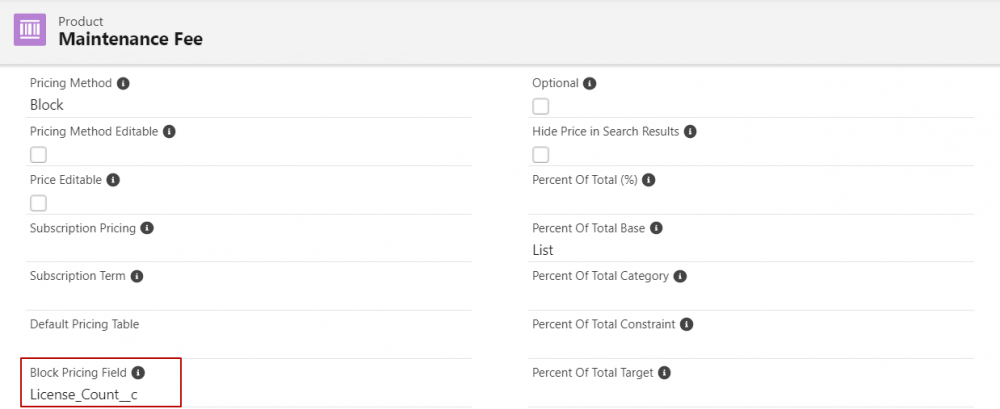
Now, we've established a relationship between our Maintenance Fee and the number of Licenses purchased.
Creating Block Pricing Tiers
The next step is defining our pricing tiers. For this example, we'll create two:
Less than 200 licenses: price is $2000
More than 200 licenses: price is $3000
In Salesforce CPQ, you can easily set this up from the Block Prices Related List on the Product record.
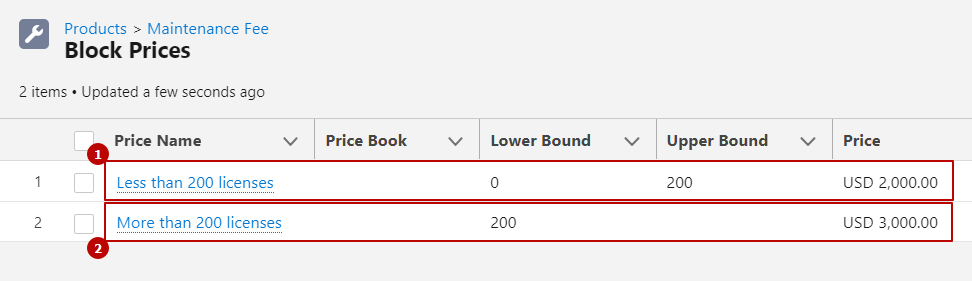
Populating the Block Pricing Field
The magic of this setup comes alive with a Price Rule/Summary Variable. This allows the Block Pricing Field to be populated dynamically based on the number of licenses on the Quote.
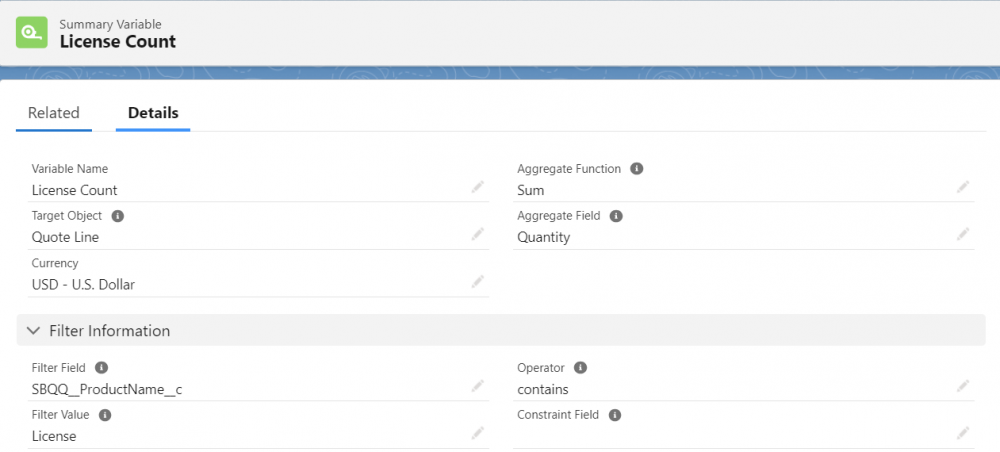
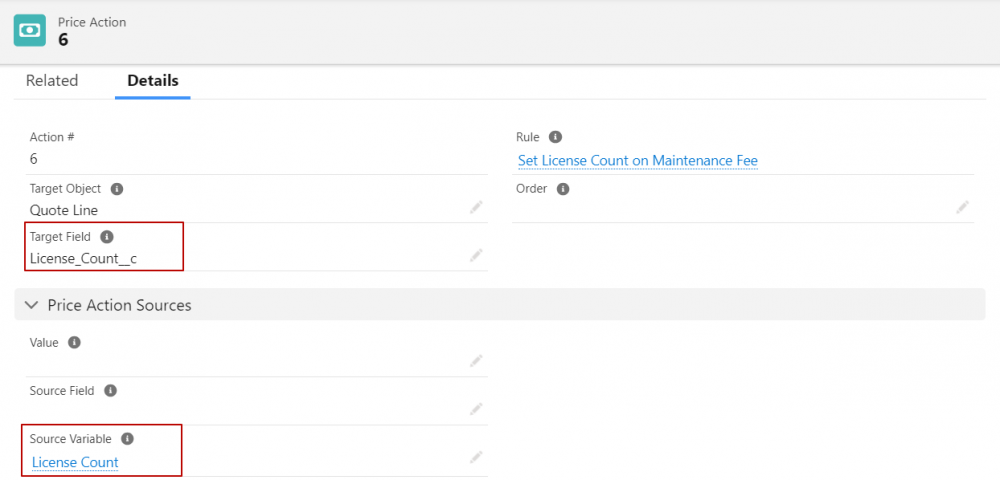
The Block Pricing in Action
Time to see our setup in action! Let's add the Maintenance Fee product to a quote with 300 licenses.
In the Quote Line Editor, you will see that the quantity of Maintenance Fee is 1, but the number of Licenses is 300. And voila! The price on the Maintenance Fee is $3000, as per our second pricing tier.
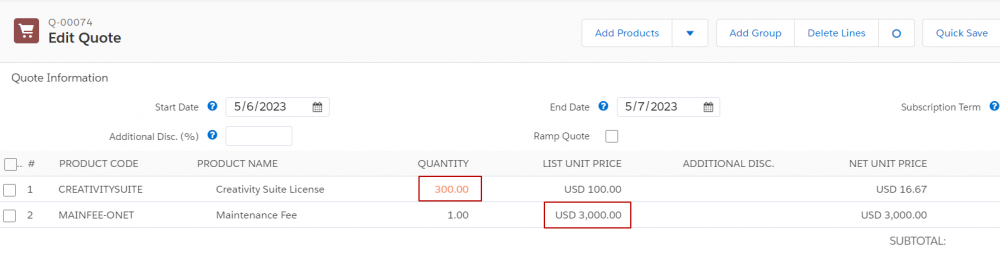
Wrapping Up
Block Pricing Field is a valuable feature in the Salesforce CPQ toolkit. It provides adaptability in pricing structures, accommodating complex scenarios and helping to maintain a competitive pricing strategy.
Remember, you're not just limited to the standard Quantity field. By incorporating other fields from the Quote Line, you can further refine your pricing approach.
Comments (0)