
20
MarSuppose after you have created a contract and a Renewal Opportunity you need to update the quantity of certain products per your client's request as part of the same Contract. Let's see how Salesforce CPQ can help update an existing Contract to include higher quantities of subscription products, prorated for the remaining duration of the Contract and automatically create an amendment Opportunity and Quote:
Step 1. Create an amendment Quote and an Opportunity to increase the quantity of a subscription product from 1 to 5, starting 3 months into the contract.
Navigate to the necessary Account and go to the Contract Number link in the Contracts related list. Then, click Amend, and again Amend.
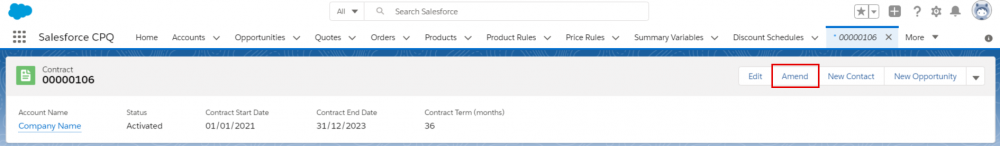
(Make sure that the Preserve Bundle Structure checkbox is checked on your contract. Otherwise, you won't be able to amend it from the contract record or from its related opportunity.) Change the Start Date to three months after the start date and click Calculate. Note that the Regular Unit Price for the subscription products is prorated for the remaining months of the contract term. Now, adjust the subscription product quantity to 5 and click Calculate. Note that Net Total represents a quantity of 4 because Salesforce CPQ calculates product quantity and price on the amendment opportunity based on the difference between the original quote and the amendment quote.
Save the changes.
Step 2. Update an existing contract and a renewal opportunity to account for amendment opportunity.
From the Opportunity lookup field click Amendment for the necessary contract and Edit in order to check the Contracted checkbox, then click Save. Next, click the Contract Number link in the Amended Contract lookup field, then click the Related tab. Note that the subscription product record with a quantity of 4 is now present in the Subscriptions related list. From the Renewal Opportunities related list click Renewal Opportunity and click the Related tab. Note that our subscription opportunity product now has a quantity of 5.
That’s it! This is how, with the help of out-of-the-box functionality, Salesforce CPQ allows creating amendment quotes and opportunities, thus facilitating the quoting process a lot and improving forecasting accuracy.
Comments (0)