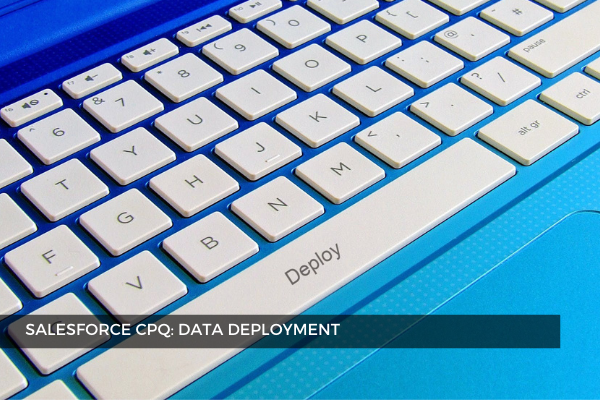
1
Dec
Nowadays, several tools for migrating CPQ data are available. Salesforce CPQ contains objects that include Reference Data (products and price books for example) and objects that contain Transactions Data like orders, and internal usage objects. All these types of data should be migrated in a specific order. The order in which the environment is prepared and data sets are deployed should be carefully planned to avoid errors during migration.
The exact sequence depends on your specific data but consider the points below when planning a deployment:
-
CPQ triggers must be disabled before deploying. If you fail to do this for any reason, be ready to find and fix multiple deployment errors.
Navigate to Setup >Installed Packages > Salesforce CPQ > Configure > Additional Settings tab, flag the Triggers Disabled checkbox and click Save .

-
Salesforce CPQ managed package installed must have the same version configured in the source and destination environments.
-
Salesforce CPQ global picklist values must coincide in the source and destination environments.
-
Data in the source and destination orgs must be cleaned in order to remove duplicate records.
-
If Multi-Currency is used, it must be enabled in the destination organization, and the currency ISO codes must match.
-
Standard Price Book must be active in the Salesforce destination organization.
-
Consider carefully the order in which you deploy the data; for example, deploy Price Rules prior to Price Conditions and Pricebooks before Pricebook Entries.
-
We recommend deploying the Price Rules as inactive and activating them with a mass update after you have completed the overall deployment. Make sure that first, you load the summary variables that are referenced in them.
After deployment, don't forget to re-enable the triggers you deactivated in the destination org, and don’t forget to run Salesforce CPQ post-install scripts to detect and fix any potential issues.
Comments (0)