
24
FebWhile Salesforce CPQ is a powerful tool that can simplify the sales process for businesses, it's important to be aware of certain aspects that could affect the accuracy of quotes. One such aspect is the ability to set negative and decimal quantities in the Quote Line Editor (QLE). Although this is not necessarily a limitation of the tool, it's important to keep in mind that accidentally entering negative or decimal quantities can cause issues with pricing, inventory, and customer satisfaction. Therefore, it's crucial to take measures to limit the ability to set negative and decimal quantities in Salesforce CPQ when necessary.
To prevent sales reps from inadvertently entering negative quantities in the QLE and to ensure that the quotes are accurate, it's recommended to create a product validation rule. This rule will not only show an error message but also prevent the user from saving a quote that is configured incorrectly.
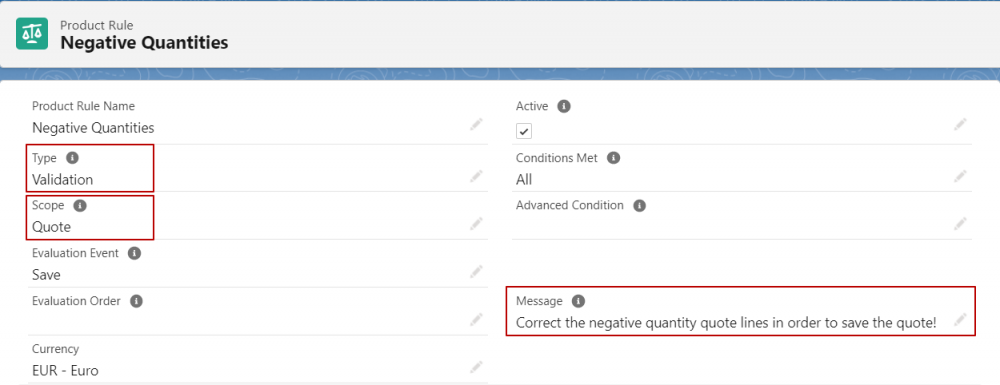
By doing so, it informs the sales rep of the corrections that need to be made to the quote before it can be saved. It's important to note that this validation rule will only work for new quotes, as negative quantities may be required for amendments to an existing quote when reducing quantities.
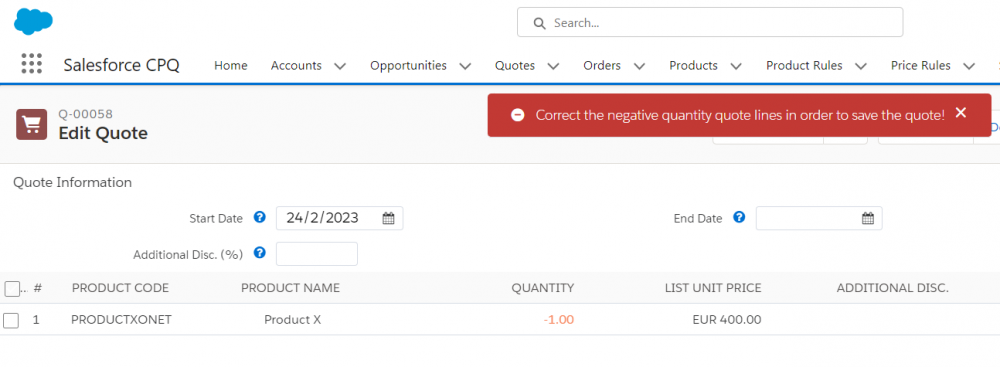
When it comes to limiting decimal quantities, Salesforce CPQ provides a Quantity Scale field that specifies the number of decimal places used in the Quantity field. It's important to set the quantity scale appropriately for your business needs to avoid rounding issues. However, it's worth noting that if the CPQ package quantity scale is set to 0, the quantity field will still display 2 decimals, and attempts to enter decimal values will result in rounding.
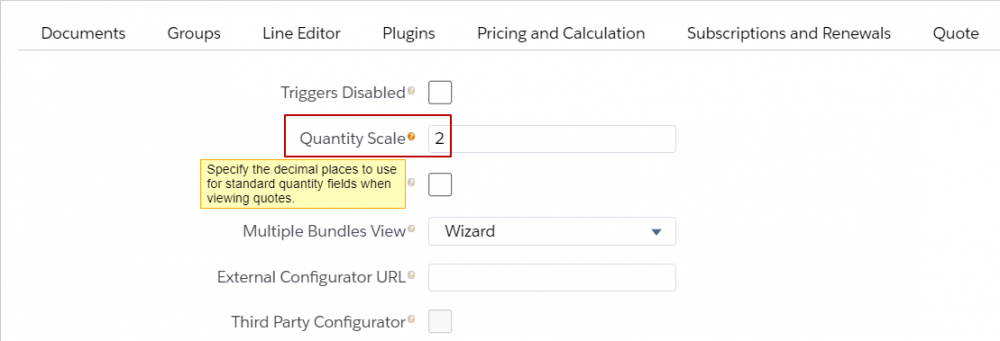
It's important to keep in mind that the Quantity Scale of the product takes precedence in determining the number of decimal places that will be shown.
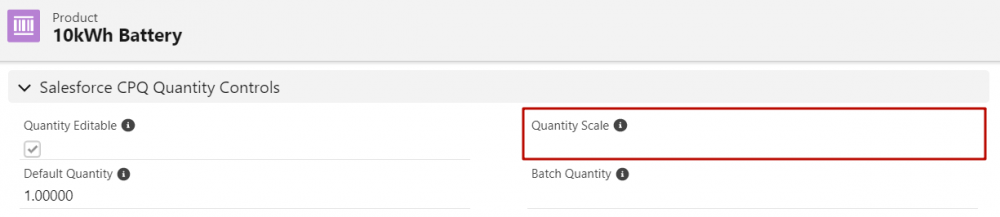
In conclusion, limiting negative and decimal quantities in Salesforce CPQ is crucial to ensuring the accuracy and reliability of your quotes. By using the Quantity Scale field and setting up product validation rules, you can prevent errors and improve customer satisfaction.
Comments (0)