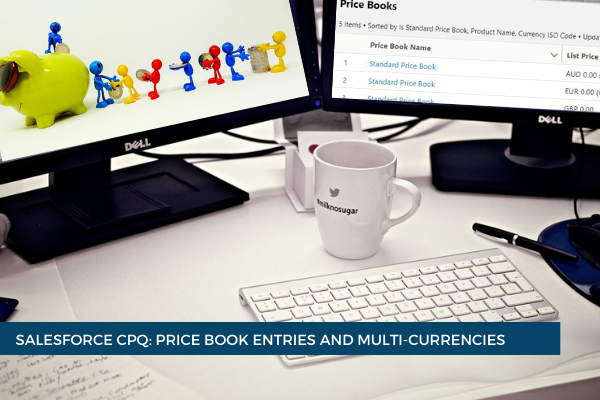
23
DecActivating Multi-Currency in a Salesforce environment enables you to create quotes and calculate prices in different currencies. However, for a product to be visible on the Product Selection screen, it must have a Price Book entry in the same Price Book and currency as the quote. Note that Price Books can have prices for several currencies, so you don't have to create a Price Book for each currency and once the multi-currency is enabled, it can't be disabled.
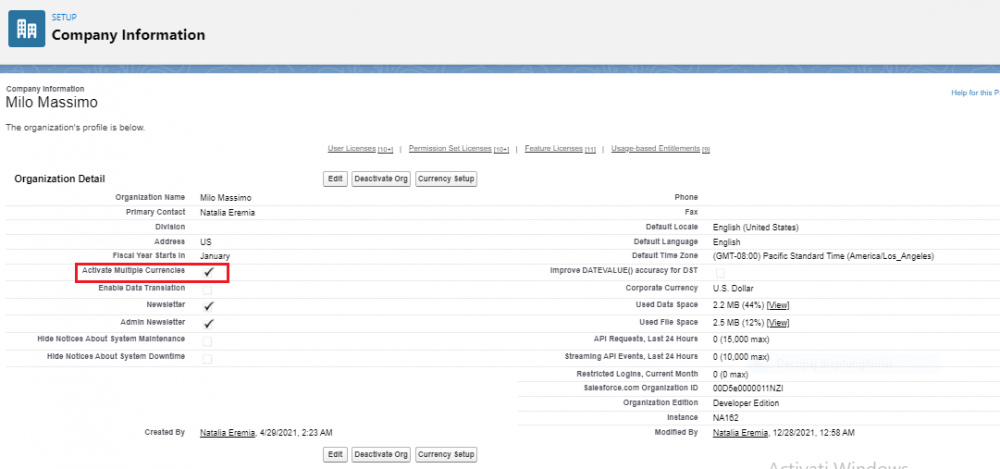 It's important to keep in mind that conversion rates are not automatically applied to Price Book entries to convert to a different currency. Also, dated exchange rates are only used for Opportunities and certain objects related to these, including reports. Thus, for every currency you want to use, make sure you have a corresponding Price Book entry.
It's important to keep in mind that conversion rates are not automatically applied to Price Book entries to convert to a different currency. Also, dated exchange rates are only used for Opportunities and certain objects related to these, including reports. Thus, for every currency you want to use, make sure you have a corresponding Price Book entry.
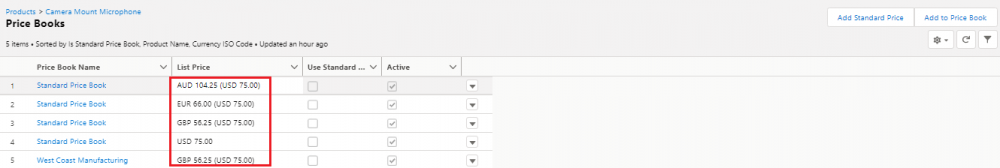 Usually, companies update the exchange rates about twice a year, depending on the preference. If you need to update the exchange rates regularly, you could maintain your Price Book entries in a spreadsheet, keep a column for the exchange rate, and use a formula to auto-calculate the updated price. Then, you can use a tool to load data to upsert when necessary.
Usually, companies update the exchange rates about twice a year, depending on the preference. If you need to update the exchange rates regularly, you could maintain your Price Book entries in a spreadsheet, keep a column for the exchange rate, and use a formula to auto-calculate the updated price. Then, you can use a tool to load data to upsert when necessary.
Comments (0)