
12
OctIn the fast-paced and dynamic world of sales, prices can change frequently. A challenge you might often face is ensuring that existing quotes remain up-to-date when these price changes occur. Moreover, when cloning a quote, if the list prices for products on the original quote have been updated, the cloned quote lines will inherit "old" list prices for the products. In such scenarios, one of Salesforce CPQ's functionalities can be leveraged: the 'Refresh Quote Prices' button.
This particular button allows to update quote line prices with the latest list prices from price books, ensuring quotes always reflect the most current pricing. Salesforce CPQ evaluates the price book entries for the quoted products, updating each quote line’s original price and list unit price. Furthermore, it recalculates quote line prices based on active product rules, price rules, discounts, and markups, ensuring that quotes are aligned with any changes in your pricing strategy.
To utilize this functionality, simply add the Refresh Prices button to the Quote page layout and to the opportunity's Quotes related list.
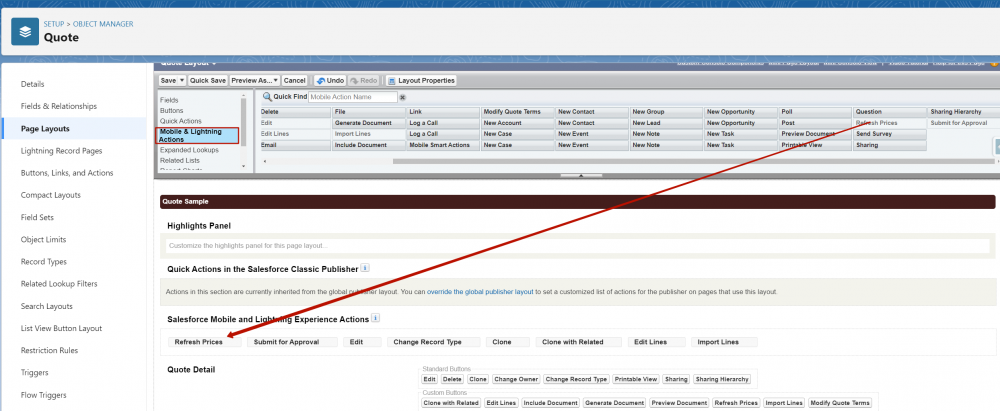
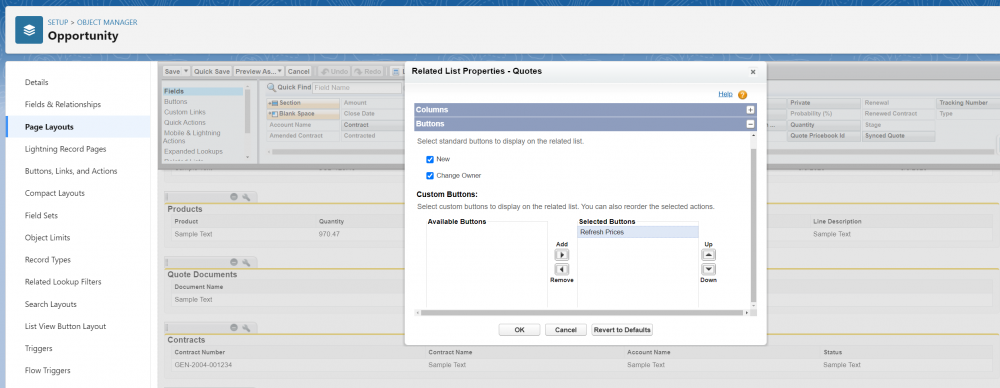
Refreshing prices for a single quote is straightforward - just navigate to the quote and click the Refresh Prices button. For opportunities with multiple quotes, the process is equally intuitive. Within the opportunity, locate the Quotes related list, select the quotes you wish to update, and click Refresh Prices.
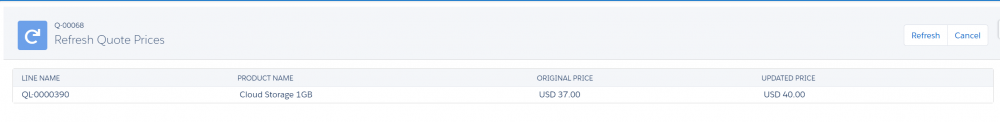
Remember, the price calculation for the primary quote in an opportunity is based on its own price book. If the quote isn't primary, it uses the opportunity’s price book.
Setting up a reminder for users that prices have been updated, prompting them to refresh the prices on the quote, could be a beneficial practice. This will help maintain the most accurate and current quotes, further enhancing your sales operations.
Comments (0)