
12
JanRenewing several contracts from an account at once is convenient if you choose to get all the subscriptions and assets from these contracts into one Renewal Opportunity.
There are a few recommendations to note before diving into this process:
- The master contract plays an important role in deciding when and how the new renewal quote can begin. (The contract with the earliest end date becomes the master contract.)
- A master contract would determine the term of the new Renewal Quote.
- Your account should include a contract-based renewal model.
Check Renewal Forecast on your contract and then save your changes. Salesforce CPQ will generate a Renewal Opportunity on your account. The Renewal Opportunity provides opportunity products for all the subscriptions on the original quote. It has the same expiry month as your contract's end date.
Check Renewal Quoted on your contract. Salesforce CPQ will generate automatically a renewal quote and correlates it with the Renewal Opportunity. The renewal quote will begin a day after the Renewal Opportunity’s close date and the end date will be based on the contract’s renewal term. The renewed quote will include all the subscription products and subscribed assets.
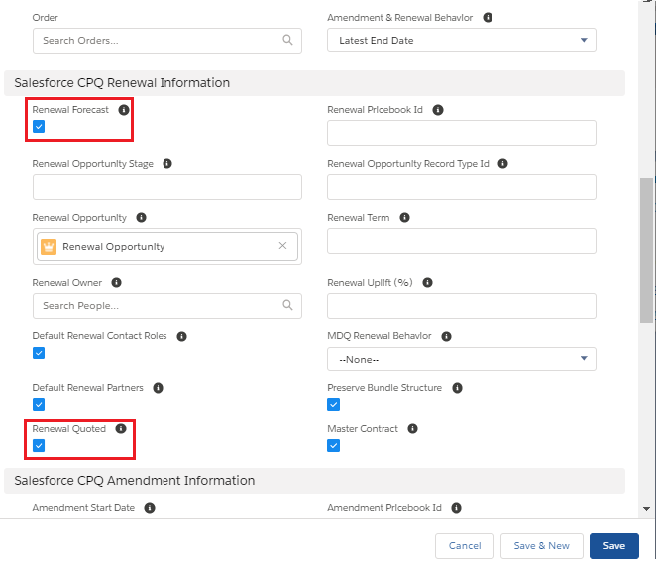 First of all, we need to make sure that we already have multiple contracts.
First of all, we need to make sure that we already have multiple contracts.
Let’s do this step-by-step:
Navigate to the necessary Account and select the Contracts you want to Renew. Click Renew Contracts, you can see the Renew Contracts button in the right corner.
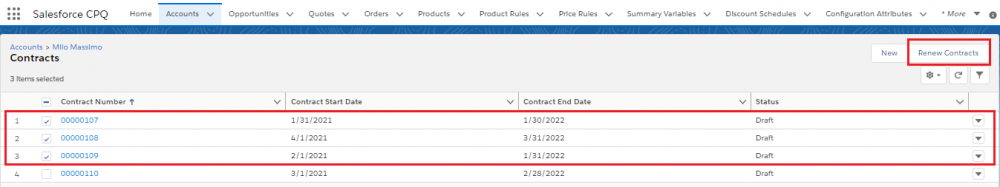 Choose the contract that expires earlier, in our case it is Contract 00000107 that will be used as the master contract. The Renewal Opportunity will inherit the master contract’s end date. Save the changes.
Choose the contract that expires earlier, in our case it is Contract 00000107 that will be used as the master contract. The Renewal Opportunity will inherit the master contract’s end date. Save the changes.
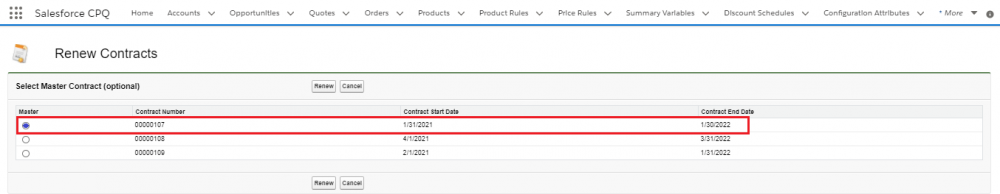 You will be brought back to the Account page. Navigate to the Opportunity related list to see the new Renewal Opportunity (or go to the Contract and refresh to see the Renewal Opportunity link).
You will be brought back to the Account page. Navigate to the Opportunity related list to see the new Renewal Opportunity (or go to the Contract and refresh to see the Renewal Opportunity link).
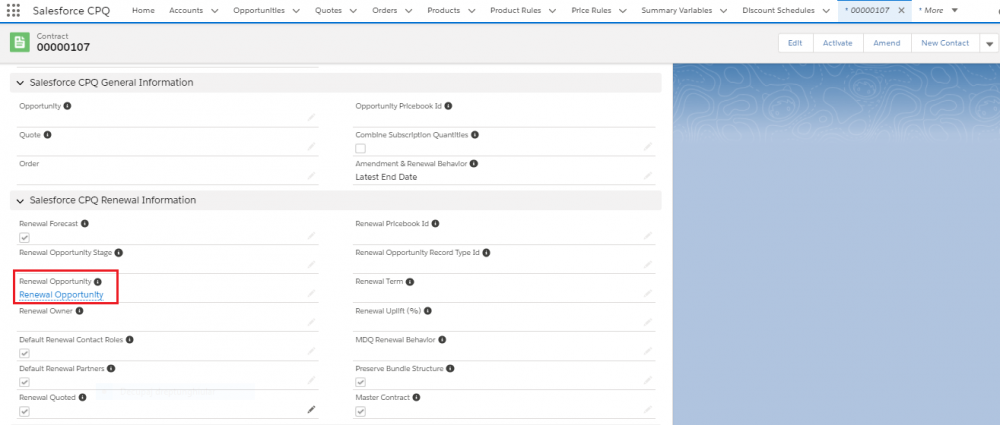 From the Renewal Opportunity go to the Quote and click Edit Lines to see the newly created Quote.
From the Renewal Opportunity go to the Quote and click Edit Lines to see the newly created Quote.
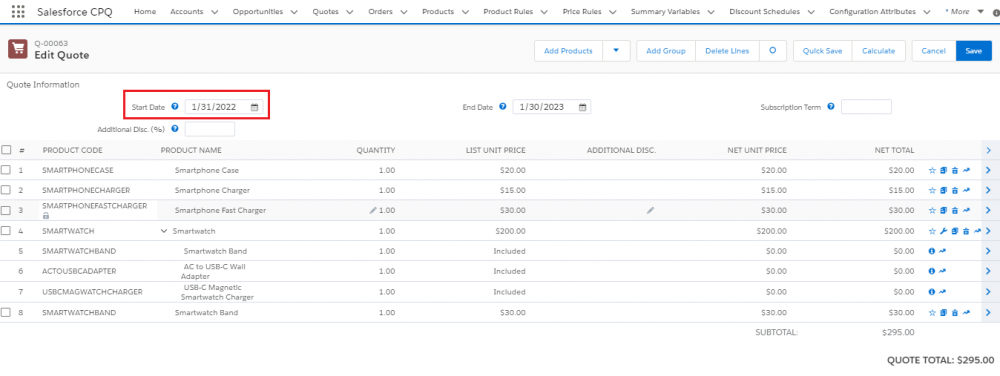
Note here that the Contract 00000107 ends on 1/31/22, and the new quote starts on 1/31/22, so no time is lost.
If you want to repeat the renewal process, you need to delete the Renewal Opportunity from the field, uncheck the Renewal Forecast, and the Renewal Quoted.
Comments (0)