
18
OctSalesforce Consultant: Behind The Scenes
Being a Salesforce Consultant is both challenging and rewarding. And at the end of the day, you have a happy, content client, whose life as a Salesforce user became easier and hassle-free thanks to you.
For example, here's what we ran into today:
►Case 1: Salesforce Lead Mapping
Problem: When converting a lead to an account and contact, the "Job Title" from the Lead doesn't get transferred to the Contact. Upon checking the Lead mapping (Lead Object > Fields and Relationships > Field Mapping), the Contact fields (including Title) are not available for mapping.
Task: Identify the cause and find a solution for this issue as it is a top priority for the client to be able to convert leads to contact and not lose any valuable information.
Key findings:
►The JobTitle field on the Lead Object is a CUSTOM field (although there is a standard field available).
►The field they are using for this purpose on the Contact Object - is a standard one.
►The thing is: You cannot map a custom lead field to a standard contact field. Custom fields should be mapped to custom fields.
Solutions (What can be done):
►Either transfer all the data from the Custom Field Job Title to the Standard Title Field on the Lead Object and then map it correspondingly to the Standard Title Field available on the Contact Object,
►Or create a Custom Job Title field on the Contact Object and then map the Custom Job Title Field from the Lead Object to it.
Remember:
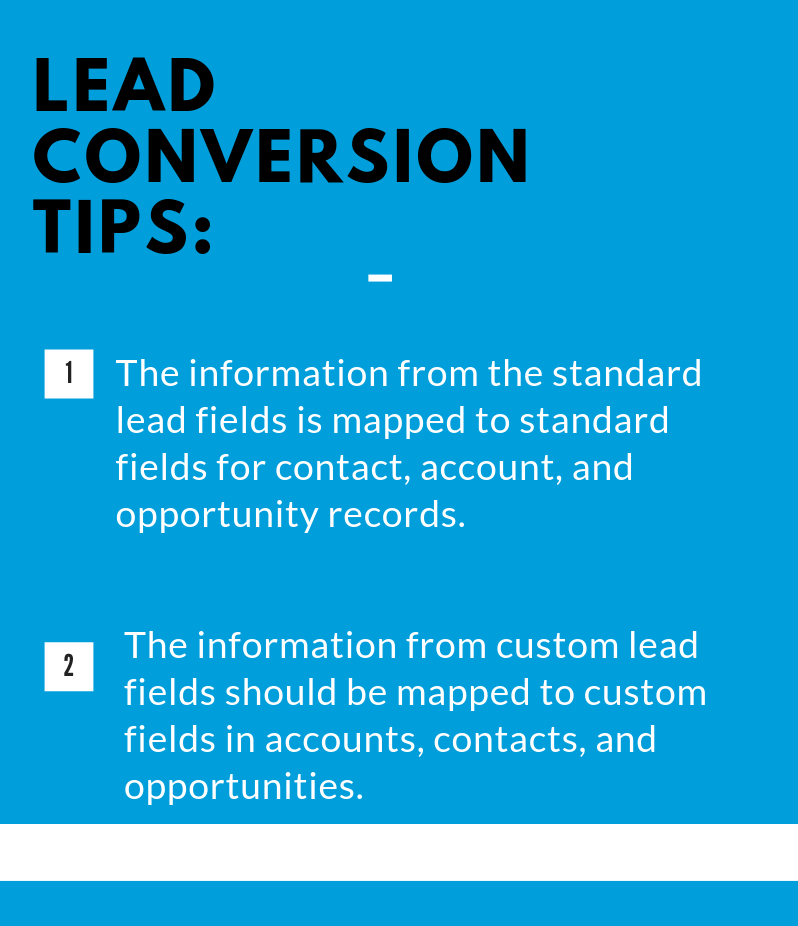
►Case 2: Deleting Custom Objects
Problem:When trying to delete the old custom object the client came across problems which seemed circular in nature:
1. Deletion Problem saying that: Your attempt to delete Custom Object could not be completed because it is associated with the following relationships with other objects (list of object provided).
Note: All lookup references for the existing Custom Objects have been deleted.
2. The custom object is used by another feature, specifically Lightning Page.
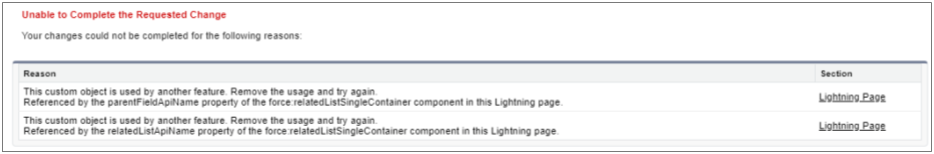
3. When trying to delete the above-mentioned Lightning Page, the following message pops up:

Solutions:
1. Switch to Salesforce Classic and ERASE the Deleted Fields!
2. Remove the Lightning Record Page as Org Wide Default, only then try to delete it.
Remember:
.png)
Mission accomplished!
Comments (0)