
14
AugThe Salesforce Summer '23 release comes with a variety of useful improvements and new features. Here are our top picks from the Summer '23 updates:
Cloning Lightning Apps Just Got Easier
With the “Clone” action button in the App dropdown menu, now it is easy to create a custom App based on an existing one. As you navigate the application wizard, tailor the details and settings for your new app. Want to expedite the process? Use the "Quick Save" button to bypass additional steps and retain the existing configuration. Please note, this feature is not available for standard, connected, managed, community, or classic apps.
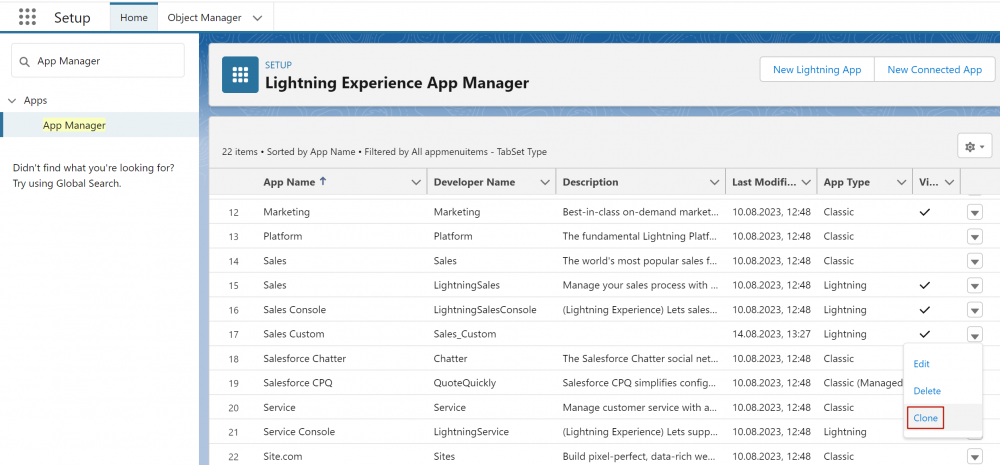
Integrating MuleSoft Composer with Salesforce Flow
MuleSoft Composer, also known as Flow Integration for Salesforce, is now seamlessly incorporated into Salesforce Flow. This integration streamlines the process, allowing for effortless configuration of data flow from any system. It's worth noting that Flow Integration for Salesforce comes with an additional fee, and is available when using Enterprise, Performance, and Unlimited editions with the Lightning Experience enabled.
Introducing Reactive Components for Flow Screens (Beta)
Reactive Components allow flow screen elements to interact with each other dynamically. For instance, input on an initial screen component can modify the properties of subsequent components, streamlining user interactions and reducing the number of screens to navigate. To enable this beta feature, navigate to Setup and select "Opt into Reactive Screens Beta" under Process Automation Settings. Remember to also upgrade your flow to Runtime API Version 57.0 when saving as a new version.
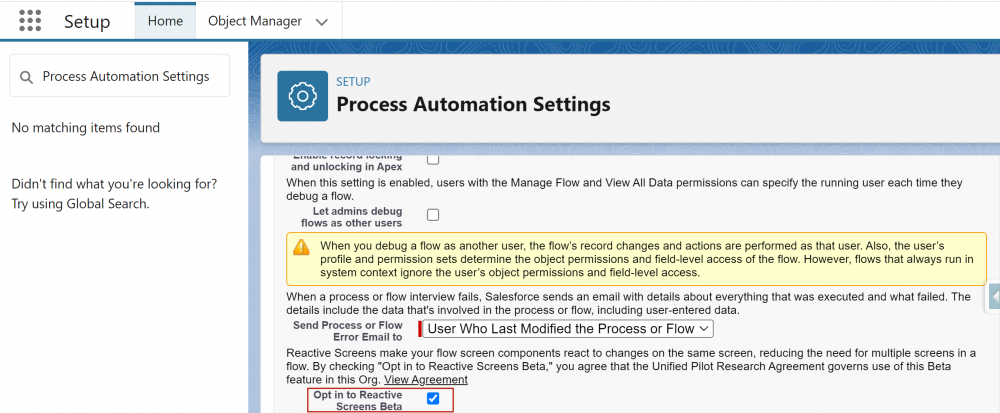
Update the Screen in Real-Time using Formulas (Beta)
Leveraging supported formula functions, screen components can now perform real-time calculations, such as adjusting prices, taxes, and shipping costs on-the-fly. This reduces user confusion and eliminates extra clicks by providing instant results. To access this beta feature, select "Opt into Reactive Screens Beta" from the Process Automation Settings and ensure your flow uses Runtime API Version 57.0 or later. This enhancement is available in both Lightning Experience and Salesforce Classic but operates exclusively in the Lightning runtime for flows.
The Summer '23 release brings new improvements and tools to Salesforce users and admins. These updates aim to refine and simplify daily tasks for better efficiency. As always, we recommend testing new functionalities in a sandbox environment before full-scale implementation. Keep an eye on our blog for future Salesforce updates and tips.
Comments (0)