
3
JulSalesforce Summer’20 Release brings us many additional enhancements. In this post, we will provide our overview of some new, impressive and interesting features of the Sales Cloud Summer’20 Release Features. We will give you a brief explanation about their functionality and some tips on how to take the best advantage of them.
1. Big Deal Alerts in Lightning Experience
Lightning Experiences shines brighter with each release. Big shout out here, the Big Deal Alerts is a long-awaited feature that adds the ability to set up automatic email notifications for opportunities that reach a threshold of amount and probability. In contrast with earlier use, when setting up Big Deal Alerts, it was required to switch to Salesforce Classic.
This change applies to Salesforce Lightning Experience Editions Group, Professional, Enterprise, Performance, Unlimited, and Developer Editions.
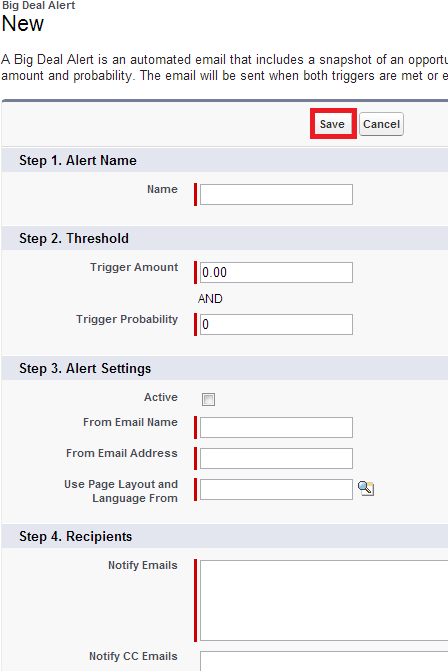
2. Time Optimizer
This feature generates perfect timing from Salesforce regarding the increased allocation of Advance the Sales Cadence Without Waiting.
It is interesting to note that in this release the sales reps can leap the waiting period and move to the next step in the sales cadence. Skipping the waiting period allows sales reps to manage leads, contacts, and person accounts moving through the sales process without unnecessary delays. Until now, the sales reps waited for the full duration of the waiting step.

3. Streamline Pricing Management with Product and Pricing Custom Report Types
Sales Cloud Summer ’20 release gets the ingenuity to create a report type for Price Book Entries. The user can use Price Book Entries as the primary object or even leverage it as a secondary object when Products are the primary. Managing and updating pricing is easier and more efficient now because users can build reports based on products and pricing.
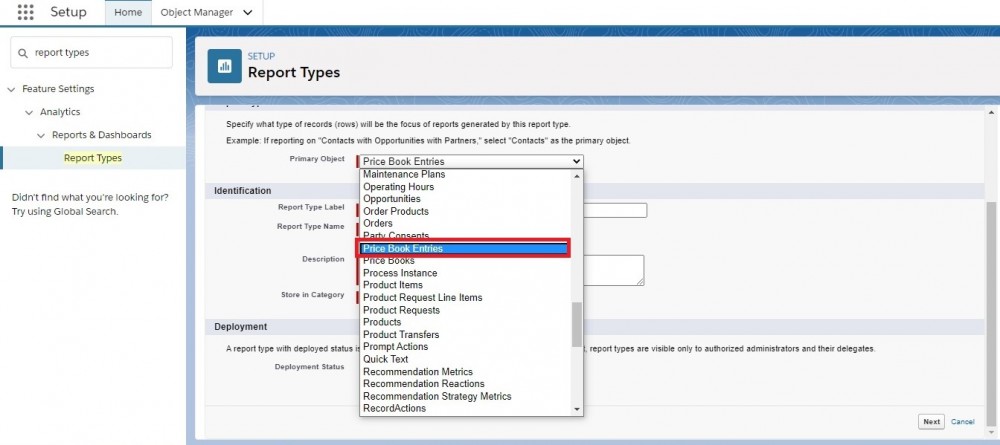
4. Real-Time Details of Prospects’ Email Engagement
A key improvement for Sales Cloud is to have a real-time Details of Prospects’ Email Engagement. Through this sales reps receive when sales cadence targets open an email, reply, click an email link, and show how many times emails were opened for each email step. My Feed Alerts show engagements directly in the Work Queue. Engagement data appear on target records and email messages.

5. Branch Sales Cadences Based on Email Replies
Sales Cloud is now more powerful — thanks to this recent improvement. Real Sales managers are able to create sales cadences that lead prospects throughout every step depending on whether the prospect replies to the email. Sales reps can follow one path if the prospect replies, or else another if they don’t revert until listener branches step out and let sales managers read emails, reply to them, and how long to wait for the prospects to engage with. Listener branch steps let sales managers listen for an email reply, and how long to wait for a prospect to engage (1). Then they can choose what outreach reps to perform when a prospect engages (2) or doesn’t (3). Listener branch steps ignore out-of-office and bounce replies.

This Salesforce Summer’ 20 Release comes with incredible tools for Sales Cloud that help us not just learn about new features, but also to practice them at the same time giving guidance on how to boost the sales more smartly.
There are many other updates about Sales Cloud on the Salesforce Summer ’20 Release Notes website.
Comments (1)
Tushar choudhari
Feb 14, 2022its Very Informative