
19
JanEver Wonder About Salesforce Encrypted Fields?
Do you have cases when you need to keep your Salesforce Data secured and encrypted ( e.g. Bank Card information, social security numbers)?
Then you need to know when is the case that you need to pay Salesforce extra for the encryption features or in which cases you can get away with just using the Salesforce free features.
Here what you need to know:
There are two options:
►1. Classic Encryption: (FREE)
With this feature you can just create a new field and encrypt it. Let's say you are trying to store social security numbers, or credit card numbers - this option will do. When creating this field just use the Text (Encrypted) type. I took a screenshot from my own Salesforce Instance so you get the idea. For users who do need to see all the information from the encrypted fields, you will just need to create a Permission Set as none of the profiles have this enabled by default.
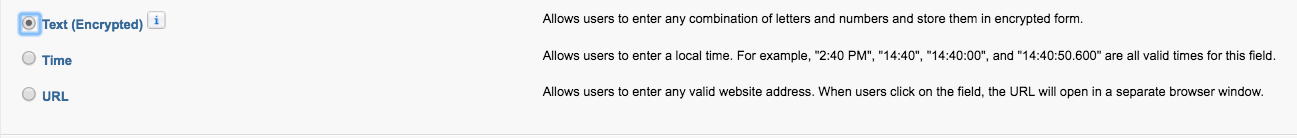
►2. Shield Platform Encryption: (Not FREE) This feature is used if you want to encrypt a wide variety of standard fields, custom fields, files, or if you want them to be available in workflow rules, approval processes, search, etc. - then this is a feature you have to pay. But if you just want to simply encrypt a field, then nr.1 would do.
Comments (0)