
11
MarSalesforce Reports And Dashboards Best Practices
Reports and dashboards give you the possibility to analyse your Salesforce data in almost infinite combinations and visualise it for a better understanding. To use these tools to your best advantage, it's important to plan wisely and make use of the available best practices. Here is our checklist in this respect:
►1. Know the User Needs
This means you should go and ask questions. Identify what the executives need to know, what the channels need to know. What key performance indicators (KPI) do they want to see? Once you know the answers, align those targeted metrics with your company vision by taking your business objectives, identifying the metrics that measure those objectives and map those back to your Salesforce reports.
►2. Capture the right data
As soon as you know what the users want to see in their reports and dashboards, you should decide what data you need to capture. Select a limited number of key performance indicators (KPIs) or metrics. According to a third-party survey of the number of metrics used by CEOs, 52 percent use 5-10 metrics to manage their entire business. In this situation, less is more.
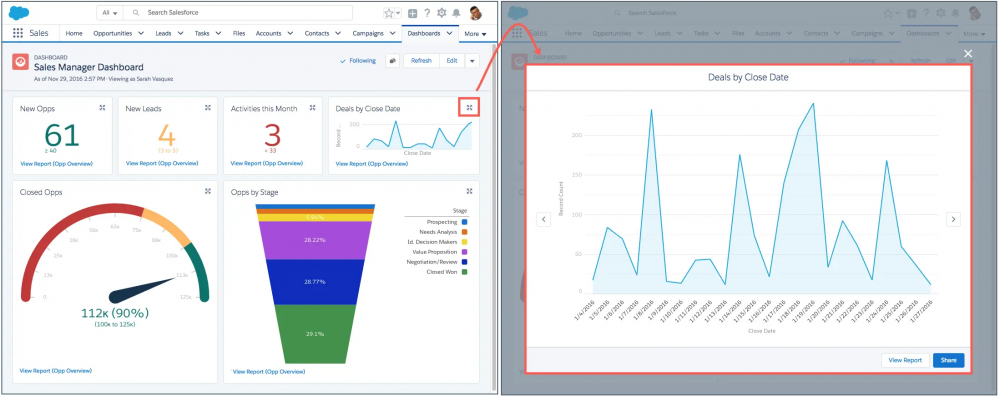
►3. Implement Naming Conventions
Think of a set of rules that makes sense for your organization that everyone should follow when naming Folders, Reports, and Dashboards. This way it will be easier to locate and to keep them organized.
►4. Set security and access limits
Users should have access to report and dashboard folders based on their job functions or roles. Access is controlled through the folder settings that contain them. Remember that "if users have access to the underlying data in a report, it is best practice to grant access to the related dashboards that contain those reports, too".
►Tip: For newer Salesforce Orgs - you can now find a number of Prebuilt Reports and Dashboards that Salesforce has available. They give you a great starting point on putting together the KPIs for your company.
Need help with Reports and Dashboards?
Comments (0)