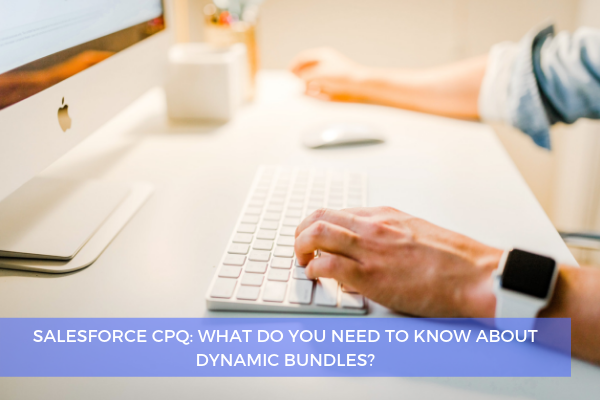
18
AprSalesforce CPQ: What Do You Need To Know About Dynamic Bundles?
Before we start explaining what Dynamic Bundles are and how and when you use them, let's talk a bit about Bundles in general.
► What are Bundles in Salesforce CPQ?
Think of a bundle as a collection of products that your sales teams would want to sell together. For example, your salesperson wants to sell an "IT Professional Package". This package includes a couple of products (Computers, Peripherals, Printing, Subscription, Networking, Subscriptions, Cable and Adaptors). And of course, you NEVER want to make a salesperson have to manually search and select these products, when they can just select a package. In this case, you create a Bundle and include the other products as features. Here's what it looks like in Salesforce once it's put together:
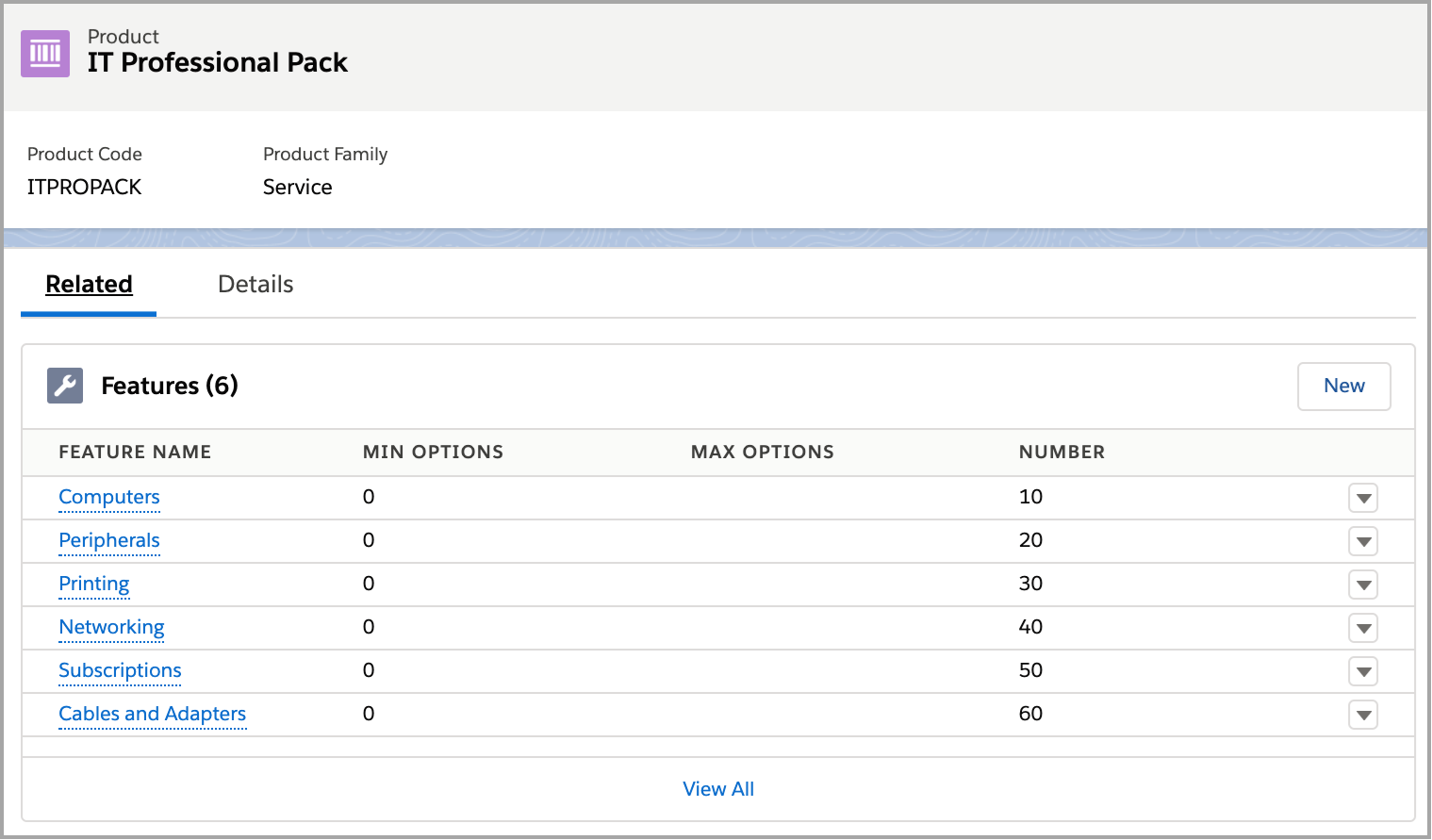
You can get very specific and further automate the process by configuring options, options constrains and setting up configuration attributes.
Now that you got an understanding of Bundles, let's move on to explaining what Dynamic Bundles are.
Dynamic Bundles allow your sales reps to choose their own options in a bundle. You can use filter rules to filter the options they can choose from.
For example, when a Sales rep chooses an option for "Cables and Adapters", they should only see a list of products related to "Cables and Adapters" and nothing else. Basically filtering the options down.
►Here's what it looks like when it's ready:
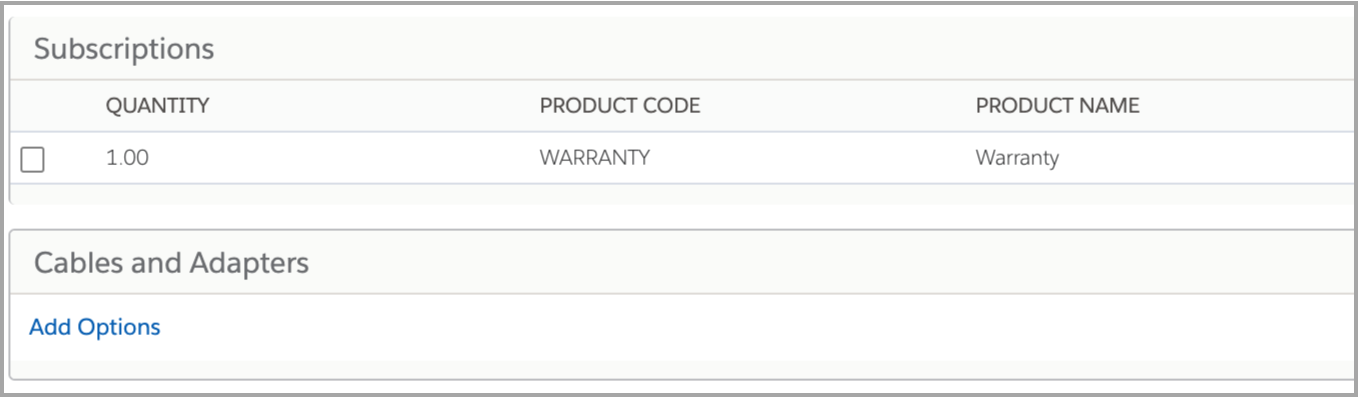
Notice in the "Cables and Adapters" section, only the Products that have the Product Name starting with "USB" are showing. That's how we were able to dynamically display only the Products that pertain to the Cables category. And that is called a Dynamic Bundle.
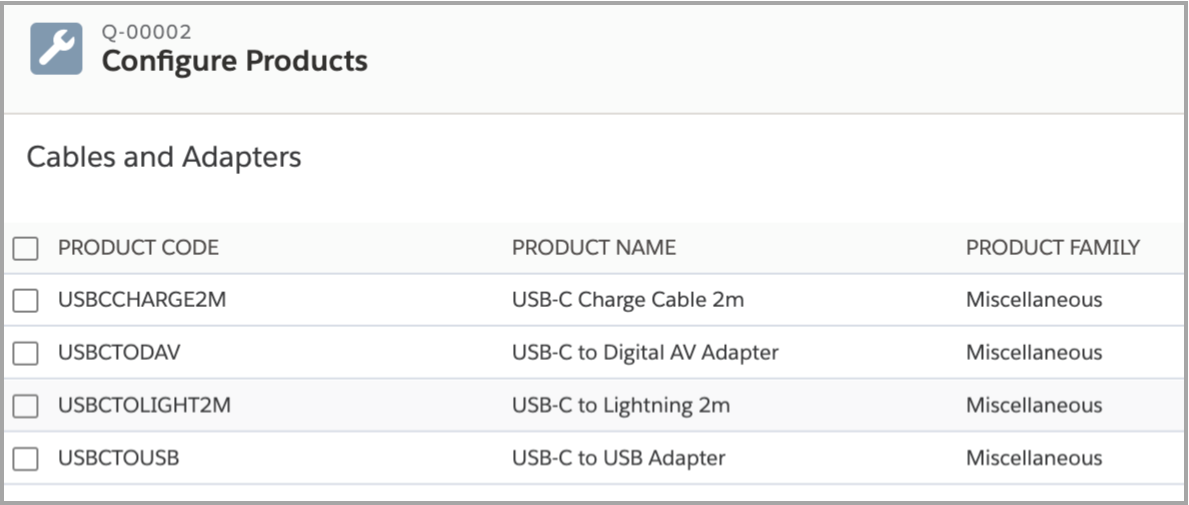
If you want to implement a Dynamic Bundle, here are the implementation steps you need to follow:
►Create a Feature
►Create a Product Rule
►Create an Action
►Create a Configuration Rule
Comments (0)