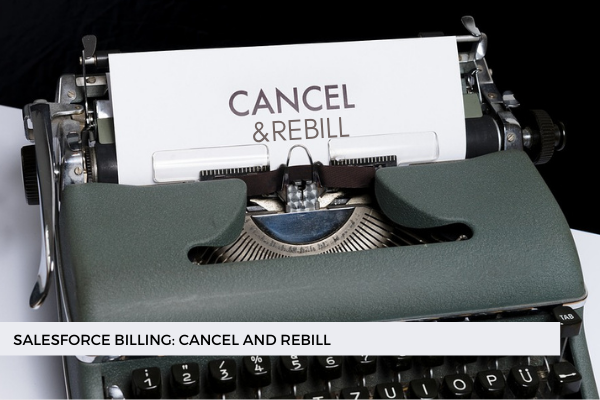
14
JulIn the previous blog post we discussed about the Credit functionality. Let’s look now into the Cancel and Rebill functionality. The difference between these two is that with Cancel and Rebill we intend to invoice for the same products again, while with Credit we just want to write off the invoice. We are not fixing any errors because we simply aren’t invoicing for the products again.
Cancel and Rebill is used in case there are some errors on the invoice and we need to cancel the invoice, go back and fix the errors and then reinvoice after the corrections have been made.
Another big difference is that Cancel and Rebill works not only on posted invoices but on draft status invoices as well.
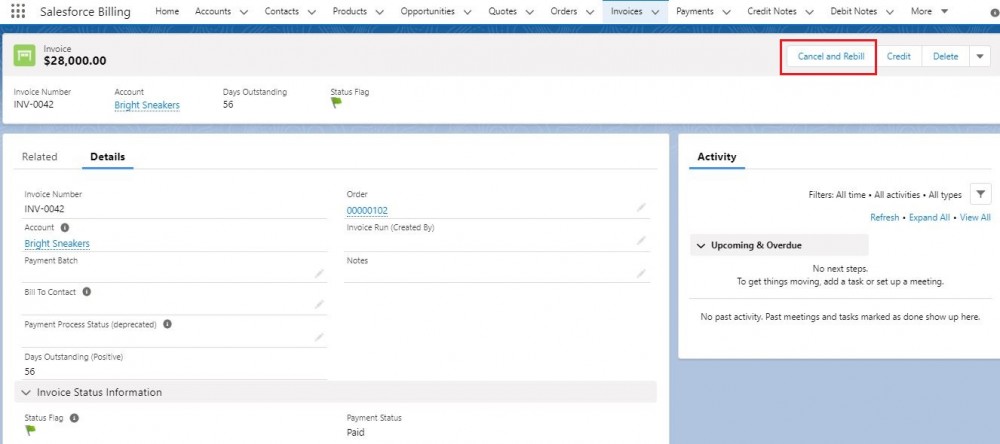 When we click cancel and rebill, the invoice status is going to be changed to:
When we click cancel and rebill, the invoice status is going to be changed to:
Rebilled, if it's already been posted.
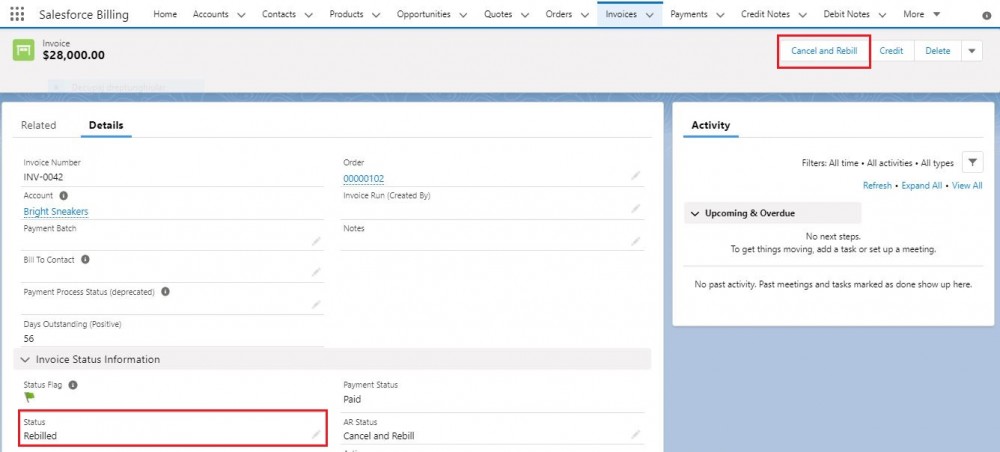
Cancelled, if the invoice hasn’t been posted yet.
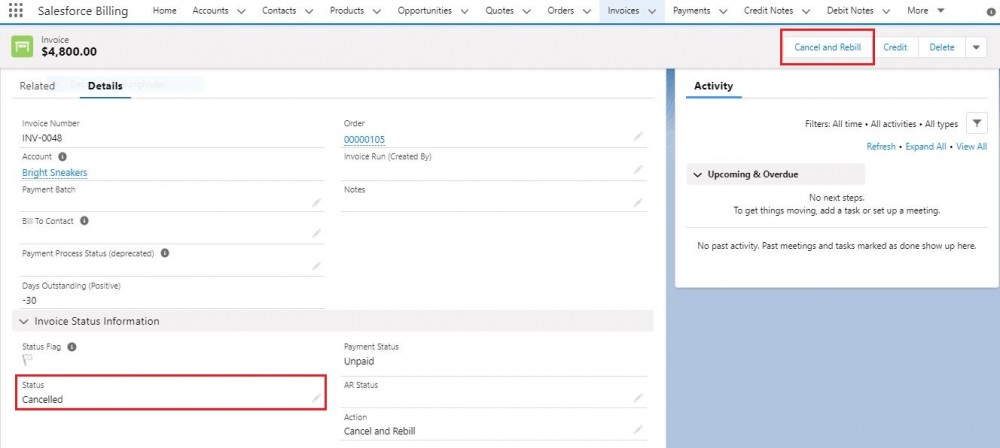 The main thing that the Cancel and Rebill functionality does is that it rolls back the order products' next billing date to the pre-invoice value and we can invoice for them again.
The main thing that the Cancel and Rebill functionality does is that it rolls back the order products' next billing date to the pre-invoice value and we can invoice for them again.
Note that if the invoice is Posted, then a credit note is going to be created alongside with corresponding Credit Note Lines and Credit Allocations for every single outstanding Invoice Line.
If the invoice is in Draft status, obviously no Credit Notes are created, but cancelling draft invoices is still useful. This way, we can automatically roll back the Next Billing Dates on the order products and reinvoice them.
Comments (0)