
16
FebIn the world of invoicing, negative invoice lines are a common occurrence, particularly when an order product's quantity is decreased. In these scenarios, Salesforce Billing provides a solution to convert negative invoice lines to credit notes. The credit notes created from negative invoice lines can be used as refunds or applied to other invoice lines. This process is not only quick and efficient but also helps to keep your accounting records organized and ensures that the correct balance is reflected.
The Convert Negative Lines button is accessible from the Invoice page, and once clicked, it allows you to select negative invoice lines to convert to a credit note.
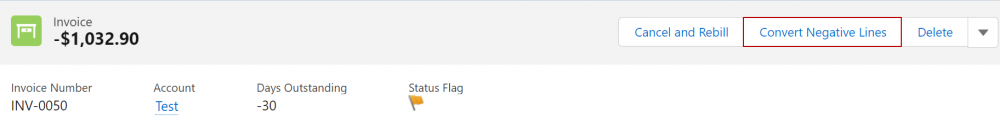
The conversion process is automatic, and a credit note is created and posted in no time. It is worth noting that there is "No Revenue Recognition for Negative Invoice Line," meaning that the normal process does not apply.
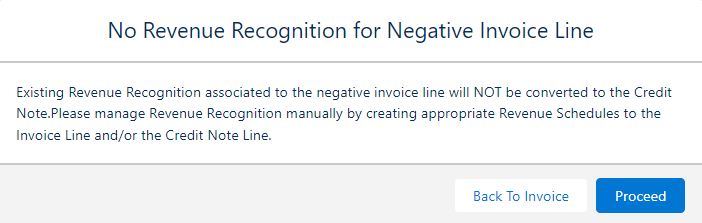
The Create Credit Note From Negative Lines page displays all the invoice lines with a negative balance, and once selected, the lines are converted to a credit note.
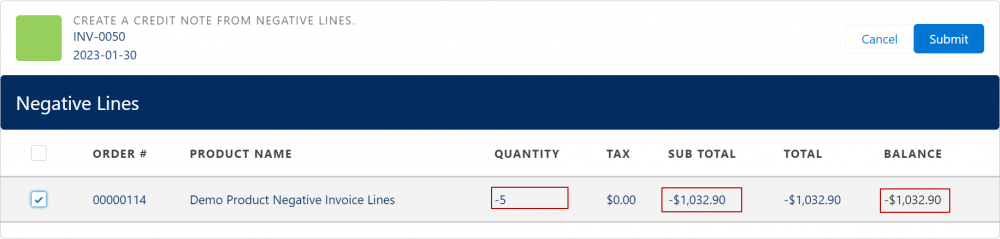
The credit note contains credit note lines with a corresponding balance to the negative invoice lines.
Bear in mind that when you convert negative invoice lines to credit notes using the Convert Negative Lines button, the Credit Note Source Action is automatically set as "Negative Lines Conversion." This designation helps you keep track of the origin of each credit note and understand in what context it was generated.
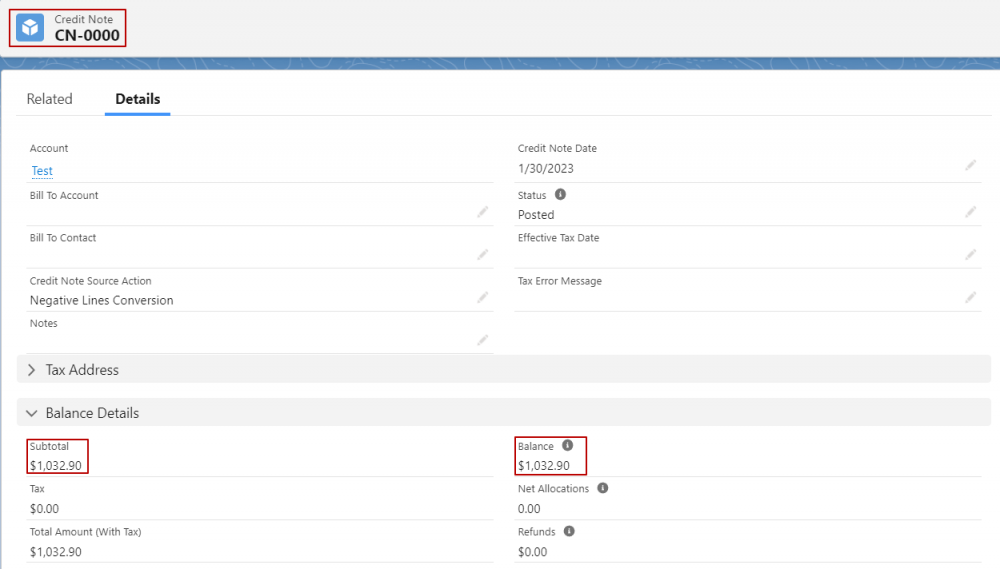
It is important to note that after you convert the negative lines to a credit note, the Cancel and Rebill action on the invoice is disabled.
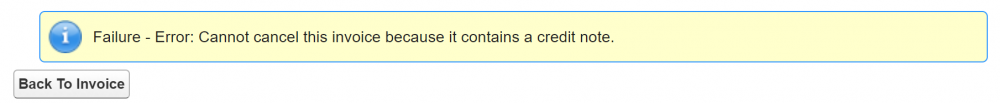
In addition to using the Convert Negative Lines button, you can now use the REST API to evaluate multiple invoices and automatically generate the necessary credit notes. For more information, you can refer to the REST API for Converting Invoice Lines with Negative Balances in the Salesforce Billing Developer Guide.
This feature is intended for scenarios such as during amendment or termination, where negative invoice lines can sometimes make the whole invoice balance negative. It is ideal for customers who prefer to deal with negative balances as credit notes rather than with negative invoice balances.
In conclusion, the Convert Negative Lines button is a convenient solution for managing negative invoice lines. With its automatic conversion and posting of credit notes, it saves you time and effort, ensuring that your accounting records remain organized and accurate.
Comments (0)