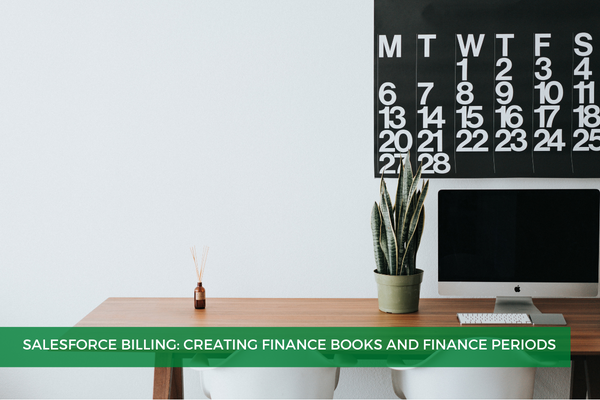
2
FebFinance books and finance periods are essential for keeping track of a company's financial transactions and performance. A finance book is a collection of finance periods and within a finance book, finance periods are used to organize and categorize the financial data into specific time frames.
Creating a finance book and finance periods is relatively simple. To begin, navigate to the finance book tab and select the "New Finance Book" option.
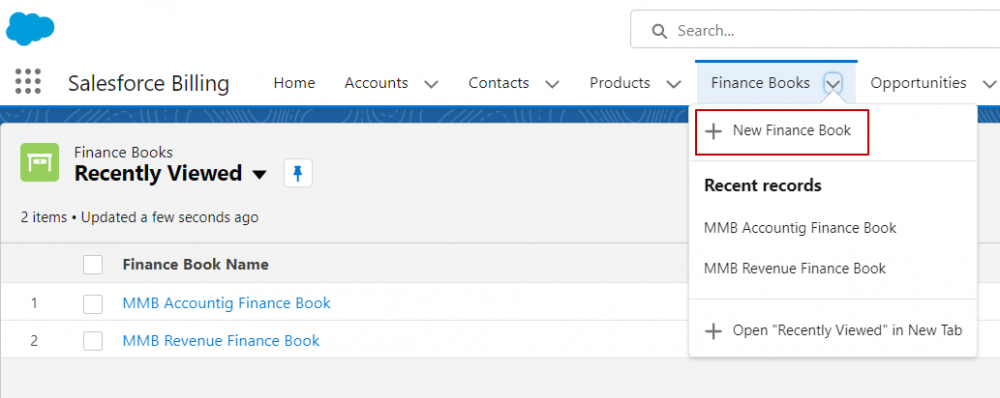
The process of generating finance periods can then be accomplished in a variety of ways: through the batch creation of monthly periods using the "Create Finance Periods" button, through manual creation of any desired date range using the "New Finance Period" button, or by uploading periods via a CSV file.
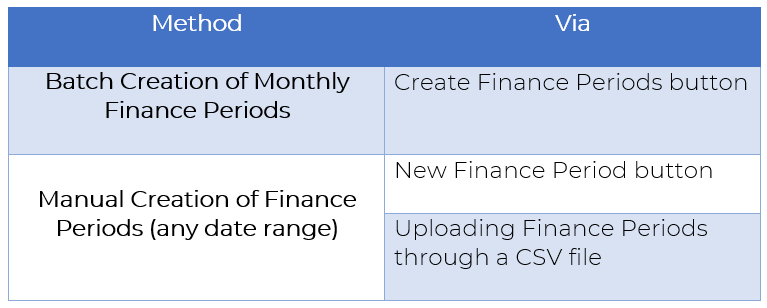
It's important to note that certain limits related to the number of finance periods are applied. For example, batches of up to 49 monthly finance periods can be created at once, and revenue finance books have a limit of 180 finance periods, though closed periods do not count towards this limit. Also, accounting finance books don't have any limit on the number of finance periods.
To create finance periods in batches, click the "Create Finance Periods" button.
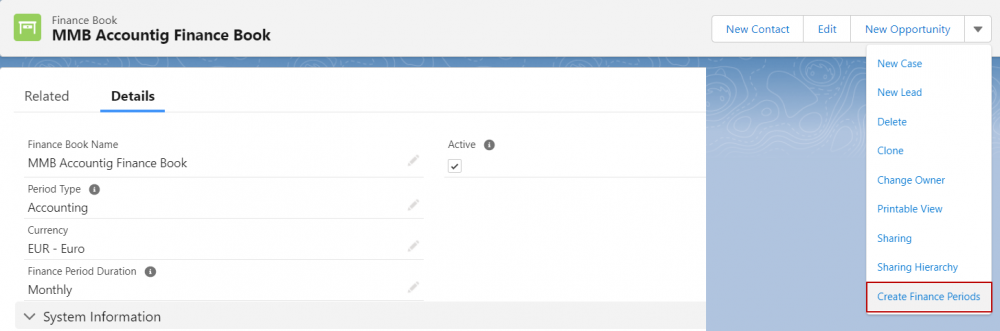
You'll see a screen that allows you to determine the start date of the finance period, which should be the first day of the month, and then enter the number of periods that you need in that finance book. Add a legal entity if it is needed.
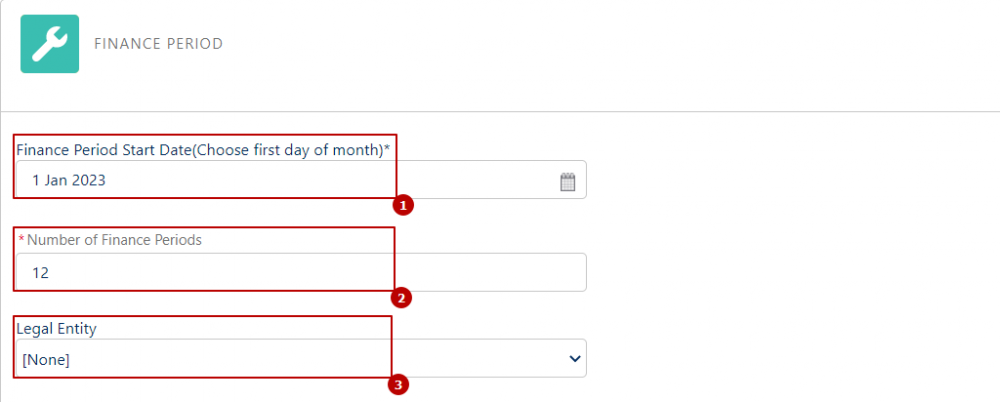
If your company uses non-standard finance periods, you can easily create them manually with no limitations on the date range.
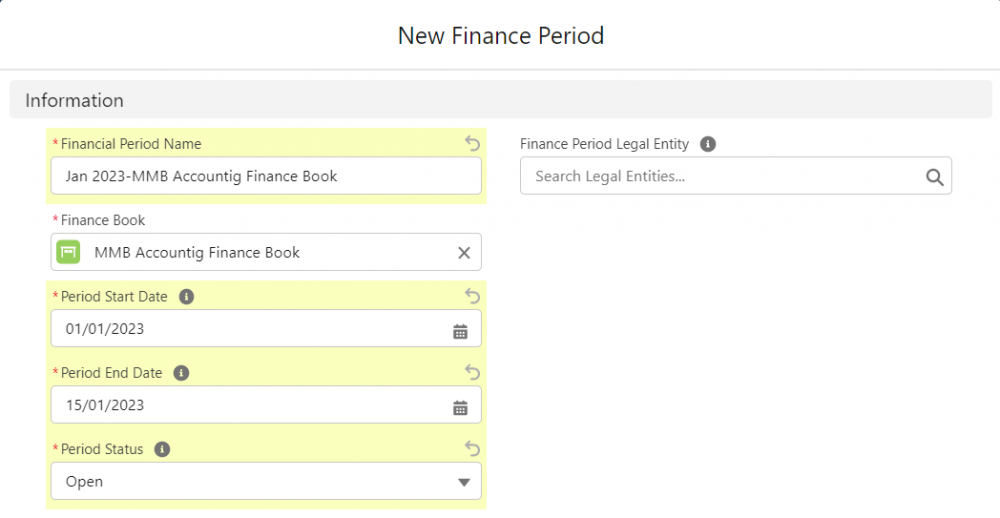
Once created, finance periods simply wait to be associated with new transactional records, making setup a one-time task with minimal maintenance, meaning that you just create additional finance periods as needed.
Comments (0)