
6
SepWhen you cancel a subscription by Amending a contract, the Terminated Date field on the Contract Line Item (Subscription) is stamped. The related original Order Product inherits the same Terminated Date field. This interacts with Salesforce Billing (Legacy Billing for Canceled Products), and when the invoice run evaluates this order product, it does not create invoice lines for it for any date past the Terminated Date (provided it's billed in arrears or it doesn't have a billing type). If the canceled product is billed in advance, a credit note is issued to cover the period past the Terminated Date to the day before the next Charge Date.
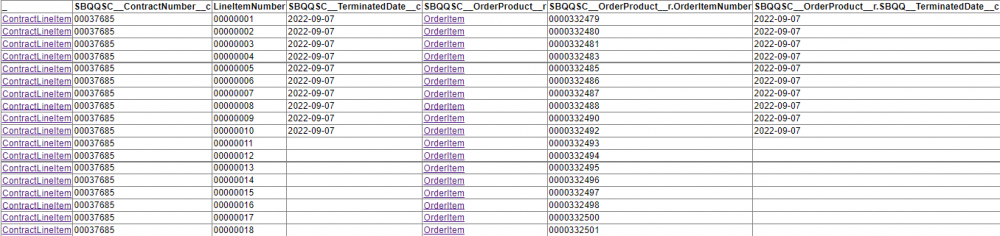
So far, so good. However, if you contract from Opportunity, the Terminated Date on the original Order Product doesn't get populated. This happens only when you contract from Order. As you can imagine, this might cause issues if you continue to bill from the original Order Product when the related product has actually been canceled, and you don't want to continue issuing negative invoice lines and credit notes (from the Amendment Order Product) to balance things out.
The workaround would be to create an automation to populate the Terminated Date field on the Cancelled Order Product. When a Contract Line Item (Subscription) is updated, and the Terminated Date field is populated, Get the related Order Product (by Quote Line ID) and update the Terminated Date on it.

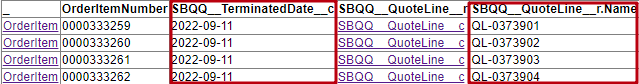
This will stop the original Order Product from generating invoice charges, and the Amendment Order Product won't generate negative invoice lines through to the end.
Comments (0)