
13
SepWhen a customer sends in a payment for an invoice, we want to be able to record that in Salesforce and be able to allocate it against the correct invoices. Salesforce Billing tracks and allocates payments using several objects. The payment record essentially registers a payment event. It could be a check through the mail or electronic payment through credit card or ACH detail. But let's start with the beginning.
Payment comes in after an invoice has been posted. It is not possible to apply payments on draft invoices because technically these have not been sent to the customer and haven't been recorded into the books as Financial Transactions. So, the 'Posted' status signals to the system that the invoice is ready for a payment.
The payment can be recorded in the system either manually, or via payment runs, or 'end customers can enter the Salesforce Billing payment center to pay invoices using their own payment methods.'
Payments also go through a similar Draft/Posted sequence, just like the invoice. The Draft Status allows users to double-check the data before it's recorded. It is not possible to allocate a payment that's still draft (just like you cannot pay a draft invoice). Once the payment is posted, it's added to the financial books and becomes eligible for allocation.
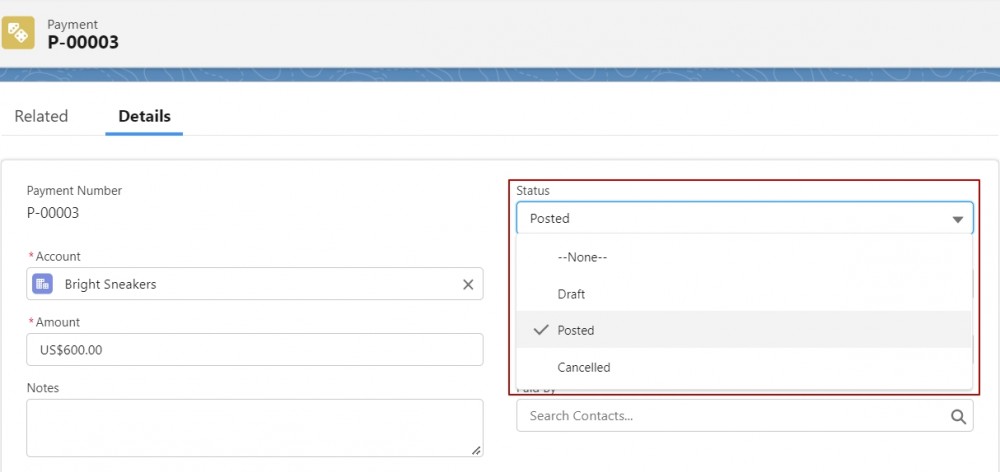
Keep in mind that once an invoice is posted or once a payment is posted, if they need to be adjusted, then it's not that simple. You'll have to use accounting adjustment tools.
One important field on the payment record is the Account lookup. The account lookup is required - this is how we know where to apply the payment.
So, if a customer sends a check for $600, you would record a $600 payment in the Amount field on the payment record because they should match up with whatever the payment is. (The rest of the fields: Allocations, Unallocations, Refunds, Balance are going to be updated as we go through the allocation or refund process).
There is also a lookup on the payment to the Invoice record. However, you can allocate a single payment across invoice lines across multiple invoices. This is why this lookup is optional, and it is not always populated between payment and invoice.
The Payment record also tracks such details as the Payment Date, Payment Description, Payment Type, Paid By, and Check Number.
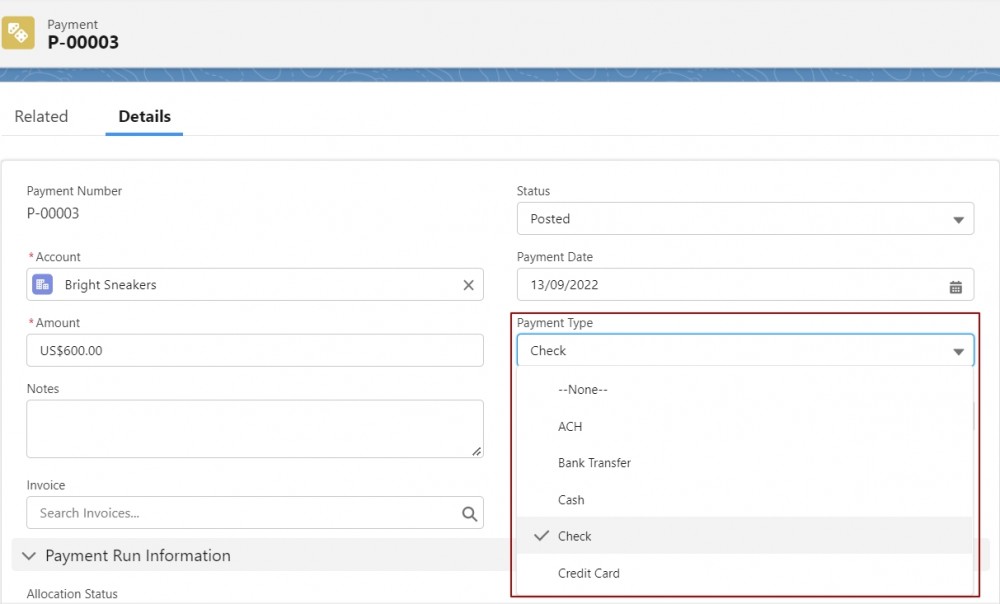
To create a Payment record:
1. Click the Payments tab.
2. Click New, then fill in the Payment information.
Amount: 600.00
Account: choose an Account record
Payment Type: Check
Payment Date: (e.g. Today's date)
3. Click Save.
4. Click Edit, then change the Status field to Posted.

Comments (0)