
11
AugSometimes customers may wish to pay upfront for multiple years of their subscription (i.e. years 1, 2 & 3). In this case, you would need to select the relevant subscriptions and invoice them ahead of schedule. This can be achieved by leveraging the Bill Through Date Override field on the Order Product record. This feature also allows reducing the number of invoice runs that should be managed.
Bill Through Override field lets you enter an End Date for the next invoice line that should generate for this order product. The value you enter in this field overrides the standard End Date calculation on the Invoice Line. This value is cleared after the system generates the next Invoice Charge.
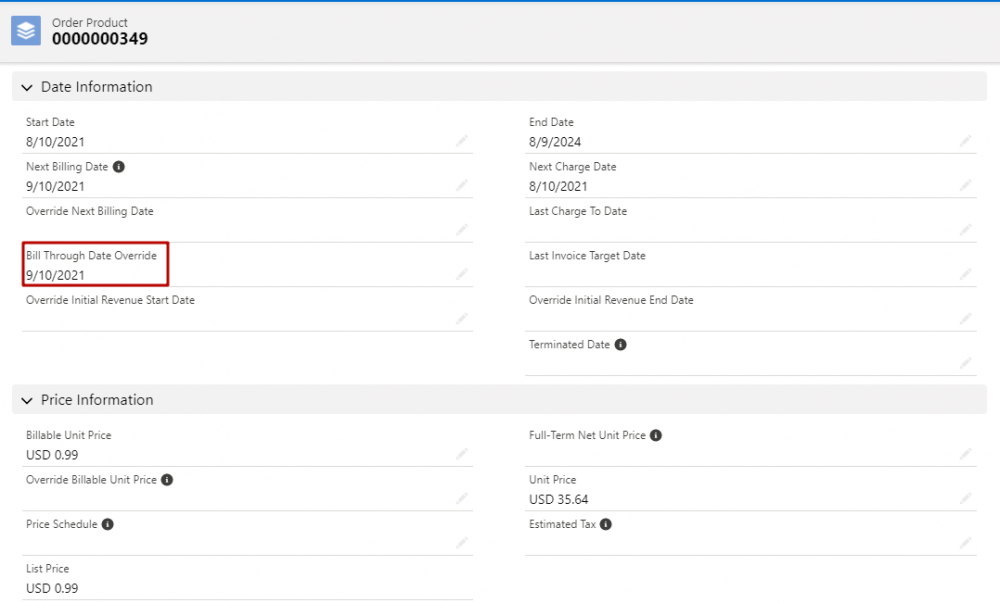

The value of Bill Through Override Date must be on or before the End Date on the Order Product otherwise an error message will appear stopping you from saving the record.

Note that the Bill Through Override Date field only determines how far the order product gets billed when billing next runs for it. If the Next Billing Date is still a month or more away, it won't bill until that point unless the Override Next Billing Date field is also set to be closer to now, or if the Target Date on the scheduler is set far enough ahead.
Thus, if you need to bill the customer soon, the next steps after defining the Bill Through Date Override include setting the Override Next Billing Date on the order products closer to "Today". So, as long as the Target Date on the scheduler is set to "Today" or later, it will bill. For this purpose, you could use either a routine scheduler or a specific one-time scheduler to pick up the order products that way.
Alternatively, the Bill Now checkbox on the order record can be leveraged. But bear in mind that this checkbox is specific to a single order, and it will only generate invoices and invoice lines based on the order products on that particular order. So, if there is an account with multiple orders and the customer wants a consolidated invoice, this may not work for them.
Comments (0)