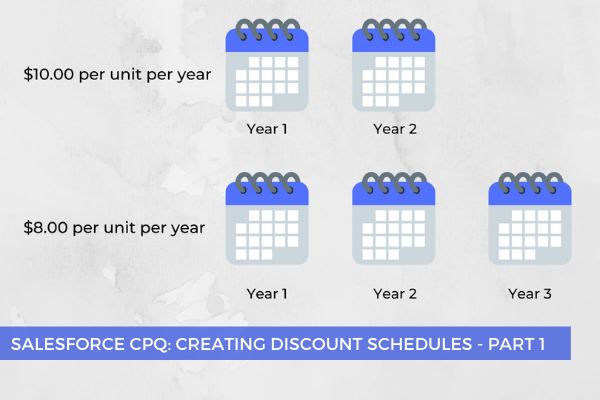
10
JanSalesforce CPQ: Creating Discount Schedules - Part 1
Quite often businesses want to create volume discounts based on quantity or terms for their quote lines in order to provide an incentive for their clients. In order to do this, you should use discount schedules and first of all set the quantity or term ranges in tiers of percentages or amounts of currency.
We distinguish between the following types of discount schedules:
Volume-based Discount Schedules, when discounts are based on quantity.
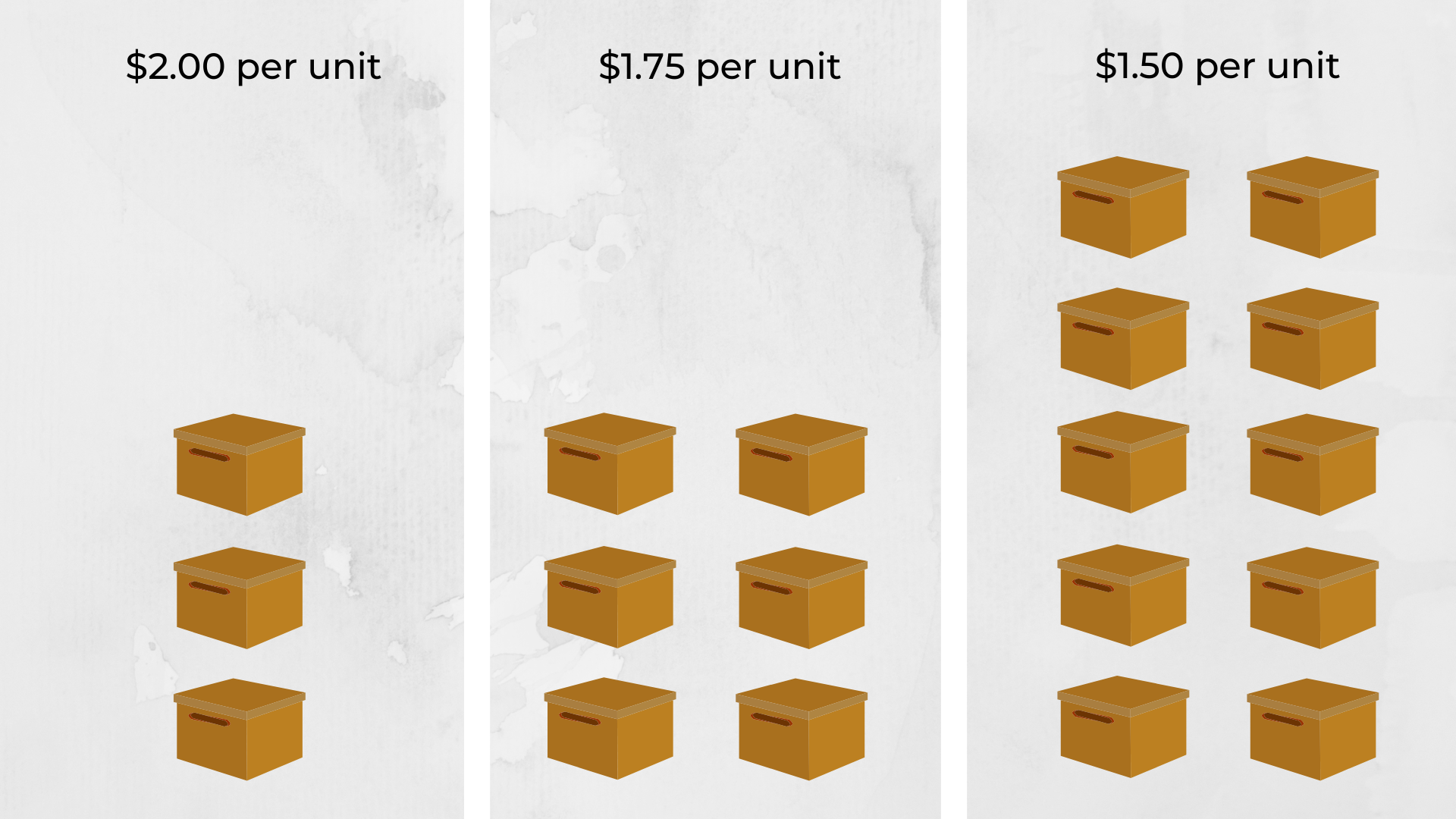
Term Discount Schedules (e.g. multi-year discounts), when discounts are based on number of months.
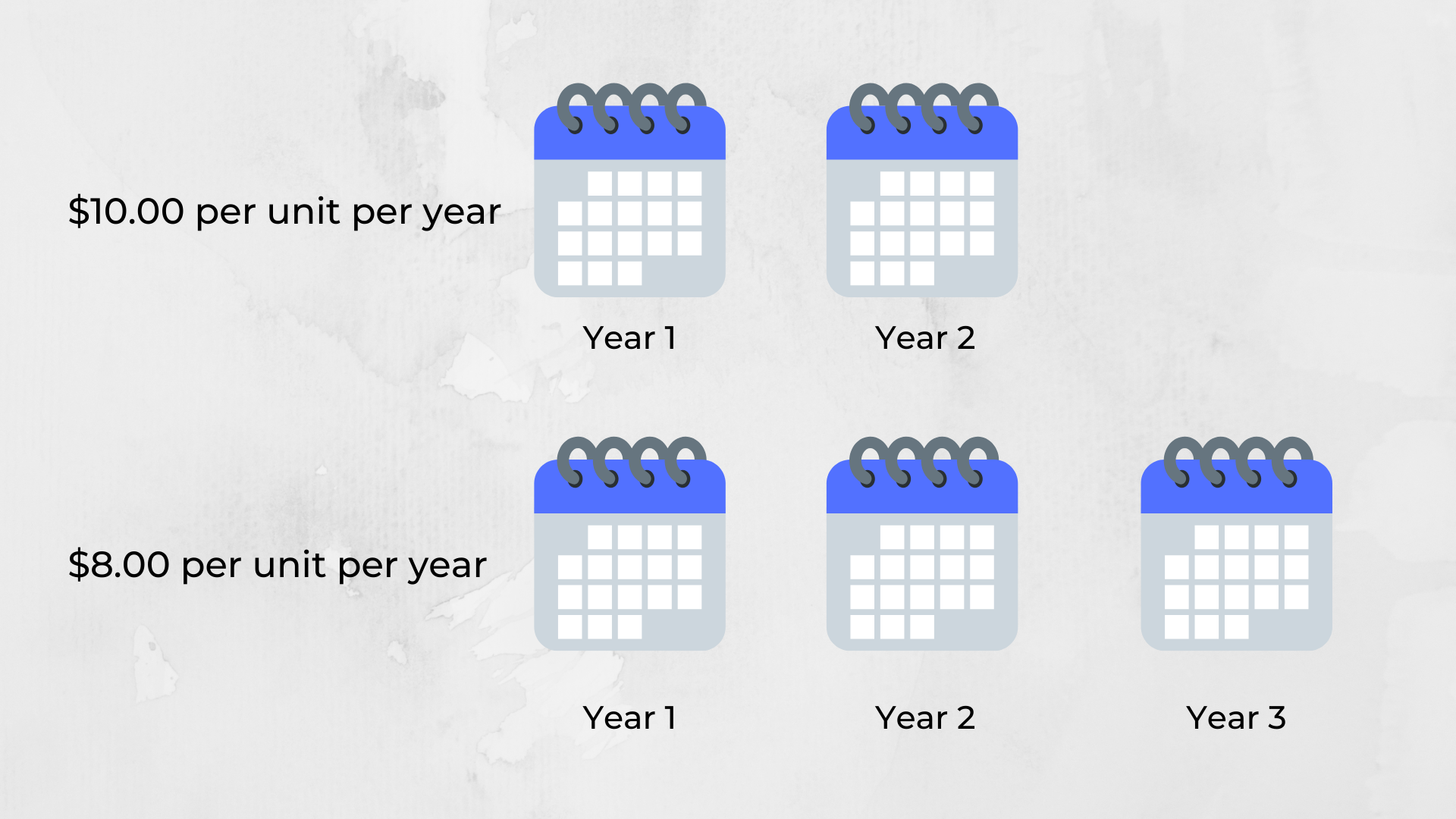
In order to apply quantity-based discounts to a product, the Discount Schedule field should be used on the Product Record, while for term-based discounts we use the Term Discount field.
And there are also Cost Discounts when discounts are applied directly to the product cost instead of the list price.
Some of the most important fields that you should be aware of when setting up discounts schedules are:
Please note that the 'Price' value in the Discount Unit picklist has been deprecated and should not be selected when setting up Discount Schedules, as it was previously used for a feature that is no longer supported in CPQ (Configure, Price, Quote). Hence, this picklist value should be deactivated.
Now you know the key fields used to create discount schedules and how to use them. Next, we'll look at how to actually set up a discount schedule.
Comments (0)