
9
MarDid you know that creating a custom Price Rule Audit field can be an effective tool for debugging and troubleshooting Price Rules in Salesforce CPQ? This field allows you to keep track of when and how Price Rules are being applied, so you can easily identify any issues that may be affecting the accuracy of your pricing.
One practical use case for the Price Rule Audit field is when you have a complex pricing structure with many Price Rules that are interdependent. In such a scenario, it can be challenging to determine why a particular price was applied to a product or service. By leveraging the Price Rule Audit field, you can quickly see which Price Rule was triggered and what calculations were performed to arrive at the final price. This information can help you identify any errors or inaccuracies in your pricing structure and make adjustments accordingly.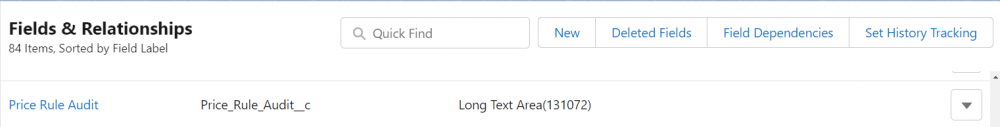
The Price Rule Audit field can also be useful when making changes to your Price Rules and testing their impact on your pricing. By monitoring the Price Rule Audit field, you can see how your changes are affecting the final price and quickly identify any issues that need to be addressed.
To use the Price Rule Audit feature, you can add a single price action to every price rule that you create. You can capture a variety of values, depending on what makes sense for auditing and troubleshooting purposes. For example, you can include the name of the price rule, the evaluation order, and the time of the rule execution in the Price Rule Audit field. This action could write the Calculator Evaluation Event and the name of the price rule to the Price Rule Audit field on the Target object.
You can use the NOW() function in the formula to capture the exact time when the price rule was triggered. To insert a line break in a formula field, you can use the newline character '\n'. You can retrieve the previous value of the Price Rule Audit field and concatenate it with the current value. This can be useful in situations where you want to keep a record of all the events that have occurred on the target object. By doing this, you can create a historical log of all the Price Rule Audit field values.
IF(
ISBLANK(Price_Rule_Audit__c),
BLANKVALUE(Price_Rule_Audit__c, " " + "\n" + NOW()+ " - " + "On Calculate" + ": " + "Testing Price Rule Audit Field " + ", "),
Price_Rule_Audit__c + " " + "\n" + NOW() + " - " + "On Calculate" + ": " + "Testing Price Rule Audit Field " + ", ")
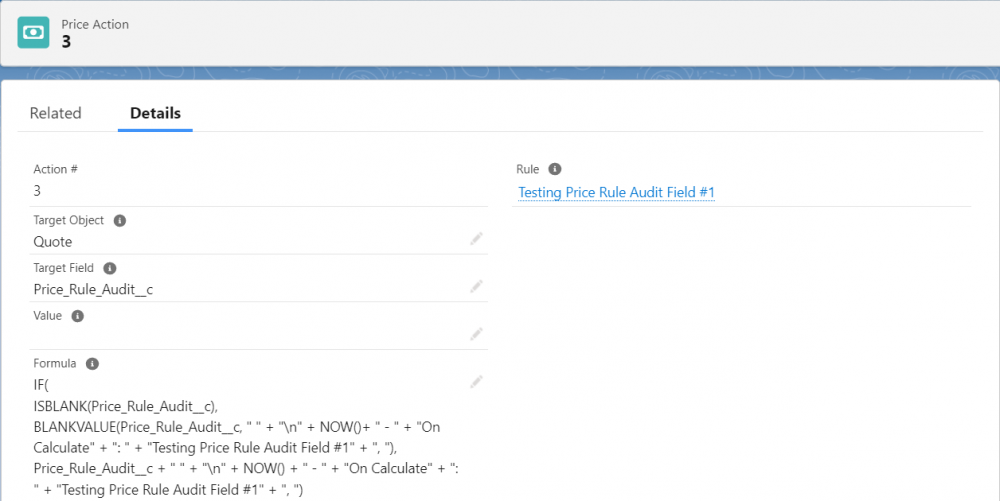
By utilizing this formula in your price action, you can easily track the calculation events, price rule names, and timestamp of each price rule run in the Price Rule Audit field. This can be a valuable tool for debugging and troubleshooting any issues with your price rules.
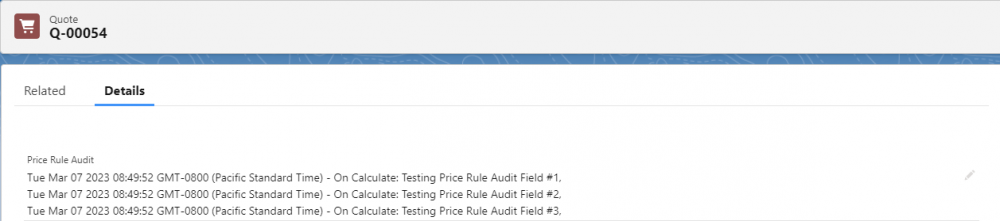
Price Rule Audit fields are not only important for optimizing your pricing strategy but also for enhancing the auditability and troubleshooting capabilities of your configuration. It can be incredibly helpful in identifying any issues or errors in your configuration and ensuring that everything is working as expected.
Creating a Price Rule Audit field is a simple and effective way to enhance your Salesforce CPQ experience, so why not give it a try and see how it can benefit your organization?
Comments (0)