
7
FebSalesforce CPQ: Price Rules
So far, we've discussed product rules. However, in addition to these Salesforce CPQ also offers price rules. These are quite similar to product rules mostly in structure and less in the behavior we can get from them. Product Rules ensure that sales reps are putting together the right products or bundles every time. They basically affect the interface and things like checkboxes and radio buttons, whether they are automatically checked, removed, or hidden, enabled, or disabled. Product rules also affect the interface, whether we can save or not save a quote because we have validation, and it won't let us continue saving the configuration or saving the quote.
Price rules are a little bit different. First of all, they are very helpful at controlling quoting and optimizing sales by automating price calculations and updating quote line fields. They are especially useful if you have products that change depending on the presence of other products on the quote. Secondly, they are not based on the quote line editor interface. In fact, the price rules will work even outside the quote line editor, and they are based on the calculation stages. There are 37 CPQ Quote Calculation Stages and 4 of them refer to Price Rules:
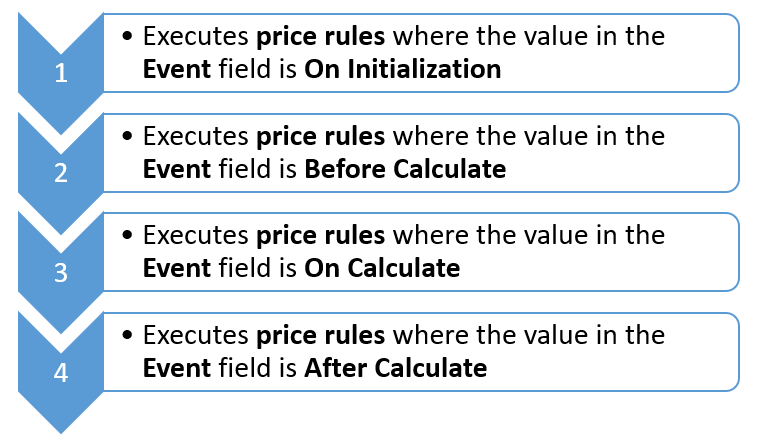
So, the price rules evaluate when we actually calculate at certain points in the calculation stages: whether we click save, add or delete a product. There are different ways of triggering calculation stages that are going to potentially run the price rule.
Price rules, just like product rules, also follow an If/Then structure, which is set up with conditions (with possible Advanced Condition Logic) and actions.
However, the point of price rules consists in injecting a value (static or field) or a summary variable into a Quote or a Quote Line Field. So, it's possible not only to loop through some field, aggregate a quantity, very importantly, we can also perform some sort of math on that. We can do addition, subtraction, multiplication and division using a static value or another summary variable. Remember that Price Rules are not just about prices. They can also set discounts or quantities. You can think about them as substitutes of Work Flow Rules, Process Builder, and Triggers to update field values.
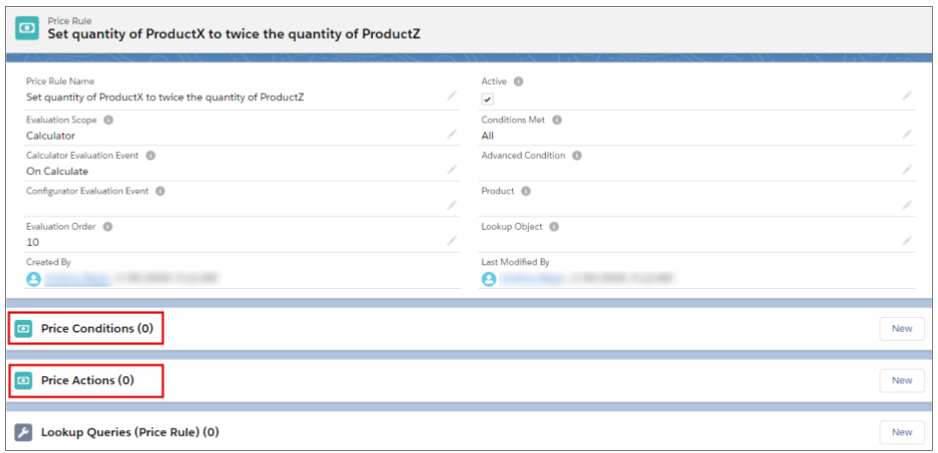
Note that there should be at least one Price Action per Price Rule. Also, it's possible to use Formulas in Price Actions and use cross-object references. For example, you could say: SBQQ__Quote__r[Field] to pull a value from the Quote. Or, if you are dealing with bundles, SBQQ_RequiredBy__r[Field] will help inject a value from the Quote Line of the parent product for any Quote Lines representing Product Options.
Price rules can be personalized to your company's needs. When you empower your sales representatives with them you make sure that they have a speedier turnaround in creating quotes. And most importantly, you work towards gaining your client's trust by offering them consistency and reliability when it comes to pricing.
Comments (0)