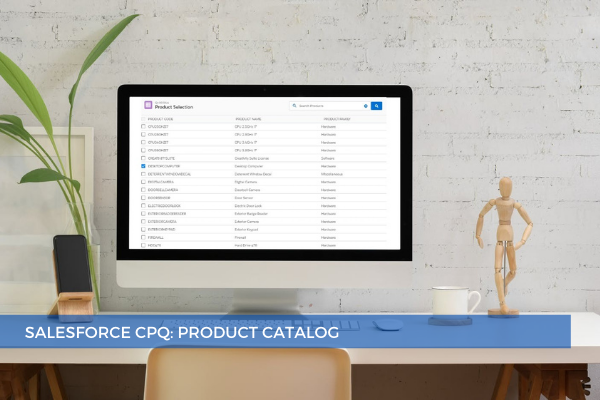
25
SepAs a concept, the Product Catalog is the collection of product records in Salesforce. It is the center of everything in CPQ. It impacts significantly many aspects, including the user experience, the administrative tasks, the way products are shown on the Quote documents, and how they are billed. In a word, it influences the overall process and the implementation on the whole. That's why starting off with a simplified, and optimized product catalog is fundamental in Salesforce CPQ.
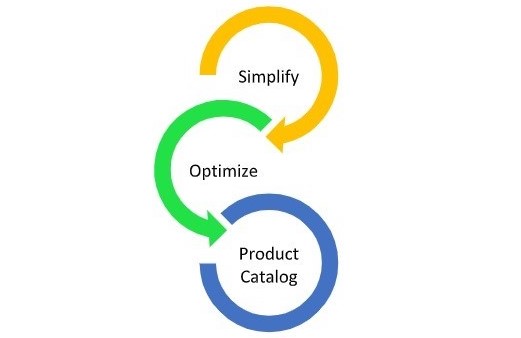
To achieve this, you could apply the following strategies:
- 1. Group your products by the characteristics they share, like:
- Products that are rendered one-time (e.g. tangible products) vs. recurring products
- Products that belong to different Product Families
- Products that address different Market Segments, like different types of customers
- Products that are discounted based on the volume purchased
- Products that should comply with specific business rules, for example, Product A cannot be sold together with Product B.
Understanding and outlining shared product characteristics allow you to match them to the correct configuration and pricing features within the CPQ package. This of course ensures a more streamlined user experience.
- 2. Consider whether there are products that need to be sold together in bundles. Decide whether the bundles should be static or configurable.
- 3. Condense Product SKUs to keep product proliferation under control and reduce the total number of product records.
Product proliferation happens when companies try to sell many variations of the same products in terms of colors, sizes, etc. While it's a natural process, businesses should make sure that it's happening in a healthy way, and it's not wasting resources unnecessarily and confusing the customers. CPQ offers smart solutions to avoid this with the help of, for example, block pricing or discount schedules. Also, configuration attributes can be used to group under a single product record products that share characteristics like size and color.
All things considered, we can't stress enough how important it is to undertake these steps before starting in-depth configuration or setting up pricing logic.
Comments (0)