
3
AugContracted Pricing with Salesforce CPQ is a very powerful and useful tool when you need to assign negotiated prices to specific accounts. There are a few details to keep in mind when setting up this functionality:
If you need to apply a contracted price based on a product filter, don't forget to create a twin field for the product field you want to use for filtering on the quote line object. If you fail to do this, the contracted price won't apply.
If you add a product to a quote and then edit the contracted price, recalculating the quote doesn't pull in the edited values because Salesforce CPQ applies contracted prices after you add the product to the quote. Therefore, any changes to the Contracted Price records won't affect the quote line.
Contracted prices on child accounts inherit the values from the parent accounts, unless they have specific contracted prices because child contracted prices will take precedence over parent contracted prices. This saves a lot of time. If the contracted prices shouldn't apply to the child account, select Ignore Parent Contracted Prices field. If the contracted prices shouldn't be applied for a subset of products, the solution is to create contracted prices with an additional discount set to 0.
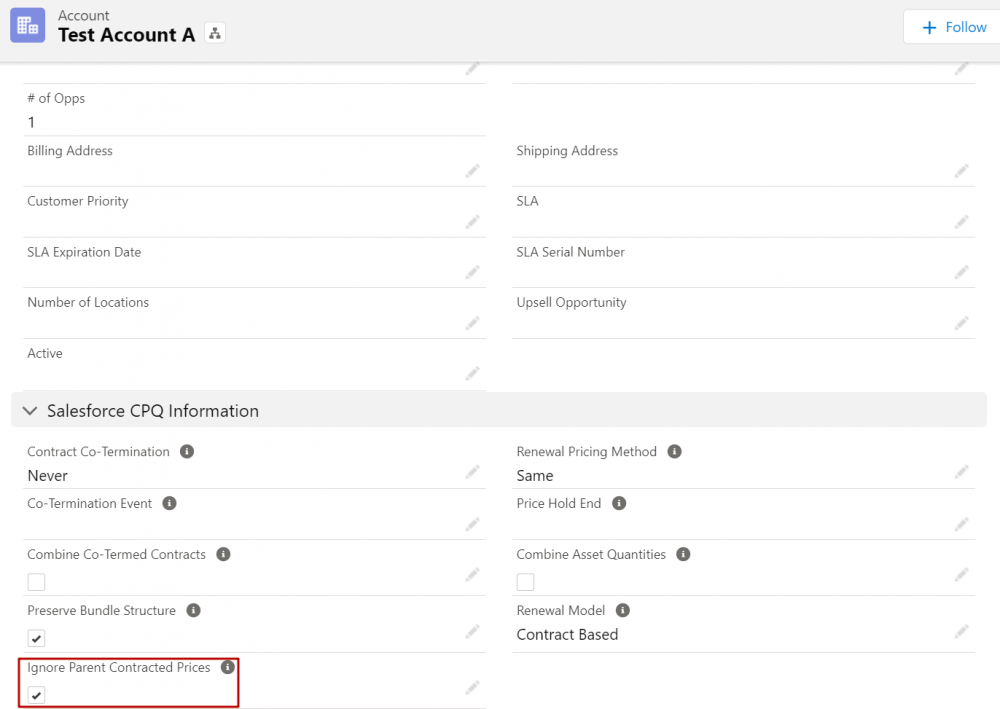
Avoid having two contracted prices per currency per product per account - you can't control which contracted price will be used and it can cause the contracting process to fail. Thus, if you need to automatically generate contracted prices, use this functionality from the quote record, not from the product record. Also, a workaround would be to use a Lookup Price Rule where you can set the pricing based on any number of criteria. Alternatively, it is possible to apply a Contracted Price from a different or a "dummy" Account on a Salesforce CPQ Quote. For this purpose, the ContractedAccountID__c special field on quote object can be created. This field can be populated with the ID of the account from which the Contracted Prices should be used.
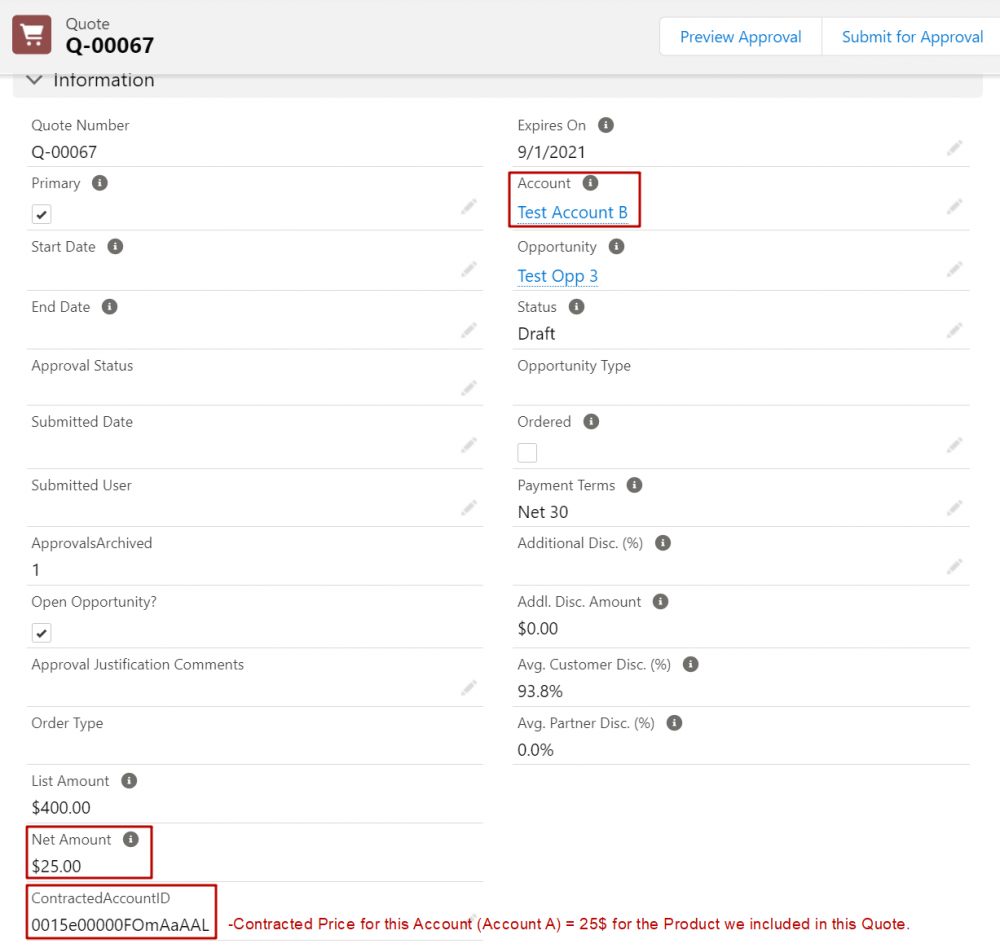
If you need to Clone with Related an opportunity for a different account and the opportunity has a quote for which the quote lines have contracted prices, note that although the quote lines on the new quote will be created with the contracted prices for the new account, the Additional Disc. field on the quote lines will inherit the value from the original quote. A solution would be to clear the Additional Disc. field, this way the price waterfall will flow correctly till the end.
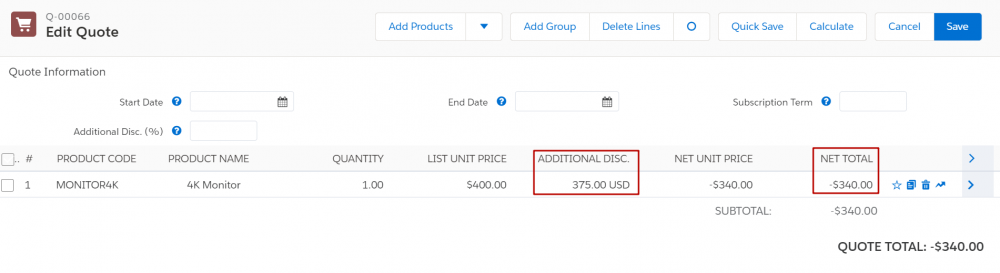
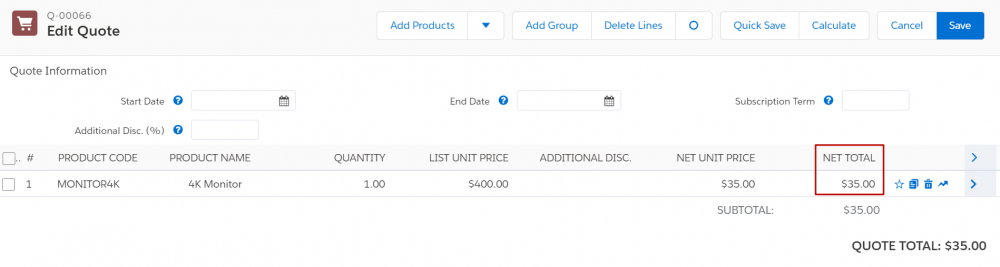
Comments (0)