
2
Mar
Salesforce CPQ is a powerful tool that enables sales reps to configure, price, and quote complex products and services. One of the key features of Salesforce CPQ is the ability to create special fields that expand the platform's functionality. These special fields can be utilized to enable more advanced features or change the way certain functions behave.
Special fields in Salesforce CPQ are custom fields that need to be created with a specific API Name. They are not shipped with the package and must be manually created by admins. These fields can impact standard functionality and can also be used to modify the CPQ Price Waterfall.
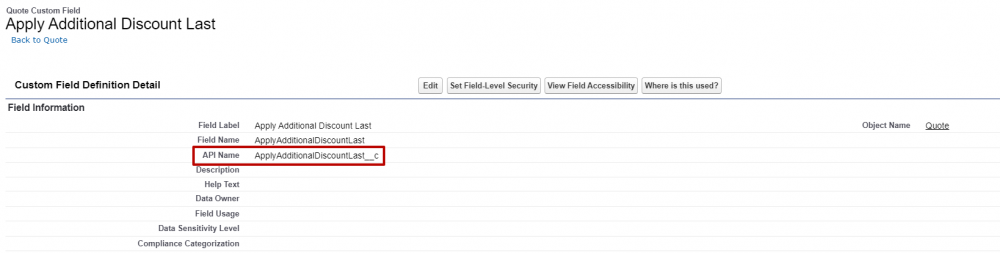
If you want to modify the sequence of the Price Waterfall in CPQ, you can use ApplyAdditionalDiscountLast, one of the special fields that can be utilized for this purpose.
By changing the sequence of the waterfall, this field allows reps to apply extra discounts as the last discount on the price. ApplyPartnerDiscountFirst is another special field that changes the sequence of the waterfall to apply partner pricing discounts first. This feature can come in handy when you want to give your partners a discount before applying any automatic discounts, and manual additional discounts.
In addition to modifying the Price Waterfall, special fields can also be used to target different functionalities in Salesforce CPQ. For example, the AdditionalDiscountUnit field, located on the Quote Line object, allows the unit of an additional discount entered on the Quote Line to be changed. The ApprovalsArchived field on the Quote object can be set to prevent approval records from being deleted from the approvals Related List when using advanced approvals.
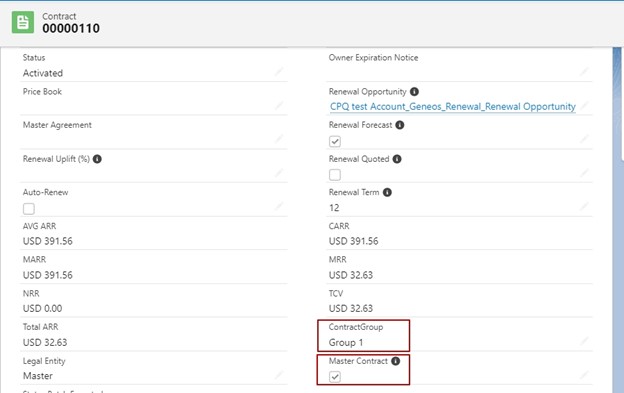
Another special field is ContractGroup, which can be used to combine active contracts on an account to renew and co-terminate onto a single renewal opportunity, and EditLinesFieldSetName and HeaderFieldSetName, which dynamically display different columns for fields on the Edit Lines page and Quote line editor based on the type of user or quote. The OverageRate field on the Block Price object allows you to enter an overage rate for block prices, which is added on top of the block price selected.
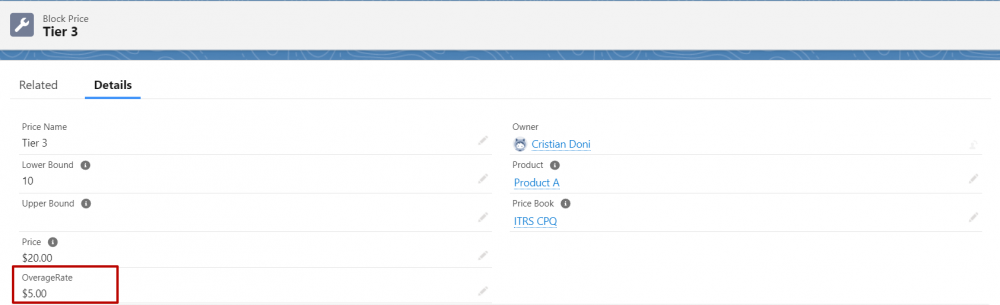
The AdditionalInstructions field is a text field that can be created on a Product Feature record in CPQ.
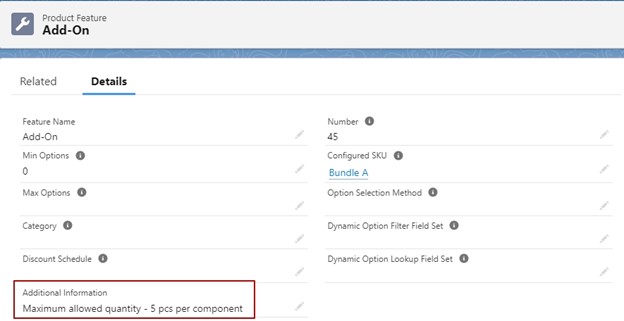
When populated with instructions or help text, it allows users to better understand how to configure the bundle. By displaying relevant information at the point of configuration, users can make more informed decisions about the products they are selecting. This can lead to a better customer experience and higher levels of satisfaction.

It's worth noting that this list of special fields in this post is not exhaustive, and there are other custom fields that can be created to extend the functionality of CPQ in unique ways. However, these are a good starting point if you need to enhance your CPQ capabilities.
To use special fields in Salesforce CPQ, the label and API name must match exactly to what is listed in the Salesforce instructions. Once these fields are created and set up accordingly, they work without any further build. Remember that you need to ensure that these fields are appropriately tested before implementation in production orgs.
Comments (0)