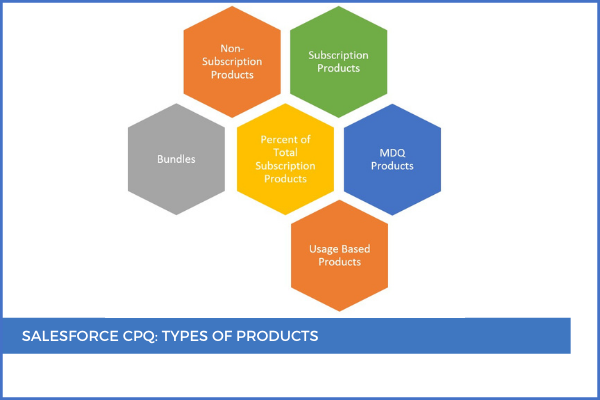
2
MarBefore adding products to a quote, it's necessary to configure them first in order to determine how they behave in the quote line editor interface. There are several different types of product setup in Salesforce CPQ.
Non-Subscription Products. During contract creation, non-subscription products can convert to an Asset depending on the option chosen in the Asset Conversion field (One per unit, One per quote line, or None). Assets are the records of non-subscription products that were quoted or actually sold to customers.
Subscription Products. These are usually services set up to run for a determined period, such as a month or a year. So the customer is billed on a recurring schedule. During contract creation, these products convert to Subscription records. You can tell that a product is a subscription if the Subscription Pricing field is populated (Fixed or Percent of Total).
Fixed Price Subscription Products get their list prices from the price book, while Percent of Total Subscription Products get their list prices as a percentage of the quote, quote line group, or a bundle's total price.
MDQ (multi-dimensional quoting) Products are fixed-priced subscription products shown in the quote line editor as one quote line broken down into segments, each segment representing a unit of time (can be custom, or quarter, month, year). The pricing and quantity of these segments are independent of the line's other segments.
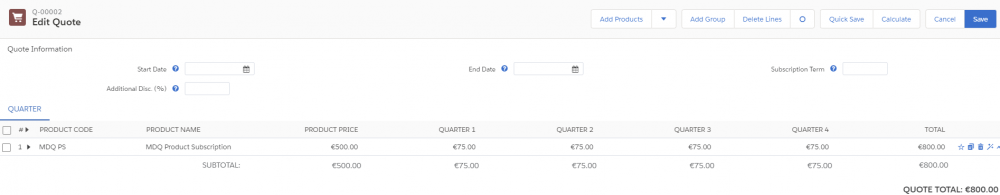
Based on the Subscription Type, products can be Renewable or One-time. Renewable products are added to Renewal quotes, while one-time products are not.
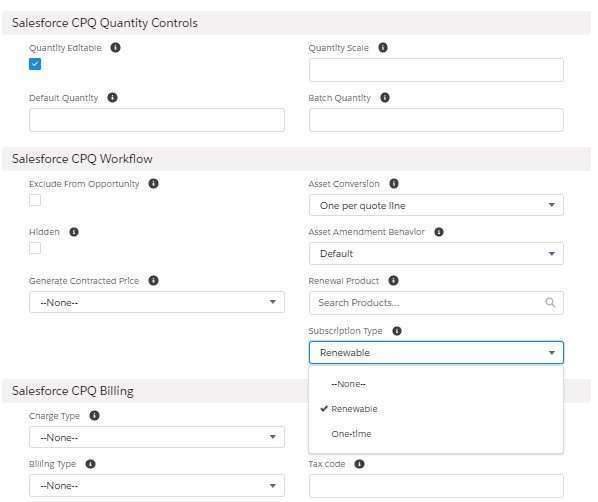
Additionally, Evergreen Subscriptions can be enabled from the Salesforce CPQ package settings in the Subscriptions and Renewals tab (don't forget to Add the Evergreen and Renewable/Evergreen picklist values to the Subscription Type field on the Product object). Evergreen subscription products remain active until canceled and can't be renewed.
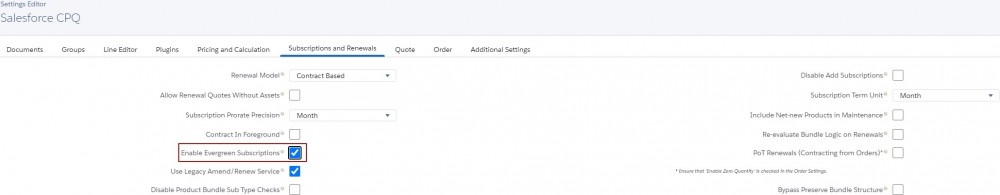
Enabling this setting lets users select Evergreen or Renewable/Evergreen as a product's subscription type. After selecting this setting, evergreen subscriptions can't be disabled. When the Evergreen/Renewable is selected, reps can indicate whether this subscription is renewable or evergreen on individual quote lines in the quote line editor.
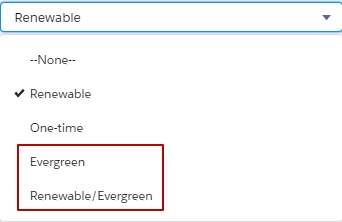
With Salesforce CPQ you can have not only standalone products but also combinations or collections of products that are sold together termed as "Bundles."
Bundles can be static or configurable. Static bundles will place the same options on a product every time it's added to a quote. A configurable bundle will allow your sales reps to customize the product options included in the bundle, but we have the possibility to set certain limitations and restrictions on these alterations (required products, suggested products, quantity relationships, dependencies, and exclusions).
Bundles can also be nested within other bundles. This can be simply achieved by adding the parent product of a bundle as an option to another bundle.
We should also mention here dynamic bundles. These function in conjunction with product filter rules to let your sales reps choose their own options by filtering the options they are allowed to choose from. And there are also Virtual Bundles that act as containers for other products.
As the name suggests, Usage-Based Products are products for which the customer is charged based on how much of the product or service they use, for example, a mobile plan. Usage pricing starts when you associate a consumption schedule with a product, but first, you will have to enable consumption schedules in Salesforce CPQ package settings, from the Pricing and Calculation tab, by checking the Enable Usage Based Pricing field.
Comments (0)