
27
AprSalesforce CPQ offers different methods of applying discounts to prices. Generally speaking, these can be set on three levels:
- Quote line
- Quote line group
- Quote.
Thus, CPQ has the following discounting tools:
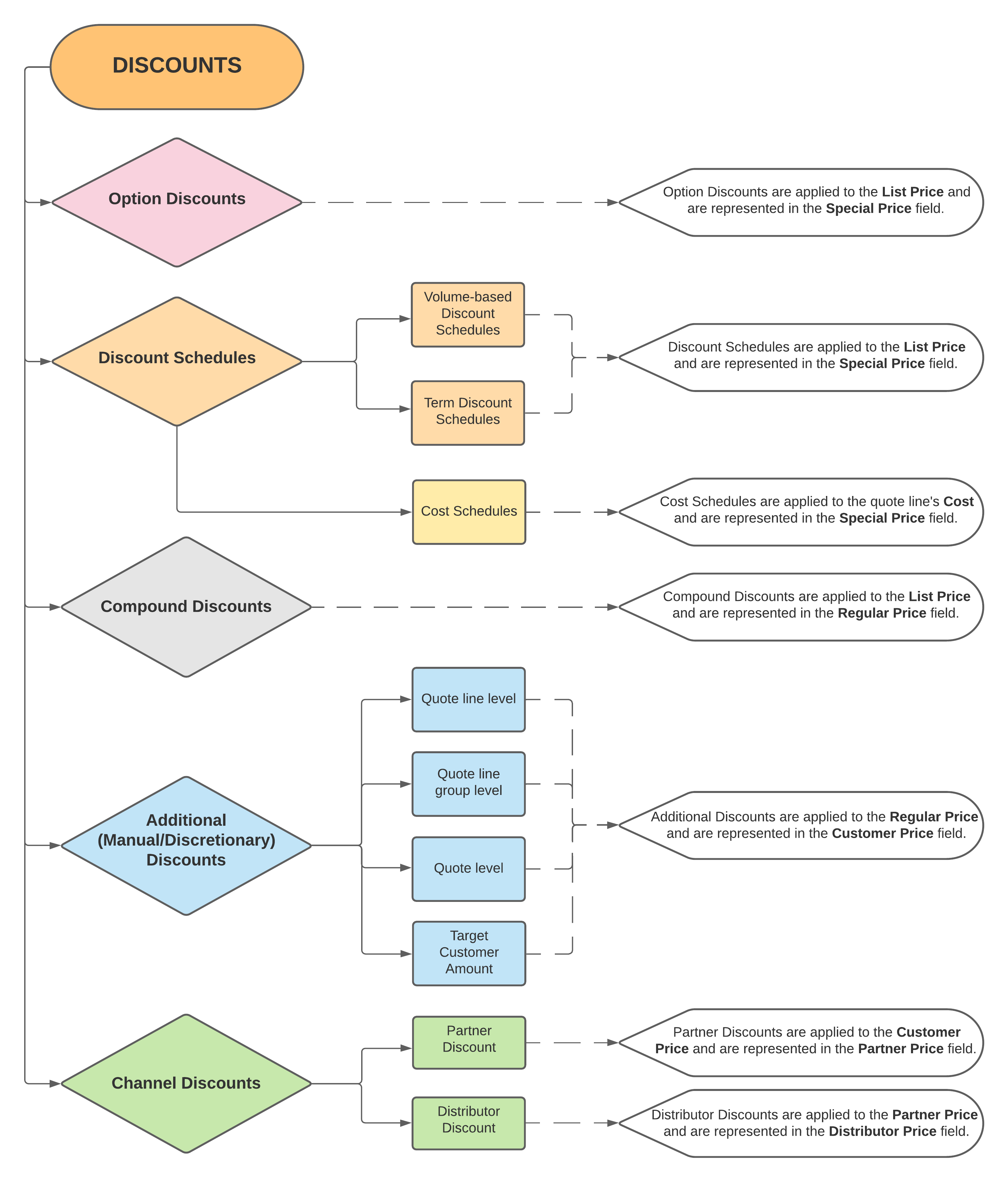
1. Option Discounts are used to offer discounts on specific products when purchased in a bundle.
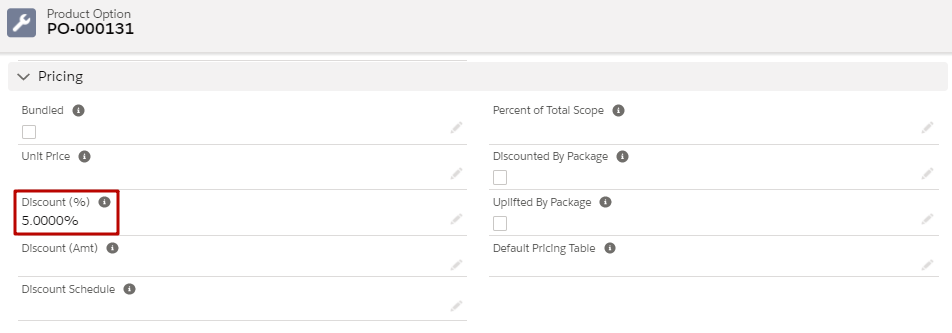
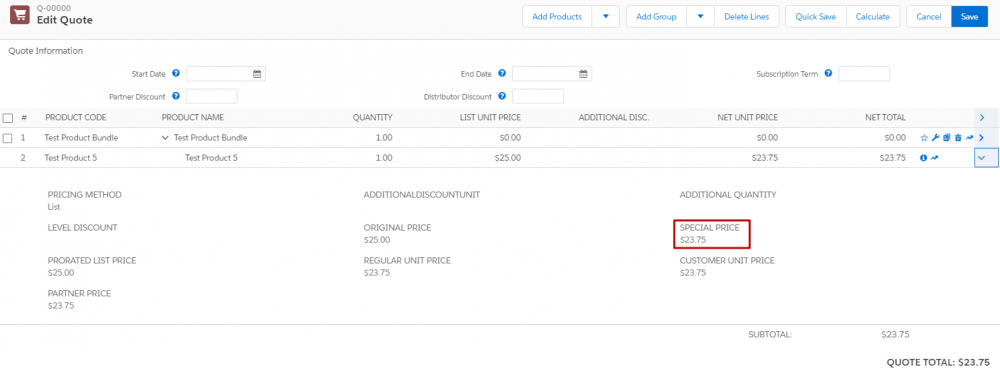
2. Discount Schedules are used to offer quantity-based discounts; typically, the more the customer buys, the higher is the discount, and term-based discounts which are based on the length of the subscription term.
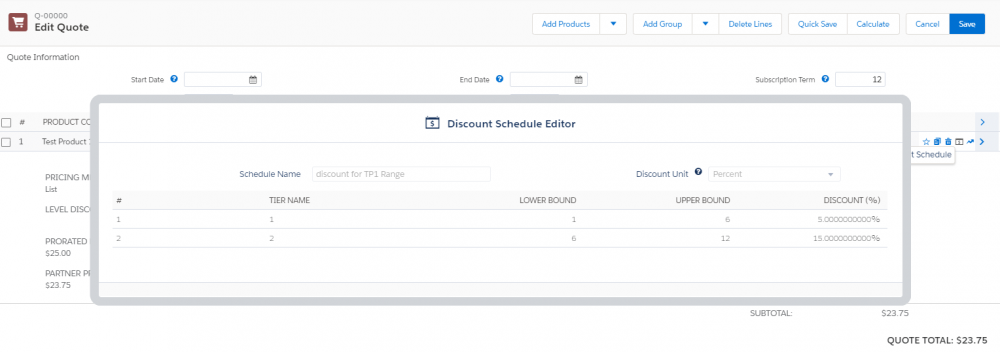
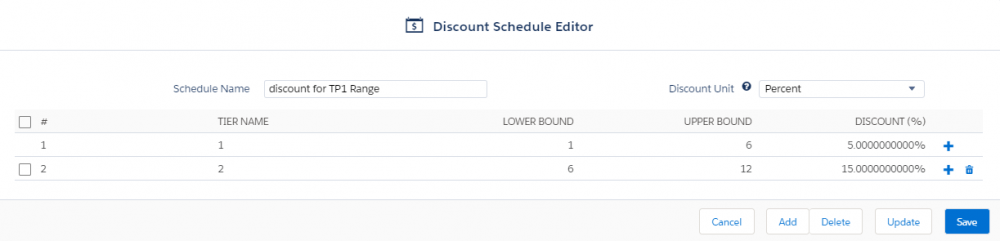
3. Compound Discounts provide discounts that automatically change for every unit of your product. A compound discount is calculated based on a mathematical formula that looks like this when represented graphically:
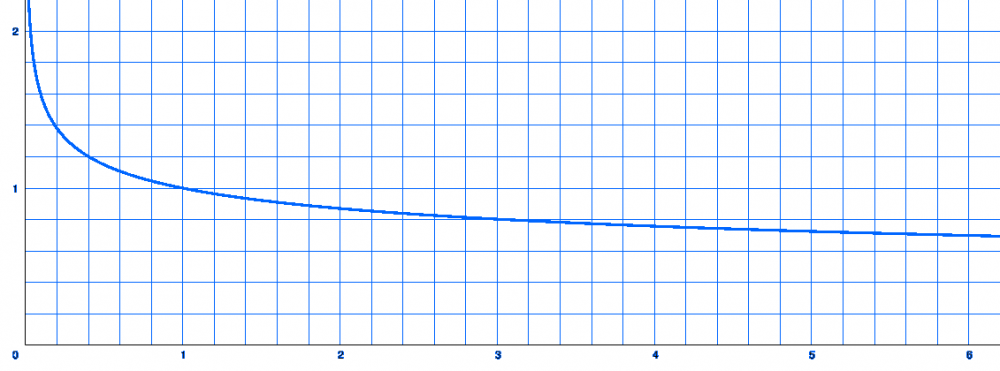
As you can see, every quantity has its own multiplier, and it is never equal to zero, even for large quantities.
4. Additional (Manual/Discretionary) Discounts are applied via the Additional Discount field either as a percentage, amount, unit price override, or a total line price override. The first two options are out-of-the-box, but in order to use the last two options, it would be necessary to create a CPQ special field - the AdditionalDiscountUnit field. After its implementation, the Additional Discount field will have four picklist values you can choose from: Percent, Currency, Unit, Total.
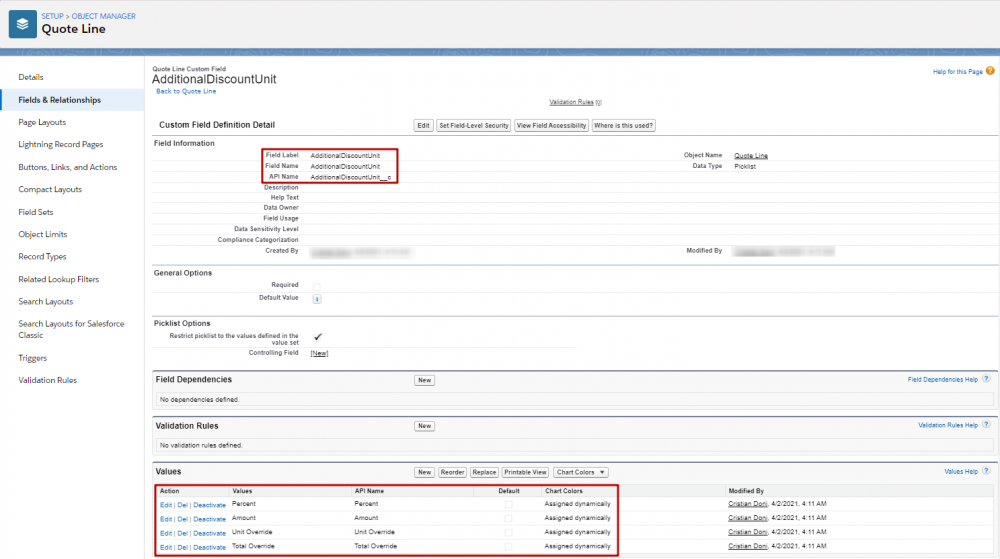
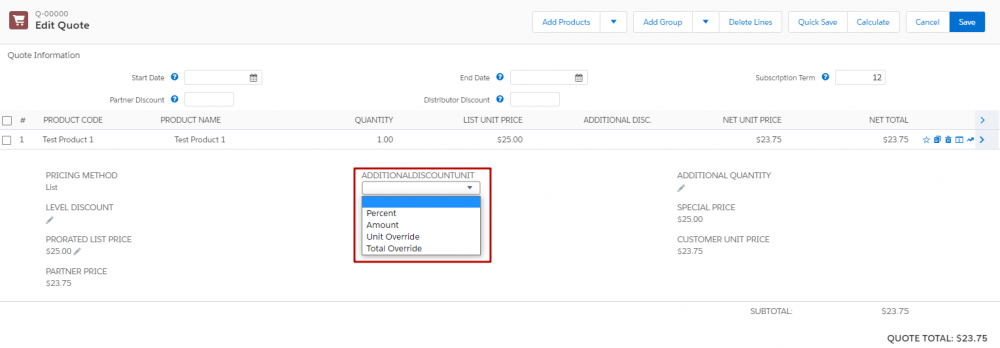
The Non Discountable checkbox on the product record allows setting certain products as not eligible for additional discounts.
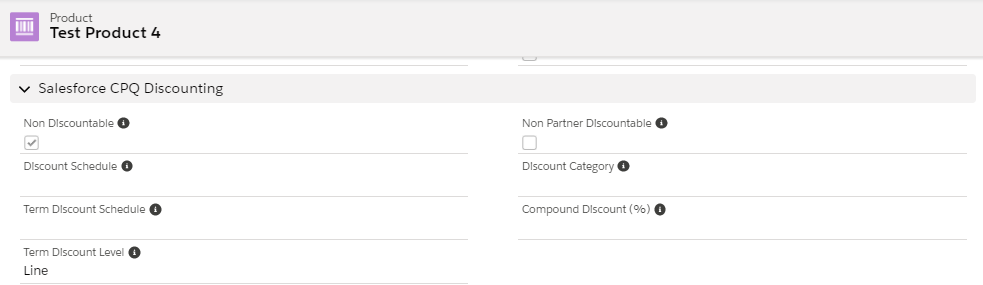
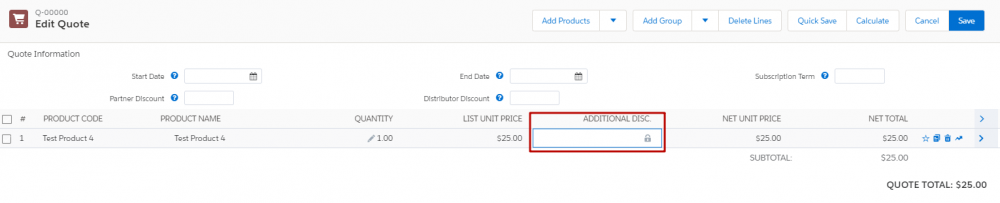
5. Channel Discounts include Partner Discounts and Distributor Discounts which are leveraged when partners or distributors are involved with a deal.
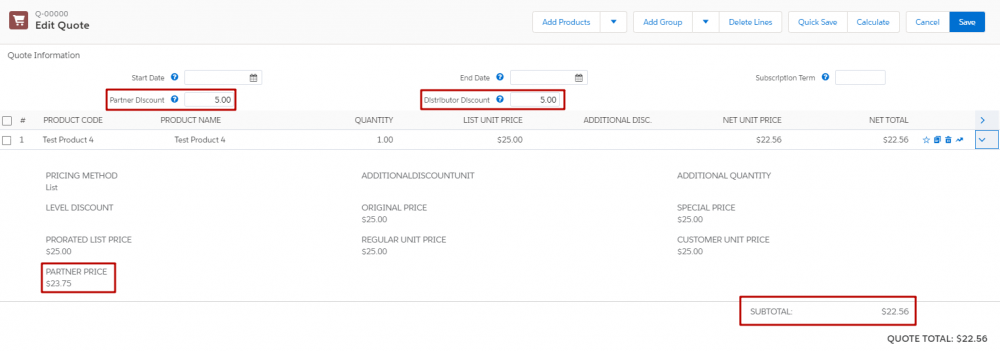
The Non Partner Discountable checkbox on the product record allows setting certain products as not eligible for partner discounts.
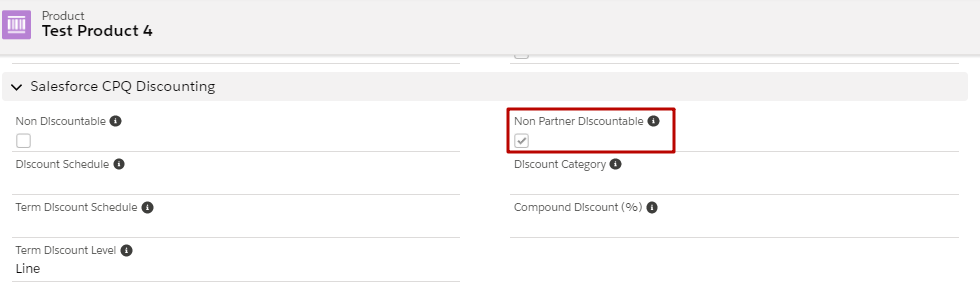
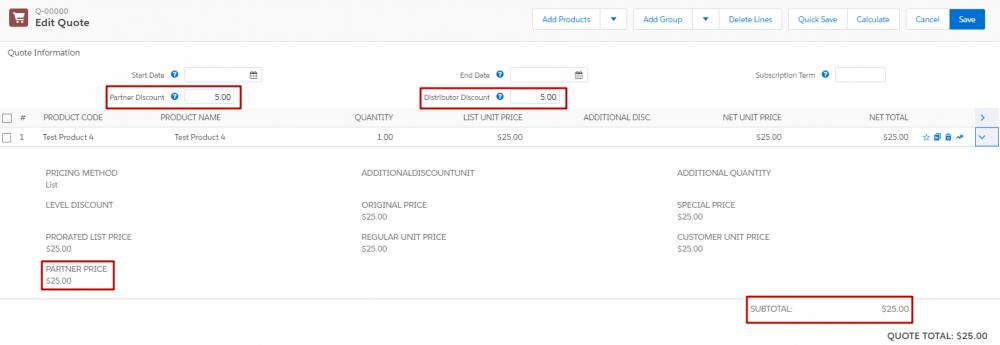
By default, once Distributor Discounts are applied, pricing is complete yielding the Net Price provided the Price Waterfall hasn't been adjusted with the help of CPQ special fields such as ApplyAdditionalDiscountLast__c or ApplyPartnerDiscountFirst__c.
Note that Additional Discount, Partner Discount, and Distributor Discount can be set manually or automated with a Price Rule.
Comments (1)
Gina Kalamaris
Sep 30, 2021I just love your content! Wanted to know how I can hide the discount field based on product code or product name?